
 Share
Share

 Print
Print
PSHBOXPRINT - Auto Populate the Number of Print Copies of Label Print
Auto Populate the Number of Print Copies of Label Print
Affected Window: w_packing_shipping_labels_print
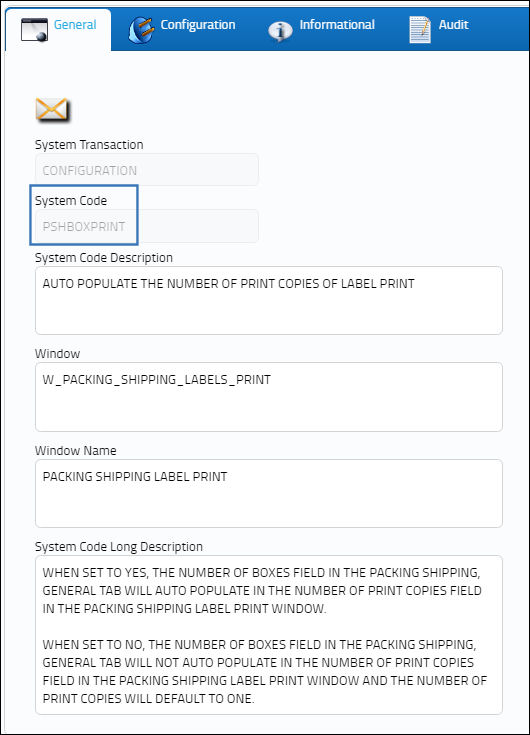
Switch Set to Yes:
When set to Yes, the Number of Boxes field in the Packing Shipping, General tab will auto populate in the number of Print Copies field in the Packing Shipping Label Print window.
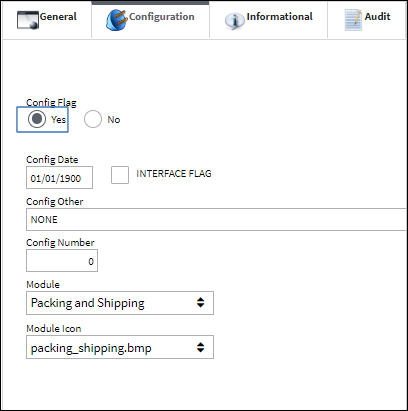
The following Packing and Shipping record is being created. Notice the number that has been populated in the Number of Boxes field.
With the switch set to Yes, the Number of Boxes from the Packing Shipping, General tab is reflected as the number of Print Copies in the Packing Shipping Label Print.
Switch Set to No:
When set to No, the Number of Boxes field in the Packing Shipping, General tab will not auto populate in the number of Print Copies field in the Packing Shipping Label Print window and the number of Print Copies will default to one.
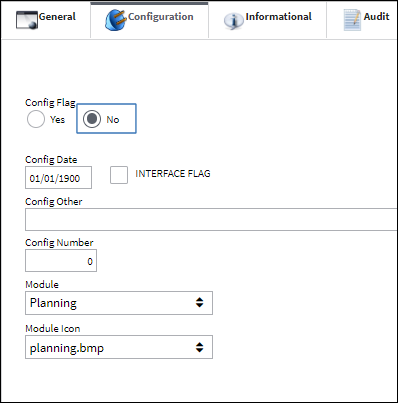
The following Packing and Shipping record is being created. Notice the number that has been populated in the Number of Boxes field.
With the switch set to No, the Number of Boxes from the Packing Shipping, General tab is not reflected as the number of Print Copies in the Packing Shipping Label Print and is instead defaulted to one.

 Share
Share

 Print
Print