
 Share
Share

 Print
Print
PACEXPOP - Default Status to 'Open" in Packing and Shipping Express
Default Status to 'Open" in Packing and Shipping Express
Affected Window: w_packing_shipping_load_prompt
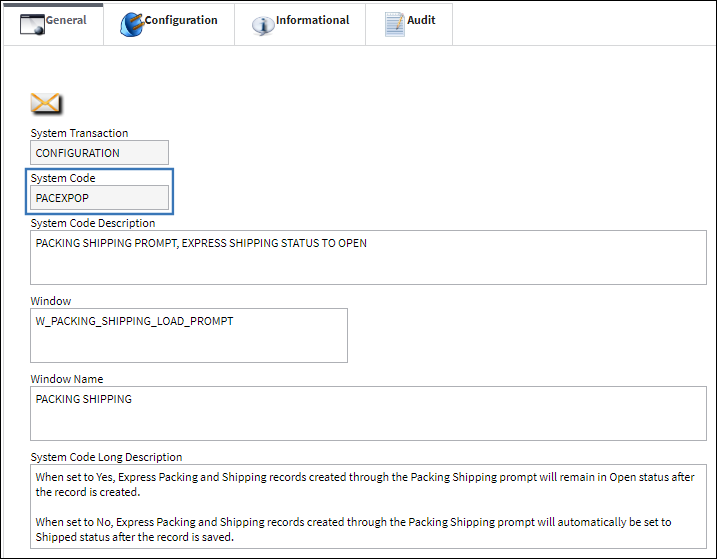
Switch Set to Yes:
When set to Yes, Express Packing and Shipping records created through the Packing Shipping prompt will remain in Open status after the record is created.
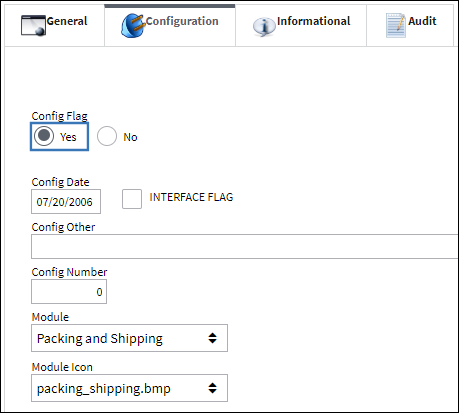
In this example, a user received the Packing Shipping prompt and decides to set up Express Shipping.
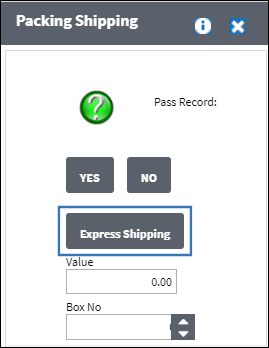
Upon selecting the Express Shipping option, the Packing Shipping window is displayed. The user specifies all required information and saves the record. Once it is saved, the record is still in Open status.
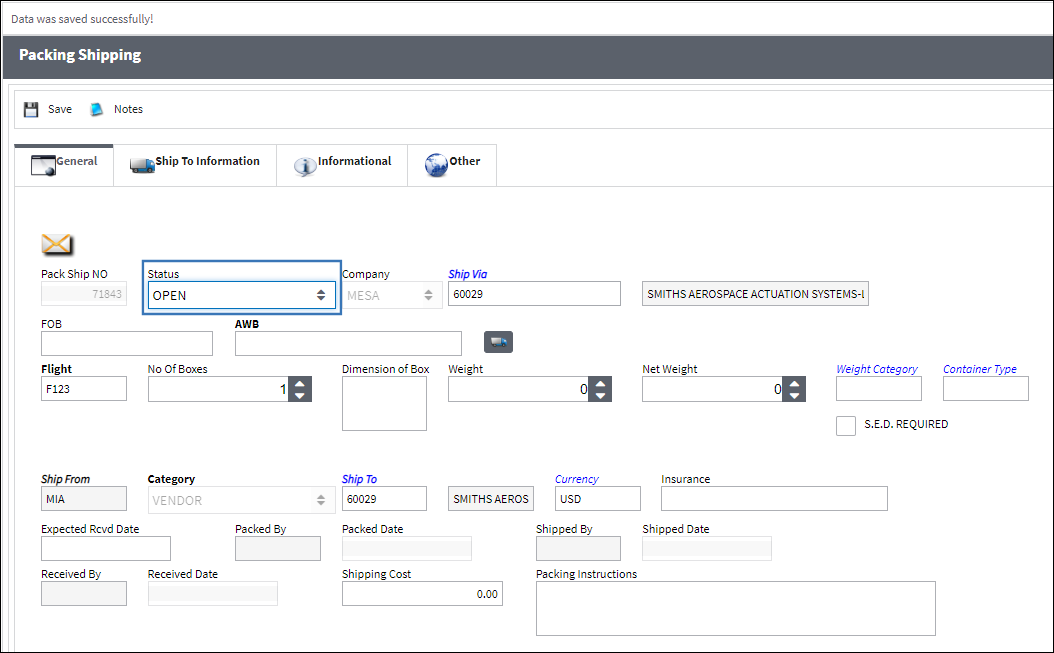
Switch Set to No:
When set to No, Express Packing and Shipping records created through the Packing Shipping prompt will automatically be set to Shipped status after the record is saved.
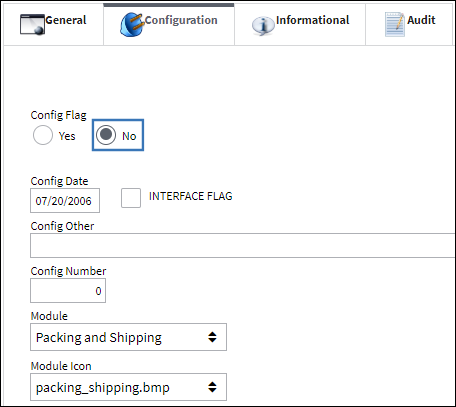
In this example, a user received the Packing Shipping prompt and decides to set up Express Shipping.
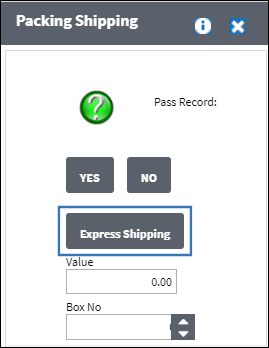
Upon selecting the Express Shipping option, the Packing Shipping window is displayed. The user specifies all required information and saves the record. Once it is saved, the record is automatically set to Shipped status.
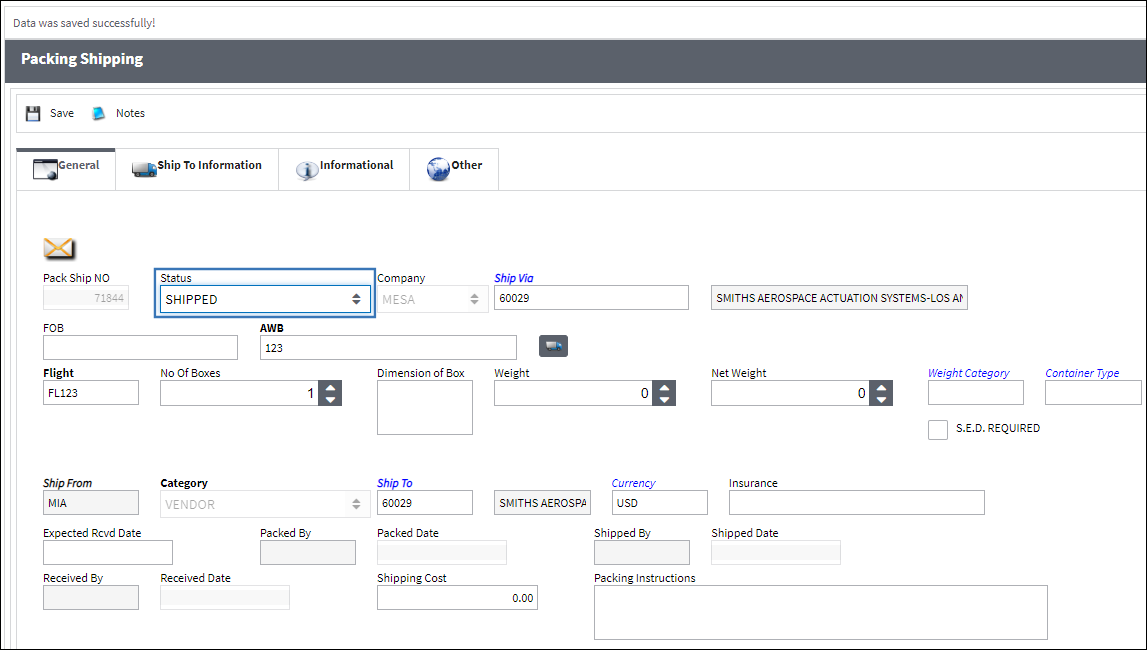

 Share
Share

 Print
Print