
 Share
Share

 Print
Print
PSCOPIES - Packing and Shipping Proforma Invoice Number of Copies to Print
Packing and Shipping Proforma Invoice Number of Copies to Print
Affected Window: w_packing_shipping_print
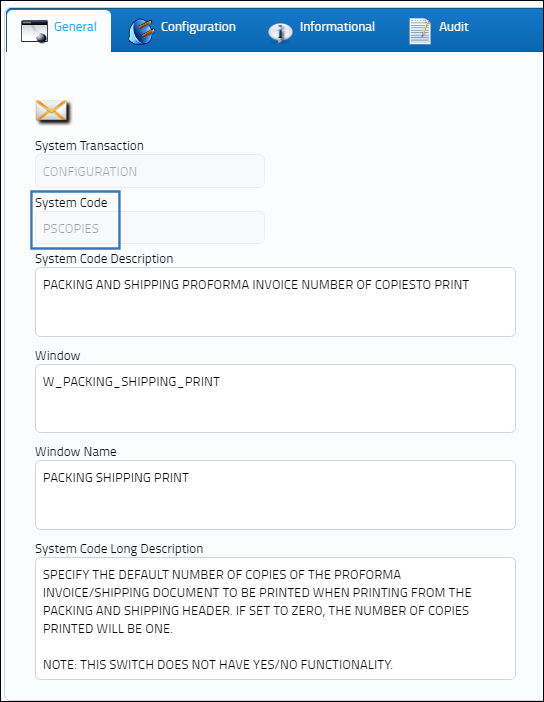
Specify the default number of copies of the Proforma Invoice/Shipping Document to be printed when printing from the Packing and Shipping header. If set to zero, the number of copies printed will be one.
The following Packing and Shipping document is being printed. Notice the Proforma Invoice/Shipping Document Copies is set to that of the switch’s Config Number.
Note: This switch does not have Yes/No functionality.

 Share
Share

 Print
Print