
 Share
Share

 Print
Print
PACKSHIP - Packing and Shipping Next Sequence Number
Packing and Shipping Next Sequence Number
Affected Window: w_packing_shipping_header_eu
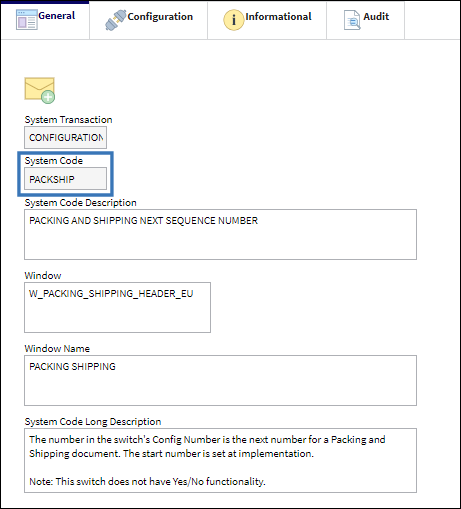
The number in the switch’s Config Number is the next number for a Packing and Shipping document. The start number is set at implementation.
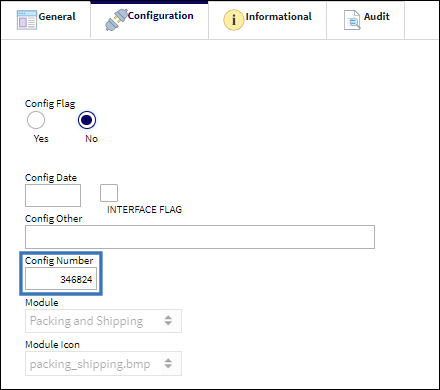
The following Packing and Shipping document has been created. Notice the Packing and Shipping Number is set to that of the Config Number field.
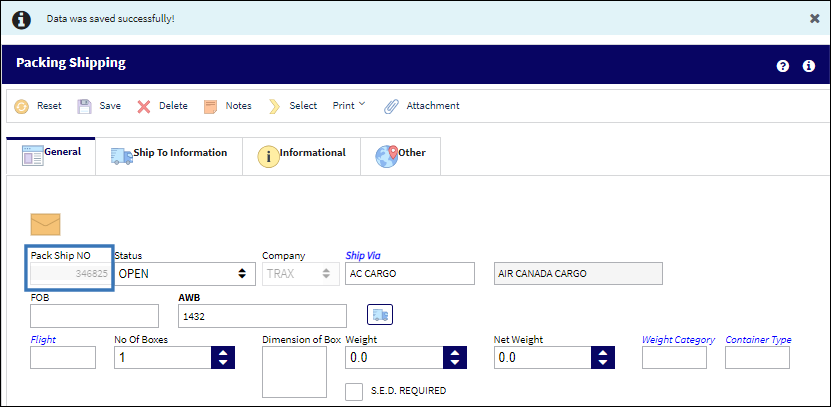
Note: This switch does not have Yes/No functionality.

 Share
Share

 Print
Print