
 Share
Share

 Print
Print
The W/O Task Card, Optional 2 tab allows the user to add additional information relating to the Work Order Task Card. This window is accessed via the Work Order Header, via the Task Card ![]() button.
button.
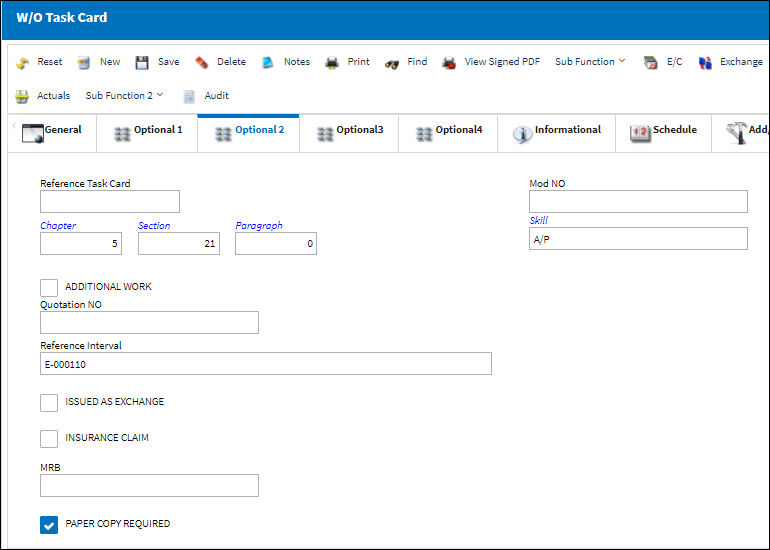
The following information/options are available in this window:
_____________________________________________________________________________________
Reference Task Card
Additional Reference for Customer Task Cards.
![]() Note: The system will use the value entered in this field to name associated Customer Task Cards that are downloaded via the W/O Release Documents Button. For more information, refer to W/O Release Documents Button, via Work Order Detail.
Note: The system will use the value entered in this field to name associated Customer Task Cards that are downloaded via the W/O Release Documents Button. For more information, refer to W/O Release Documents Button, via Work Order Detail.
MOD Number
The Task Card's MOD number.
Skill
The skill associated with the Task Card / Non-Routine Task Card.
Chapter / Section / Paragraph
The ATA chapter/section/paragraph, as applicable.
Addition Work checkbox
Select this checkbox to indicate additional work. When selected in this window it is automatically selected in the General tab and vice versa.
Note: When a T/C with this checkbox selected is invoiced through a Third Party Work Order, the Customer Invoice Authorization window will contain this checkbox for Labor Charges. For more information refer to the Labor Charge via the Production Training Manual.
Reference Interval
The Task Card / Non-Routine Task Card reference interval (i.e. schedule for this work requirement. This is an informational field and the schedule is derived from the E/C the Task Card is associated to).
Issued As Exchange checkbox
Select this checkbox to indicate that the Task Card was issued as an exchange Task Card.
Insurance Claim checkbox
Select this checkbox to indicate that this W/O is associated with an Insurance Claim. When selected the Claim Number field appears.
Claim Number - The Insurance claim number, which applies to the part of the order.
Expenditure Code
The Expenditure Code related to this Task Card. For additional information on Expenditure Codes, please refer to the Task Card, Optional 1 Tab of the Engineering manual.
MRB
The Maintenance Review Board related to the Task Card / Non-Routine Task Card.
Paper Copy Required checkbox
Select this checkbox to inform users and auditors that information related to this Task Card / Non-Routine Task Card has been printed and must be processed. This checkbox can be configured via Settings/ Explorer/ Engineering/ Task Card Category Transaction Code. For additional information, refer to the Task Card Category Transaction Code via Engineering Transaction Code Manual.
_____________________________________________________________________________________

 Share
Share

 Print
Print