
 Share
Share

 Print
Print
The W/O Task Card, Authorization tab allows the user to verify if the W/O Task Card is authorized.
This tab displays the information regarding authorization (by and date).
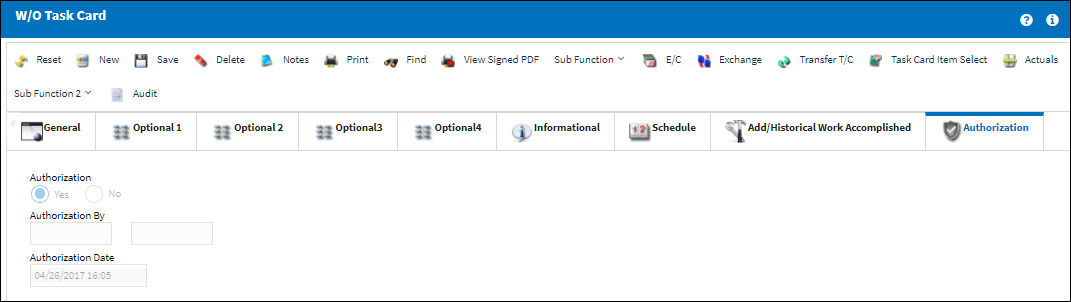
The following information/options are available in this window:
_____________________________________________________________________________________
Authorization
The status of the Order Authorization ('Yes' and 'No' radio button).
Yes - Order Authorized
No - Unauthorized Order
Note: If the Order Authorization is not set to Yes, the user may not be able to print the Order. For additional information, please refer to the Order Authorization Process via the Order Training Manual.
Authorization By
The user who authorized the Order
Authorization Date
The date and time when the order was authorized.
_____________________________________________________________________________________
Note: If authorization is required, the W/O Task Card Authorization option must be used by someone with the relevant authority. If the user creating the W/O Task Card has the proper W/O Task Card Authorization levels, the W/O Task Card will be authorized automatically upon release to the W/O Task Card Authorization queue.

 Share
Share

 Print
Print