
 Share
Share

 Print
Print

From the Optional 5 tab, users can enter/update optional information related to a Task Card or N/R Task Card, such as defining the tasks Functional Location. This tab is intended for customer-specific functionality. As a result, it is not recommended for other operators.
Note: The Optional 5 tab is only visible when Production switch ![]() SIAECTAB5 is set to No.
SIAECTAB5 is set to No.
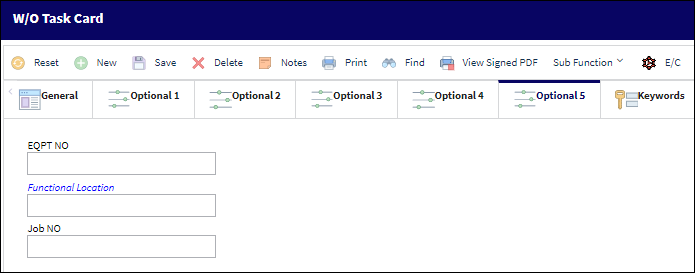
The following information/options are available in this window:
_____________________________________________________________________________________
EQTP NO
The Batch Number from SAP that is tied to P/N S/N.
Functional Location
The part's Aircraft Registration and Position from SAP.
Job NO
The job card reference number used for 3rd party customer reporting purposes.
_____________________________________________________________________________________

 Share
Share

 Print
Print