
 Share
Share

 Print
Print
The Re-Open Posted Invoice ![]() button allows users to re-open invoices that have already been posted.
button allows users to re-open invoices that have already been posted.
![]() The Re-Open Posted Invoice
The Re-Open Posted Invoice ![]() button is security controlled via Production/ Explorer/ Customer Invoice Authorization/ Re-Open Posted Invoice Button. For additional information, refer to the Security Explorer via the System Administration Training Manual.
button is security controlled via Production/ Explorer/ Customer Invoice Authorization/ Re-Open Posted Invoice Button. For additional information, refer to the Security Explorer via the System Administration Training Manual.
From the Customer Invoice Order Authorization window, query for all 'Closed' invoices.
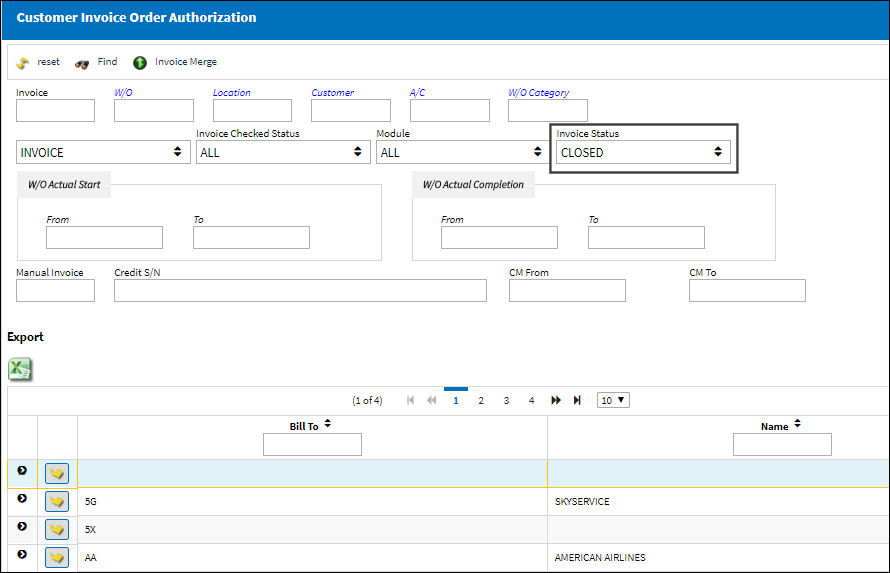
From the Customer Invoice Authorization Invoice window, select the Re-Open Posted Invoice ![]() button.
button.
Note: The Re-Open Posted Invoice ![]() button only appears in the Customer invoice Authorization Invoice window when a closed invoice is selected.
button only appears in the Customer invoice Authorization Invoice window when a closed invoice is selected.
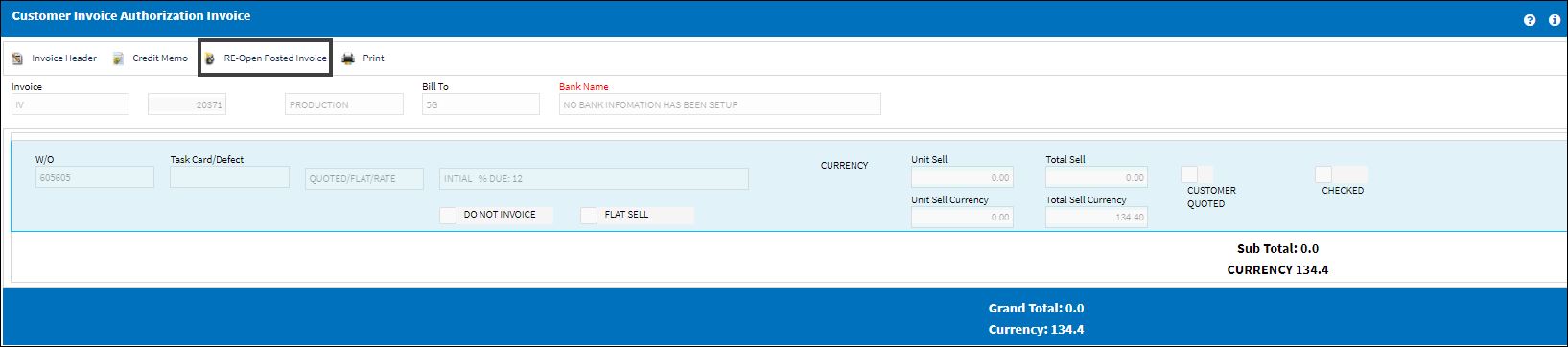
When the Invoice reference is populated and the user queries for 'Closed' invoices, no records are found:
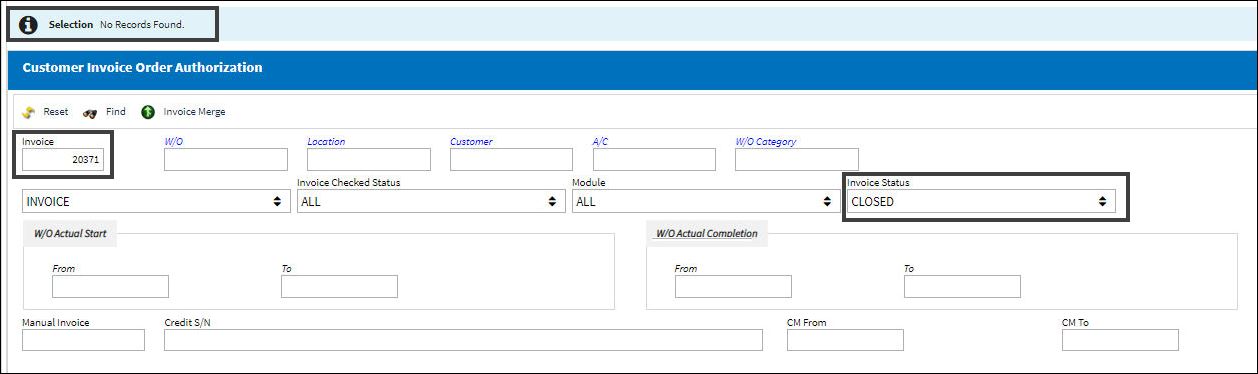
The invoice is available within the Invoice Entry window, via Link module, to be posted.
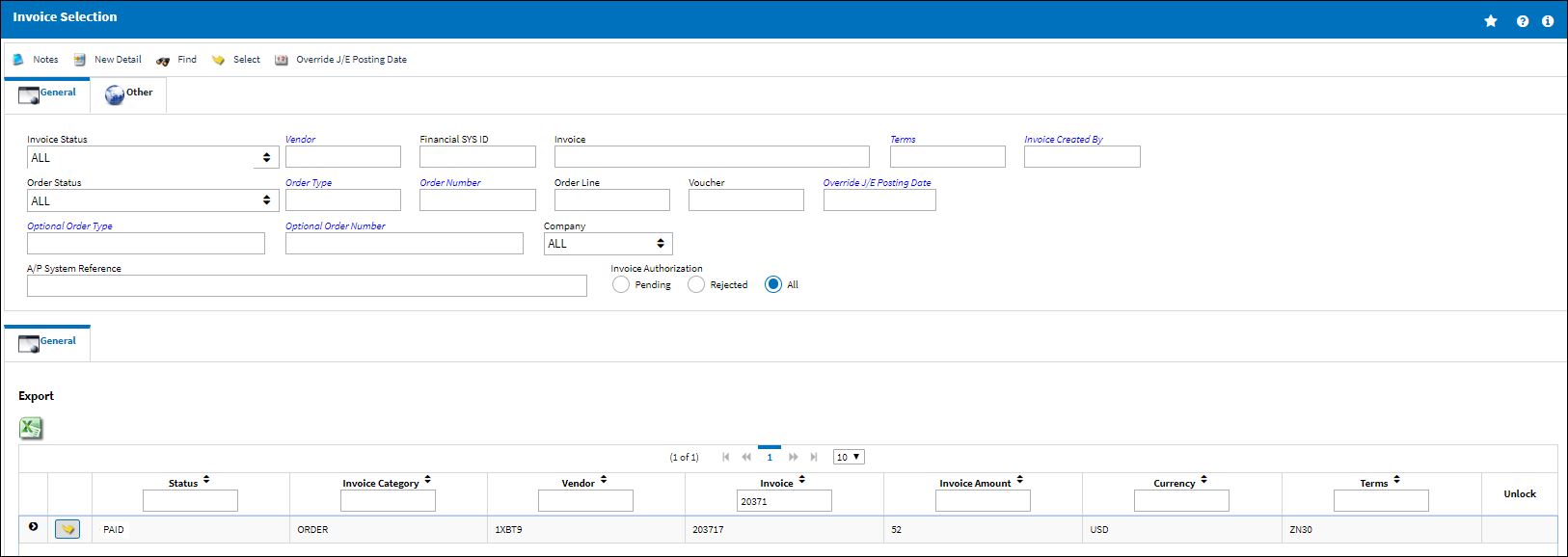

 Share
Share

 Print
Print