
 Share
Share

 Print
Print
The Customer Invoice Authorization Other ![]() button allows the user to add Other charges to an Invoice.
button allows the user to add Other charges to an Invoice.
Select any of the below invoices and select into the highlighted area.
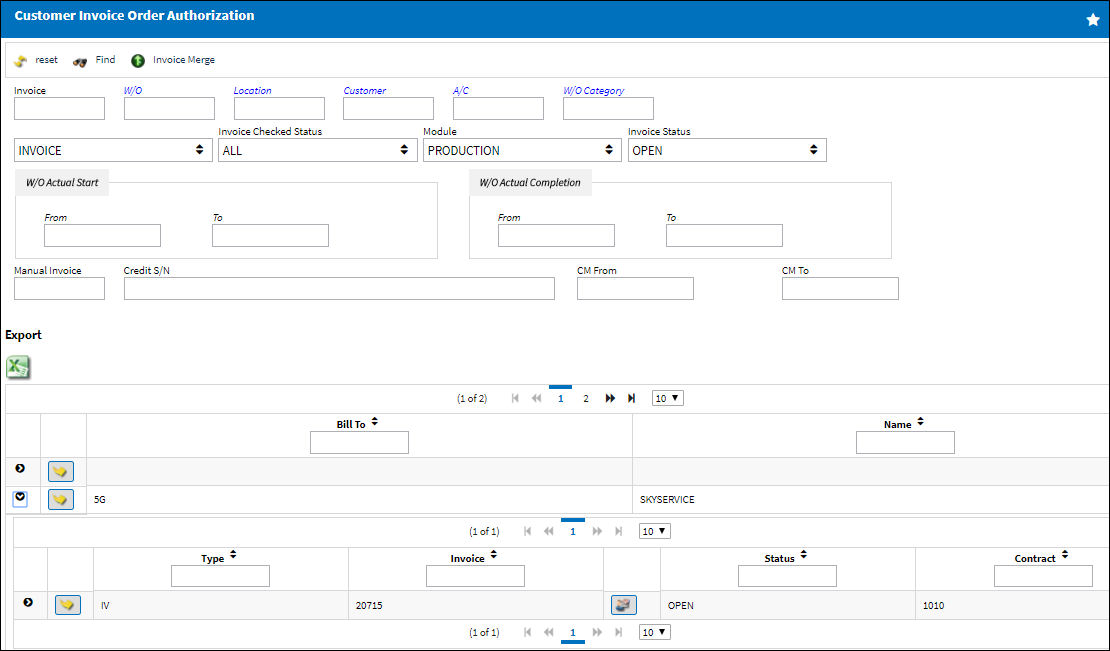
The system displays the Customer Invoice Authorization Invoice window.
From this window, select the Customer Invoice Authorization Other ![]() button.
button.
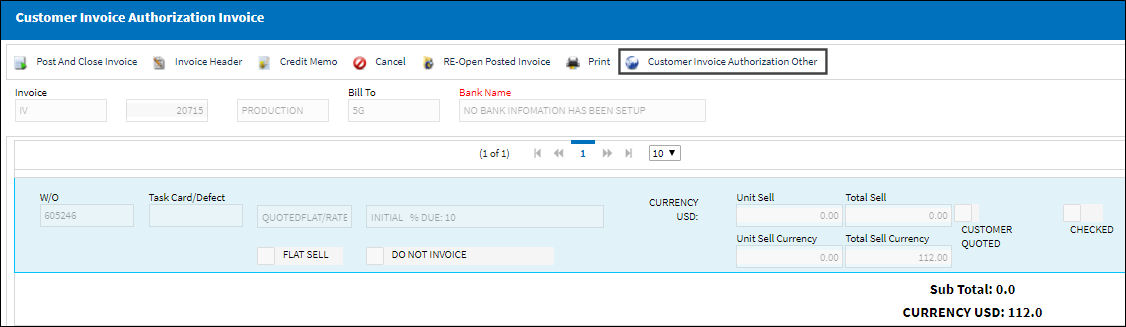
From the following window, select the New ![]() button to add Other charges to the invoice.
button to add Other charges to the invoice.
New information can be populated through the Customer Invoice Authorization Other, Detail.
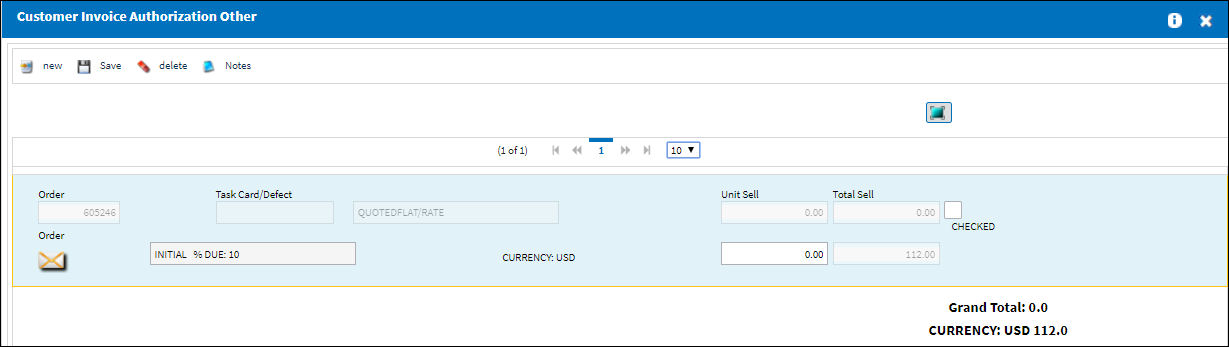
The following information/options are available in this window:
_____________________________________________________________________________________
W/O
The Work Order used to categorize, manage, and schedule work requirements for aircraft maintenance.
Task Card
The Task Card / Job Card that details the scheduled maintenance work.
Unit Sell
The Sell price per each unit.
Total Sell
The total Sell amount for all units.
Checked checkbox
Select this checkbox once items have been checked and confirmed. This will prevent time loss due to verification purposes. This checkbox is informational only.
Grand Total
The total of all charged line items.
Select All ![]() button
button
Click on this button to select all checkboxes (Customer Quoted Rate checkbox, Checked checkbox, Additional Work checkbox, Do Not Invoice checkbox, Flat Sell checkbox).
_____________________________________________________________________________________
The user may add Other charges to the invoice by populating the fields in the below window. Once the charges have been saved, they will be reflected in the Customer Invoice Authorization window window.
Additionally, the Notes ![]() button allows relevant information to be included.
button allows relevant information to be included.

 Share
Share

 Print
Print