
 Share
Share

 Print
Print
The Invoice Cancel ![]() button allows the user to cancel an invoice in the event that a change to the Work Order must be made.
button allows the user to cancel an invoice in the event that a change to the Work Order must be made.
From the Customer Invoice Authorization window, click on the below highlighted invoice.
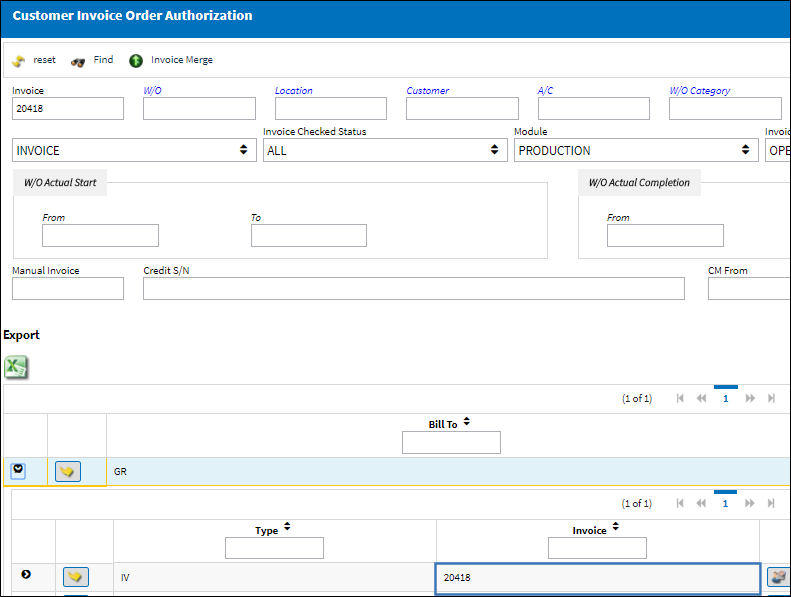
The system displays the Customer Invoice Authorization Invoice window.
Select the Invoice Cancel ![]() button. The Save prompt appears. Select 'OK.'
button. The Save prompt appears. Select 'OK.'
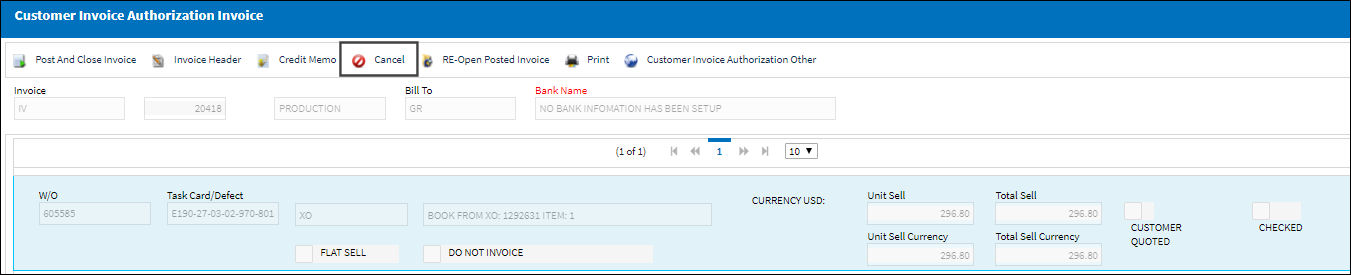
The invoice has been removed from the Customer Invoice Order Authorization window:
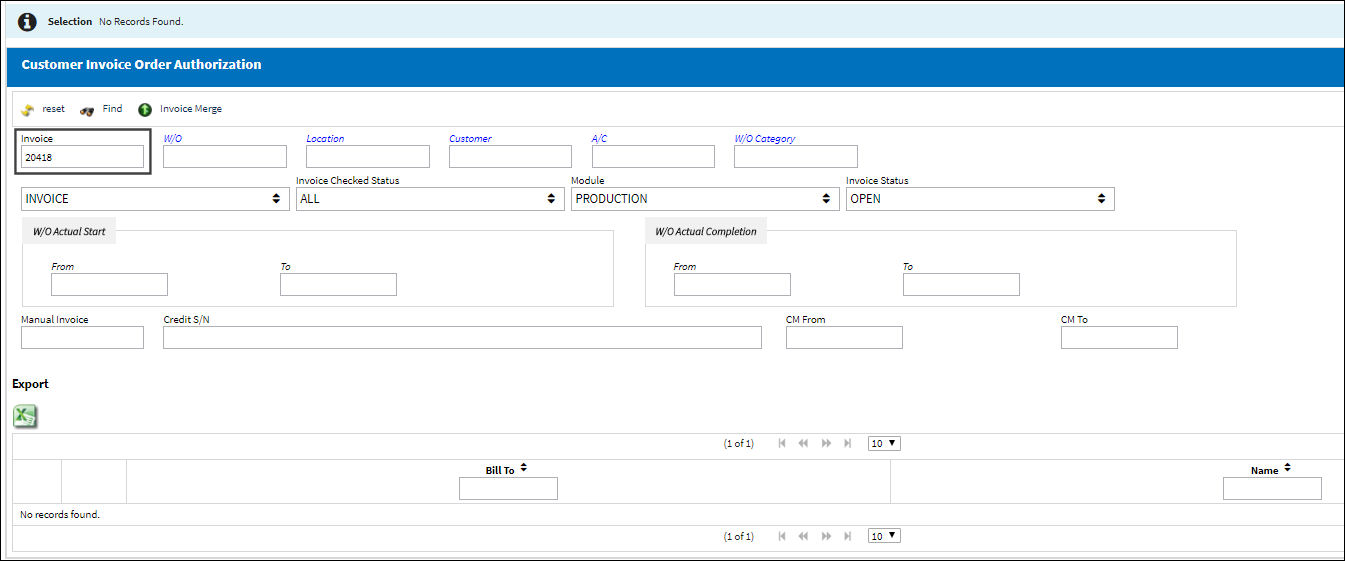

 Share
Share

 Print
Print