
 Share
Share

 Print
Print
The RO Capability, General Tab allows the user to enter information regarding what qualifies/authorizes a specified location for the Repair Order Capability of the part.
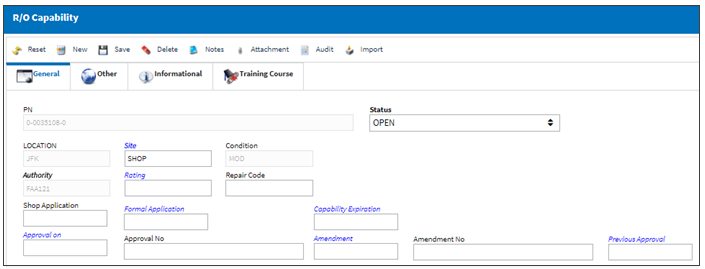
The following information/options are available in this window:
_____________________________________________________________________________________
P/N
The Part Number reference for the aircraft part.
Status
The status of the Repair Order.
- Open
- Closed
Location
The Location for maintenance events, inventory stores, orders, transactions, or training events.
Site
The Site where the work should be carried out (if applicable).
Condition
The condition of the part.
Authority
The RO Capability Authority issuing the Repair Order. This Code can be set up via Settings/ Explorer/ System Transaction Code/ Settings/ RO Capability Authority.
Rating
Enter the RO Capability Rating Code via Settings/ Explorer/ System Transaction Code/ Settings/ RO Capability Rating. These Ratings become vital when when a Shop employee is printing a Form 1 print for a Shop W/O. If the part repaired via this W/O contains R/O Capability Ratings, only those employees with the required Ratings will be allowed to print the Form 1. Ratings are assigned to individual Employees via the Employee Master, R/O Capability Rating Tab. This functionality works in conjunction with Shop Switch ![]() SHOPEMPRORATING.
SHOPEMPRORATING.
![]() R/O Capability Employee Rating Process
R/O Capability Employee Rating Process
Repair Code
Enter the Repair Code via Settings/ Explorer/ System Transaction Code/ Orders/ Repair Code.
Shop Application
The date the Shop Application was submitted.
Formal Application
The date the formal application was accepted.
Approval On
The date the approval was accepted.
Approval No
The approval reference number.
Amendment
The date the approval was amended.
Amendment No
The Amendment reference number.
Previous Approval
The date any prior approval was accepted.
_____________________________________________________________________________________

 Share
Share

 Print
Print