
 Share
Share

 Print
Print
This option allows the user to create a listing of Locations and Vendors with their repair capability and pricing. This information can be electronically loaded (via system conversion). These prices are viewable from the Repair Quotes option. The user would then select the P/N to enter capability. Select the R/O Capability ![]() button, enter or change the details required.
button, enter or change the details required.
The following tabs and buttons are available.
Vendor P/N Repair Capability Tabs |
Vendor P/N Repair Capability Buttons |
|
Example: Creating an R/O via the R/O Capability Functionality
Go to Inventory/Explorer/P/N Explorer.
Select the 'Create R/O' option.
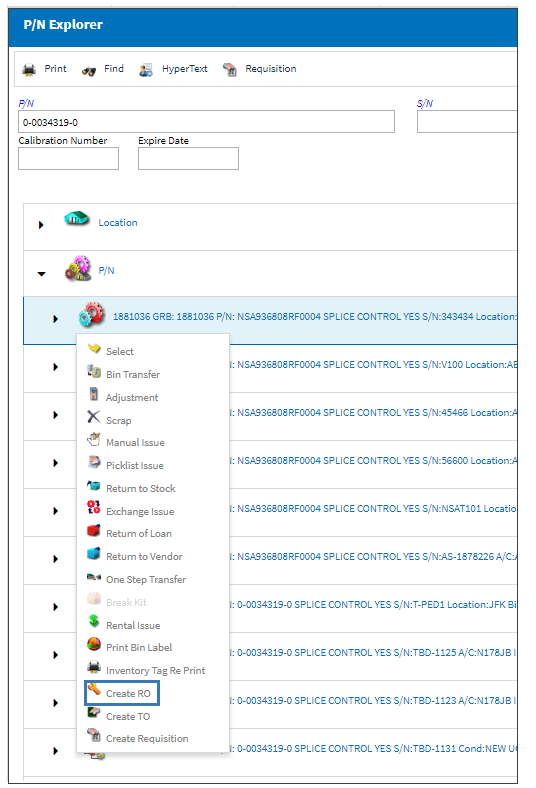
The system displays the Repair Order window.
Note: The Preferred Vendor information is auto populated from the Vendor P/N Repair Capability window.
Populate all required information and select the Save ![]() button.
button.
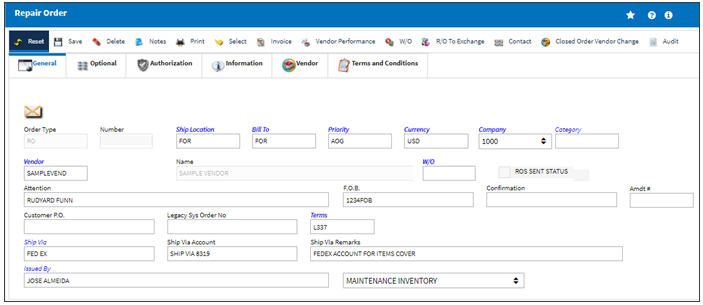
The system displays the Repair Order Detail window.
Note: The Preferred Vendor information is auto populated from the Vendor P/N Repair Capability window.
Populate all required information and select the Save ![]() button.
button.
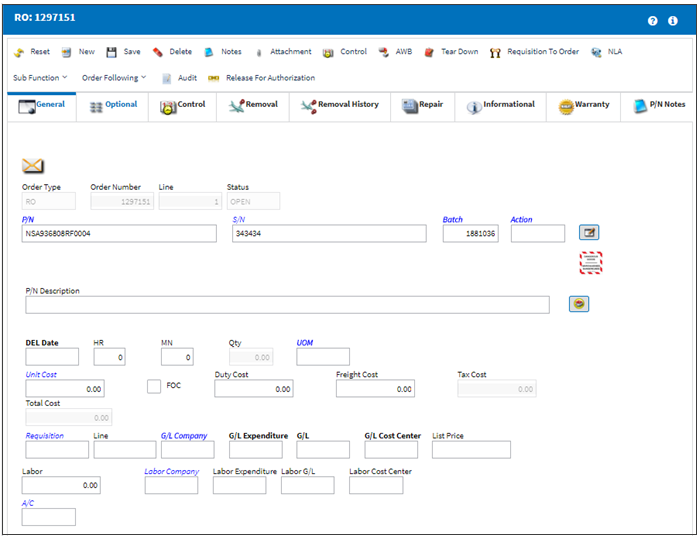
The Repair Order is created successfully using the R/O Capability ![]() button.
button.

 Share
Share

 Print
Print