
 Share
Share

 Print
Print
The Rental Order Detail, Cost tab displays the following information.
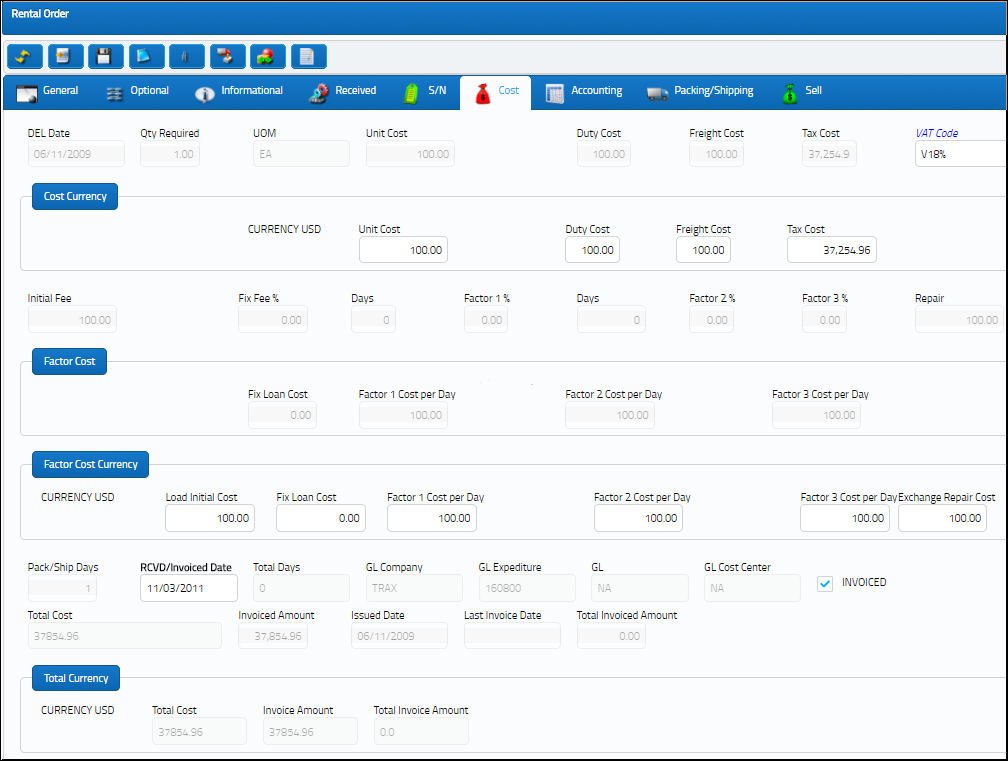
The following information/options are available in this window:
_____________________________________________________________________________________
DEL Date
The required delivery date expected to send the Core P/N.
Qty Required
The quantity of items/parts required.
UOM
The unit of measure. This will default if associated with a Part Number as defined in the P/N Master. Transactions for parts can be conducted in a different UOM than defined in the P/N Master. However, upon receiving the UOM, conversion will automatically adjust the quantities, providing that the conversion rate is defined in the UOM System Transaction Code (via Setting/Explorer/System Transaction Code).
Unit Cost
The unit cost of the part being sold to the customer. This field automatically defaults to the Unit Sell price listed for the part via the Sell ![]() button for the Condition listed. If there is no Unit Sell price for the part or for the part Condition, then the field will be left blank and must be populated manually. If there is no Unit Sell for the Condition via the Sell button, then the part's Average Cost from the P/N Master, Costing Tab will populate the Unit Cost field (if available). When Switch
button for the Condition listed. If there is no Unit Sell price for the part or for the part Condition, then the field will be left blank and must be populated manually. If there is no Unit Sell for the Condition via the Sell button, then the part's Average Cost from the P/N Master, Costing Tab will populate the Unit Cost field (if available). When Switch ![]() CCLISTCOND set to Yes, an S/O's Unit Cost is defaulted based on the Condition tran code's S/O Unit Cost Percent and the part's Unit Sell price. The part's Unit Sell price must have a Condition NEW value; the switch's Config Other field is not validated.
CCLISTCOND set to Yes, an S/O's Unit Cost is defaulted based on the Condition tran code's S/O Unit Cost Percent and the part's Unit Sell price. The part's Unit Sell price must have a Condition NEW value; the switch's Config Other field is not validated.
Duty Cost
The customs duty cost (if applicable).
Freight Cost
The associated freight cost/fees, if applicable.
Tax Cost
The tax cost (if applicable).
VAT Cost
Allows the user to add a Value After Tax percentage to the order. This is set up through the VAT Code System Tran Code.
Currency
This field is linked to the Customer's Currency which is entered in the Header window. This field is informational in the Detail window.
Initial Fee
The fee for setting up the rental.
Fixed Fee %
Enter a fixed percentage amount (of the unit cost) that will be charged once for the rental order. If using the Fixed Fee % field, the Factors (1, 2, and 3%) may or may not be used.
Days/Factor %
Applicable days and factor percentage amount.
Repair
Repair cost (if applicable).
Cost (Factors 1,2,3)
Cost that applies to Factor(s) 1,2, and/or 3.
Factor Cost
The Factor Cost fields are self calculating and use the percentage fee or days factors multiplied by the unit cost and number of days borrowed to determine the loan order total cost upon return of loan.
Pack/Ship Days
The number of default days to add to every returned Loan Order to allow for processing/shipping.
 RENTDAY - (Rental Order Add Additional Days For Shipping/Processing) - the number of days to add to the Rental Order Invoice for shipping/processing etc. The Config Number field is used to enter the number of Days.
RENTDAY - (Rental Order Add Additional Days For Shipping/Processing) - the number of days to add to the Rental Order Invoice for shipping/processing etc. The Config Number field is used to enter the number of Days.
Received/Invoiced Date
Date on which part has been received.
Total Days
Sum of days which the part remains in Inventory.
G/L
The General Ledger accounting code for the order. The order G/L will default to the Part Number G/L as defined in the P/N Master, Costing tab. However, this field may be overwritten for any given order.
Invoiced checkbox
Select this checkbox to complete the Rental Order Invoicing Process. When the Invoiced checkbox is selected, all the fields in the window become greyed out.
 RNVINAUTH - (Send Rental Order To Invoice Authorization) - When set to Yes, the invoice for a Rental Order will not be generated at the point of saving the Rental Order Finalization window. Instead, once the "Invoiced" checkbox is selected in the Finalization window and the record is saved, an invoice number will be assigned and must be reviewed and authorized under the Customer Invoice Authorization Explorer (Production module).
RNVINAUTH - (Send Rental Order To Invoice Authorization) - When set to Yes, the invoice for a Rental Order will not be generated at the point of saving the Rental Order Finalization window. Instead, once the "Invoiced" checkbox is selected in the Finalization window and the record is saved, an invoice number will be assigned and must be reviewed and authorized under the Customer Invoice Authorization Explorer (Production module).
Total Cost
Daily calculated Loan Order Total Cost.
Invoiced Amount
This is the difference between the Total Cost and the Total Invoiced Amount. This is automatically calculated by the system after invoicing.
Note: This value will be cleared out once the Rental Order has been finalized.
Issued Date
The date the Order was issued.
Last Invoice Date
This defaults from the Received/Invoiced Date.
Total Invoiced Amount
The total actual invoiced amount.
_____________________________________________________________________________________

 Share
Share

 Print
Print