
 Share
Share

 Print
Print
Once the Rental Order header is completed and saved, the system displays the Rental Order Detail window. The part(s) being rented out to a customer are entered in this tab.
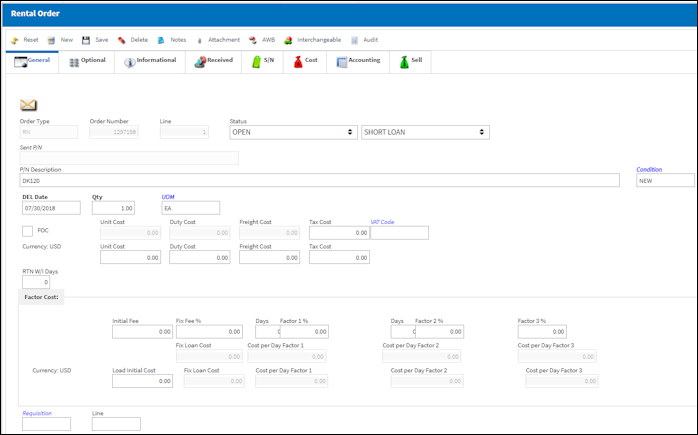
Note: The second row of Costs/Fees automatically converts the main currency with the Customer's Currency. The Customer's Currency is displayed to the left of the values and is informational. See below for more information on all of these figures.
The following information/options are available in this window:
_____________________________________________________________________________________
Order Number
An auto-generated unique sequential number is assigned to each order. All Order Types which exist under the Order Module will receive their number for the following configuration:
 POSEQ - (Orders Next Sequence Number) - Next number for an Order. The start number is set at implementation. The Config Number field is used.
POSEQ - (Orders Next Sequence Number) - Next number for an Order. The start number is set at implementation. The Config Number field is used.
Line
The specific Line item of the Order. Each Line item could represent a different part included in the same order.
Status
At the Order Detail level, the Status is in reference to the particular line item.
Loan Category
Loan Part Category (short, long, consigned, manage or pool).
Short Loan - Loaned parts not to exceed one year.
Long Loan - Loaned parts one year or greater.
Pool - Parts belonging to a pool agreement with the vendor.
P/N
The Part Number reference for the aircraft part. This is the part number that the user is sending to the customer.
Note: Users can create Rental Orders for serialized and expendable parts.
P/N Description
The description of the part that the user is sending to the customer.
Condition
The condition of the item that the user is sending. This will default if S/N is selected.
DEL Date
The required delivery date expected to send the Core P/N.
QTY Required
The quantity of items/parts required.
UOM
The unit of measure. This will default if associated with a Part Number as defined in the P/N Master. Transactions for parts can be conducted in a different UOM than defined in the P/N Master. However, upon receiving the UOM, conversion will automatically adjust the quantities, providing that the conversion rate is defined in the UOM System Transaction Code (via Setting/Explorer/System Transaction Code).
Currency
This field is linked to the Customer's Currency which is entered in the Header window. This field is informational in the Detail window.
Unit Cost
The unit cost of the part being sold to the customer. This field automatically defaults to the Unit Sell price listed for the part via the Sell ![]() button for the Condition listed. If there is no Unit Sell price for the part or for the part Condition, then the field will be left blank and must be populated manually. If there is no Unit Sell for the Condition via the Sell button, then the part's Average Cost from the P/N Master, Costing Tab will populate the Unit Cost field (if available).
button for the Condition listed. If there is no Unit Sell price for the part or for the part Condition, then the field will be left blank and must be populated manually. If there is no Unit Sell for the Condition via the Sell button, then the part's Average Cost from the P/N Master, Costing Tab will populate the Unit Cost field (if available).
Note: When Switch ![]() CCLISTCOND set to Yes, an S/O's Unit Cost is defaulted based on the Condition tran code's S/O Unit Cost Percent and the part's Unit Sell price. The part's Unit Sell price must have a Condition NEW value; the switch's Config Other field is not validated.
CCLISTCOND set to Yes, an S/O's Unit Cost is defaulted based on the Condition tran code's S/O Unit Cost Percent and the part's Unit Sell price. The part's Unit Sell price must have a Condition NEW value; the switch's Config Other field is not validated.
Duty Cost
The customs duty cost (if applicable).
Freight Cost
The associated freight cost/fees, if applicable.
Tax Cost
The tax cost (if applicable).
VAT Code
Allows the user to add a Value After Tax percentage to the order. This is set up through the VAT Code System Tran Code.
Initial Fee
The fee for setting up the rental.
Fix Fee %
Enter a fixed percentage amount (of the unit cost) that will be charged once for the rental order. If using the Fixed Fee % field, the Factors (1, 2, and 3%) may or may not be used.
Days/Factor %
Applicable days and factor percentage amount.
Requisition/Line
List of required parts for either a maintenance item or for restocking. The attached requisition line number.
FOC checkbox
Select this checkbox if the item is Free of Charge.
When the FOC checkbox is selected the Unit Cost field will be grayed out. The system will create fixed assets when the order line is received, but journal entries will not be created.
When the FOC checkbox is not selected, and the Unit Cost remains null (0.00), the system will create fixed assets when the order line is received, and If Switch ![]() GLJEZERO is set to Yes journal entries will be created. For more information, refer to Switch
GLJEZERO is set to Yes journal entries will be created. For more information, refer to Switch ![]() GLJEZERO, via the G/L Interface Switches Training Manual.
GLJEZERO, via the G/L Interface Switches Training Manual.
Note: At the bottom of this window, the FOC checkbox is displayed next to each line item and is either selected or not selected. If selected, the text is displayed in red.
RTN Within Days
The number of days for either the P/N to be received and returned or delivered and returned.
Start Charge Date
Upon rental of a part, this field will be stamped with the order receiving date for the rented part. The system will use this date to start calculating the number of days for which that part was rented (issued out of Inventory) and attribute the factor cost accordingly in the Rental Order total cost calculation.
End Charge Date
Upon Return of Rental, this field will be stamped with the date for the return of the part. The system will use this date to end the calculation for the number of days for which that part was borrowed (issued out of Inventory) and attribute the factor cost accordingly in the loan Rental Order total cost calculation.
_____________________________________________________________________________________

 Share
Share

 Print
Print