
 Share
Share

 Print
Print
The S/N Tab will display general information regarding the part that was rented out. This information is view only as the fields are greyed out and cannot be populated/updated in this window.
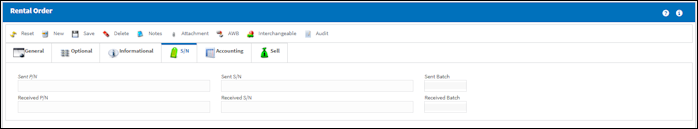
The following information/options are available in this window:
_____________________________________________________________________________________
Send P/N
This is the part number that the user is sending to the customer.
S/N (Send)
This is the serial number that the user is sending to the customer.
Batch (Send)
This is the serial number that the user is sending to the customer.
Received P/N
This is the part number that the customer has received back from the user after the rental order is completed.
S/N (Received)
This is the serial number that the customer has received back from the user after the rental order is completed.
Batch (Received)
This is the batch number that the customer has received back from the user after the rental order is completed.
_____________________________________________________________________________________

 Share
Share

 Print
Print