
 Share
Share

 Print
Print
The Rental Order Detail, Optional tab allows the user to enter additional information for each order item; here the user may designate additional inventory information and financial behavior to associate with the order.
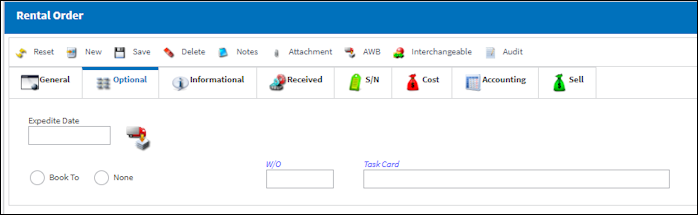
The following information/options are available in this window:
_____________________________________________________________________________________
Expedite Date
The accelerated delivery date of this Order; rushed order based part requirement and order priority.
Delivery Date - Expedite Value (via Priority System Tran Code) = Expedite Date (via Order Detail, Optional tab)
Example:
Current Date = 01/01/2019
Delivery Date = 01/24/2019
Expedite Value (via Priority Tran Code) = 12 days
Delivery Date (01/24/2019) - Expedite Value (12 days) = Expedite Date (01/12/2019)
Note: If the Expedite Date (Order Detail, Optional tab) is less than today's date, the system will default the Expedite Date to the current date.
Book To radio button
Select if the cost of this order should be booked to a Work Order (either internal or 3rd party W/O). Define the Work Order in the Work Order field to be charged for the fees related to the part. If using the Journal Entry feature, the G/L Account on the Order Detail, General tab will be expensed at receiving and Book To if selected will reverse the charges against the W/O. Book To simply allows the user to track what charges are being booked to the Work Order via an expenditure account at receiving.
None radio button
Default setting allows for the G/L Account on the General tab of the Order to be expensed at receiving and the part to be received in inventory for future part requirements.
W/O
The Work Order used to categorize, manage, and schedule work requirements for aircraft maintenance. The Work Order that will be charged for the rental of the part if the Book To radio button is selected.
Task Card
The Task Card / Job Card that details the scheduled maintenance work. The Task Card which requires the part and is attached to the Work Order indicated on this tab. By tying the part requirement down to the specific Task Card any Task Card Expenditures will follow approximately.
_____________________________________________________________________________________

 Share
Share

 Print
Print