
 Share
Share

 Print
Print
To start a bin count, select the checkbox for the desired count and then select the Start Selected ![]() button.
button.
![]() This button is security controlled via Inventory/ Update/ Physical Inventory Count Dashboard/ Start Button. For more information, refer to the Security Explorer via the System Administration training manual.
This button is security controlled via Inventory/ Update/ Physical Inventory Count Dashboard/ Start Button. For more information, refer to the Security Explorer via the System Administration training manual.
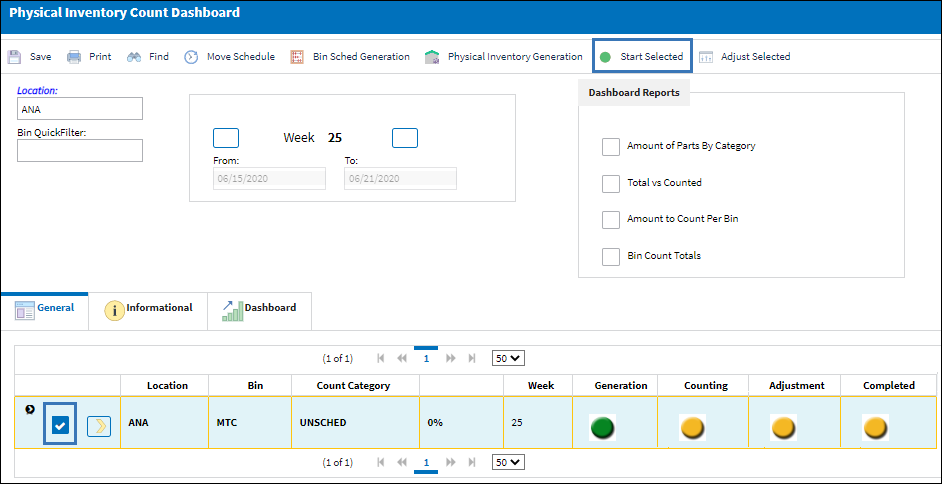
Notice the icon for Counting changes from yellow to green.
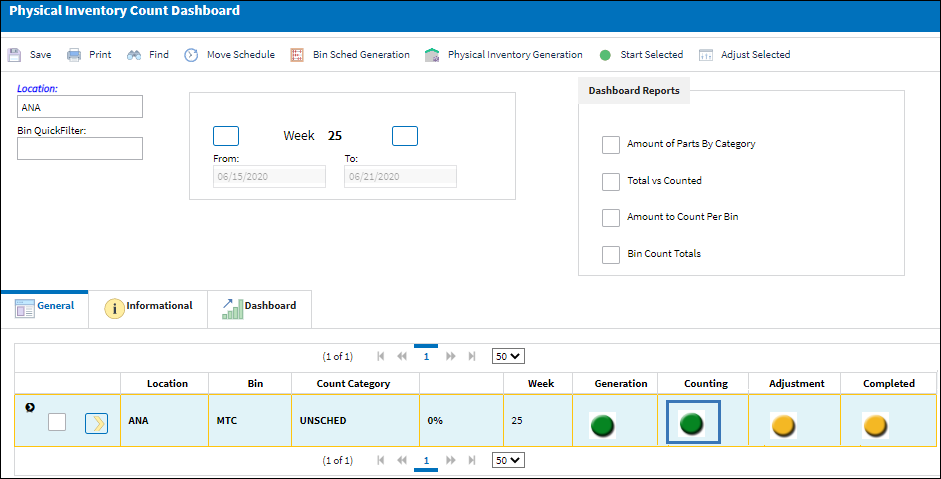

 Share
Share

 Print
Print