
 Share
Share

 Print
Print
Selecting the Bin Schedule Generation ![]() button takes the user to the Physical Count Schedule Generation window where the user is able to generate bin counts to be scheduled within a particular frequency. These counts can be for single or multiple bins of a particular location to be started on a desired date and to last for a specified amount of weeks. The frequency of the counts is set through the Bin Count Frequency field of the Bin Master. Additionally, existing bin counts can be queried in this window and edited or canceled, as needed.
button takes the user to the Physical Count Schedule Generation window where the user is able to generate bin counts to be scheduled within a particular frequency. These counts can be for single or multiple bins of a particular location to be started on a desired date and to last for a specified amount of weeks. The frequency of the counts is set through the Bin Count Frequency field of the Bin Master. Additionally, existing bin counts can be queried in this window and edited or canceled, as needed.
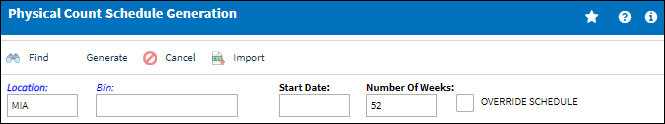
The following information/options are available in this window:
_____________________________________________________________________________________
Location
The location where the count is to be generated.
Bin
The specific storage bin within the inventory location.
Start Date
The date for the bin counts to begin after being generated.
Number Of Weeks
The amount of weeks for the bin counts to be conducted. The frequency of the bin counts during this time-frame are set through the Bin Count Frequency Transaction Code.
Override Schedule
Select this checkbox to override an existing generated schedule with new values, generally utilized after altering the Count Frequency of a bin.
_____________________________________________________________________________________
To create a new bin schedule, populate the parameters and then select the Generate ![]() button; the following pop up will appear to confirm.
button; the following pop up will appear to confirm.
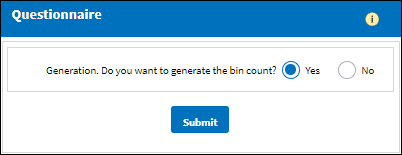
Once generated, the bin schedule appears under the General tab. A Remarks field is available to enter a count description. The scheduled bin count can now be managed via the Physical Inventory Count Dashboard.
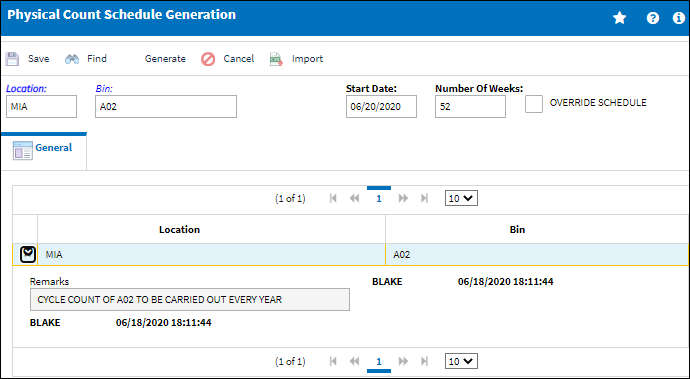
The Cancel ![]() button can be utilized in this window to cancel generated counts.
button can be utilized in this window to cancel generated counts.
The Import ![]() button can be utilized to generate bin counts that have been created outside of the system.
button can be utilized to generate bin counts that have been created outside of the system.

 Share
Share

 Print
Print