
 Share
Share

 Print
Print
Bin Master, General Tab
To edit an existing file, select the file listed at the bottom of the screen with the cursor. The system displays the following:
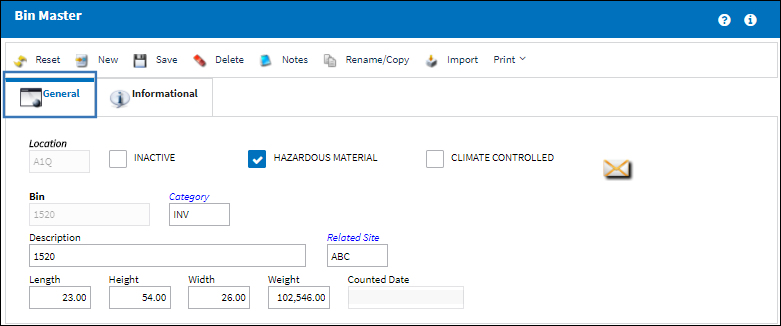
The following information/options are available in this window:
_____________________________________________________________________________________
Location
The Location for maintenance events, inventory stores, orders, transactions, or training events.
Inactive
Select this checkbox to place the Bin in Inactive Status.
Hazardous Material checkbox
Select this checkbox to classify this bin as a hazardous material bin. The bin must be set up as a hazardous material bin in order for the system to validate a hazardous part being received/transferred into a hazardous material bin. If the bin is not set up correctly, the system will display a hard warning. For additional information on how to set up a hazardous bin, refer to Switch ![]() BINCATLINKPNCAT.
BINCATLINKPNCAT.
Climate Controlled checkbox
Select this checkbox to classify this bin as a climate controlled bin. The bin must be set up as a climate controlled bin in order for the system to validate a climate controlled part being received/transferred into a climate controlled bin. If the bin is not set up correctly, the system will display a hard warning. For additional information on how to set up a climate controlled bin, refer to Switch ![]() BINCATLINKPNCAT.
BINCATLINKPNCAT.
Bin
The specific storage bin within the inventory location.
Category
The Bin category.
Note: When Settings Switch ![]() BINCATLINKPNCAT is set to Yes, the BIN/CATEGORY transaction code is linked to the PNCATEGORY transaction code. Parts that contain a certain Part Category can only be placed in Bins that have the same P/N Category Transaction type (i.e. Serialized, Consumable, etc.). When set to No, the Bin Category is not linked to the P/N Category. For detailed information, refer to Switch
BINCATLINKPNCAT is set to Yes, the BIN/CATEGORY transaction code is linked to the PNCATEGORY transaction code. Parts that contain a certain Part Category can only be placed in Bins that have the same P/N Category Transaction type (i.e. Serialized, Consumable, etc.). When set to No, the Bin Category is not linked to the P/N Category. For detailed information, refer to Switch ![]() BINCATLINKPNCAT.
BINCATLINKPNCAT.
Bin Count Frequency
The frequency for which the bin count will be conducted. For more information, refer to the Bin Count Frequency, via the Settings Transaction Codes Manual.
Description
The description of the bin.
Related Site
Allows users to link a Location Bin with a Site from the same Location.
Dimension (Length, Height, Width, Weight)
The physical dimensions of the bin (length, height, width, weight).
Counted Date
The date the bin was last counted. This is updated automatically from the physical inventory count.
_____________________________________________________________________________________
The Export as Excel ![]() button can be selected to view the queried data (including all pages) in an Excel spreadsheet. This Excel file can be saved for later use. For more information refer to the Export as Excel Button via the eMRO System Standards manual.
button can be selected to view the queried data (including all pages) in an Excel spreadsheet. This Excel file can be saved for later use. For more information refer to the Export as Excel Button via the eMRO System Standards manual.
Note: When a physical inventory count is run on the system, the date that the bin was checked is updated automatically.

 Share
Share

 Print
Print