
 Share
Share

 Print
Print
The Move Schedule ![]() button can be utilized to change when a count is to be conducted. Select the checkbox beside the count that needs its schedule changed and select the Move Schedule button; the Move Bin Schedule window appears.
button can be utilized to change when a count is to be conducted. Select the checkbox beside the count that needs its schedule changed and select the Move Schedule button; the Move Bin Schedule window appears.
Populate the desired week of the new schedule. Upon selecting the week, the dates of that week will automatically populate. From these, select the date of the count's new schedule and select the Save ![]() button.
button.
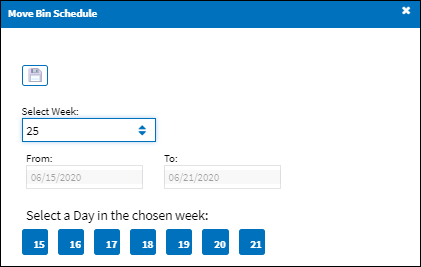
![]() The Move Schedule button is security controlled via Inventory/ Update/ Physical Inventory Count Dashboard/ Move Schedule button. For more information, refer to the Security Explorer via the System Administration Training Manual.
The Move Schedule button is security controlled via Inventory/ Update/ Physical Inventory Count Dashboard/ Move Schedule button. For more information, refer to the Security Explorer via the System Administration Training Manual.

 Share
Share

 Print
Print