
 Share
Share

 Print
Print
If the P/N being returned to stock inventory does not have a warranty, then a No Warranty Info tab will be present.
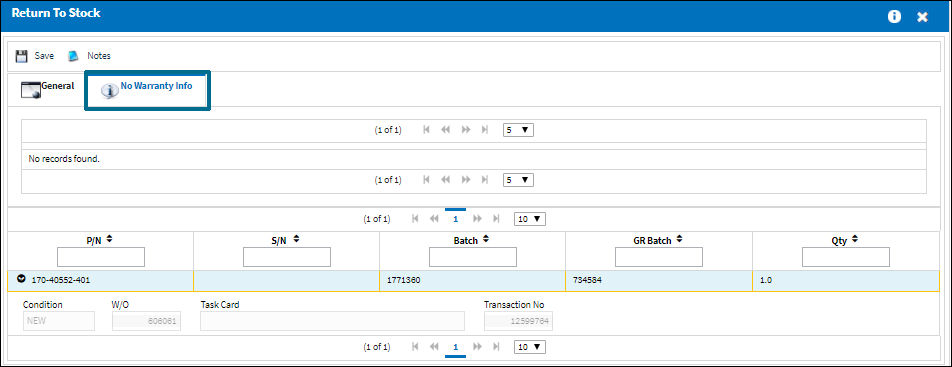
The following information/options are available in this window:
_____________________________________________________________________________________
P/N
The Part Number reference for the aircraft part.
S/N
The Serial Number for the specific serialized part.
Batch
The inventory number that is currently associated with a part or group of parts. A part's Batch number can change after various types of transactions take place.
GR Batch
The original inventory number assigned to the part or group of parts when initially introduced/received into inventory. This number will remain the same for a part even if/when the part's Batch number changes.
QTY
The number of parts for the transaction.
Condition
The condition of the part.
W/O
The Work Order used to categorize, manage, and schedule work requirements for aircraft maintenance.
Task Card
The Task Card / Job Card that details the scheduled maintenance work.
Transaction No
An automatically generated reference number that is assigned to the part number being entered upon save. This transaction number is pulling from P/N Inventory History Next Sequence Number configuration.
_____________________________________________________________________________________
However, if the P/N does have a warranty, then a Warranty Info tab will be present. For more information, refer to the Warranty Management Process.

 Share
Share

 Print
Print