
 Share
Share

 Print
Print
Completing the Return to Stock Process with the 'Unknown Inventory' transaction will create a new part in Inventory. Because the part did not exist in inventory at any point, a new batch and serial number will be created. This option contains the same functionality as the P/N Initial Load. This option may be useful when a part is removed from an aircraft for the first time.
From Inventory Transaction, select the Return to Stock ![]() button.
button.
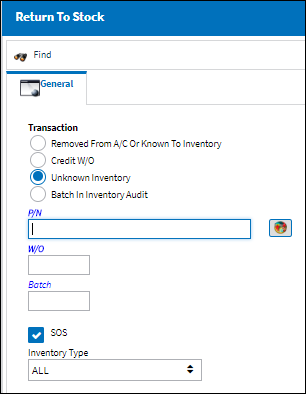
The following information/options are available in this window:
_____________________________________________________________________________________
Unknown Inventory radio button
Select this radio button to load unknown parts to the inventory system. This will create a new batch/serial number in the system. Completing the process with this Transaction will create a new part in Inventory.
_____________________________________________________________________________________
Enter the data as required. Select the Find ![]() Button.
Button.
The system displays the following window, which contains the same information as the P/N Initial Load window:
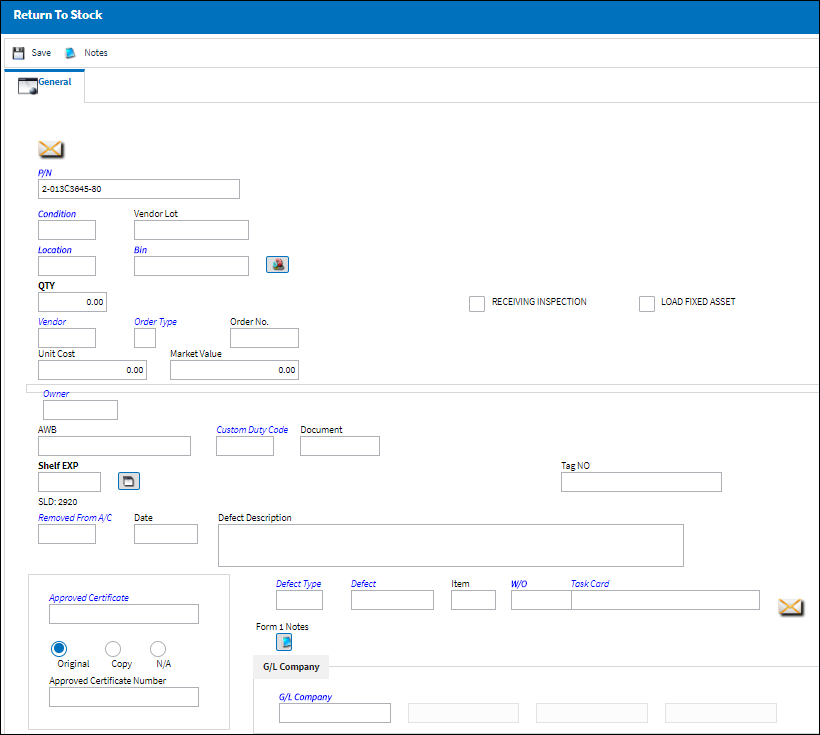
Refer to the P/N Initial Load for detailed information on the options in this window.

 Share
Share

 Print
Print