
 Share
Share

 Print
Print
The Tool Calibration Change ![]() button located via the Tools Check In
button located via the Tools Check In ![]() multi-button, becomes available when the Tools Locator drop-down view is selected from the Inventory Transaction window. The Tool Calibration Change
multi-button, becomes available when the Tools Locator drop-down view is selected from the Inventory Transaction window. The Tool Calibration Change ![]() button allows the user to update the tool calibration number as well as the tool life expiration date.
button allows the user to update the tool calibration number as well as the tool life expiration date.
![]() This button is security-controlled via Security Explorer/ Inventory/ Update/ Inventory Transaction/ Tool Info Change. For detailed information refer to the Security Explorer via the System Administration Training Manual.
This button is security-controlled via Security Explorer/ Inventory/ Update/ Inventory Transaction/ Tool Info Change. For detailed information refer to the Security Explorer via the System Administration Training Manual.
From the Tool Check In multi-button, select the Tool Calibration Change ![]() button:
button:
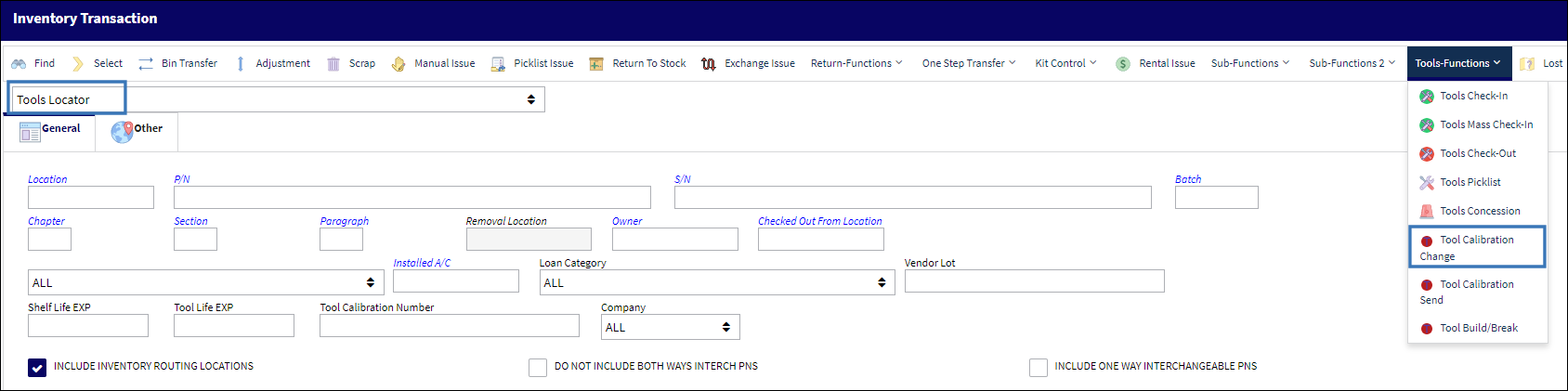
The Tool Calibration Change window is displayed. Here the user can enter the new calibration code in the Tool Calibration Number field.
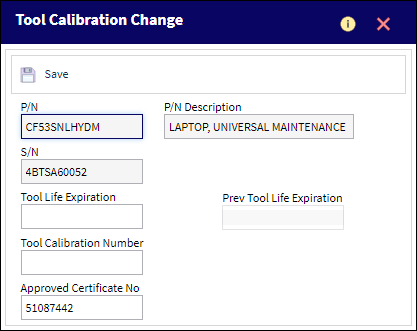
The following information/options are available in this window:
_____________________________________________________________________________________
P/N
The Part Number reference for the aircraft part.
P/N Description
The description of the part.
S/N
The Serial Number for the specific serialized part.
Tool Life Expiration
The tool life expiration date of the part, as applicable.
Prev Tool Life Expiration
The tool's previous expiration date (if applicable).
Tool Calibration Number
This is a unique number used to define a tool.
Approved Certificate No ![]()
The Approved Certificate Number. This is a free text field.
_____________________________________________________________________________________

 Share
Share

 Print
Print