
 Share
Share

 Print
Print

The Tool Build/Break ![]() button allows users to build or break tool kit assemblies via the Tool Build/Break Control window. Tools are added to an assembly using the Find button in the Batch column. Tools are removed from an assembly using the Break Tool checkbox.
button allows users to build or break tool kit assemblies via the Tool Build/Break Control window. Tools are added to an assembly using the Find button in the Batch column. Tools are removed from an assembly using the Break Tool checkbox.
Note: The relationship between an NHA and its NLAs must be established in the P/N Master before building/breaking an assembly.
How to Build/Break a Tool Assembly
From the Inventory Transaction window, highlight the applicable NHA and select the Tool Build/Break ![]() button.
button.
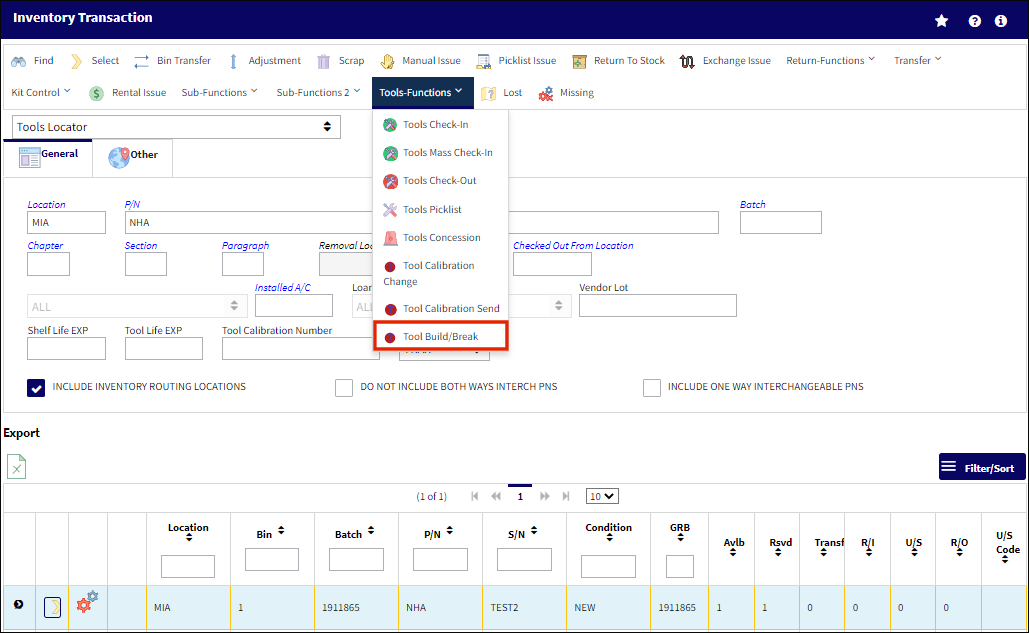
Select the Find button to add an NLA to the assembly.
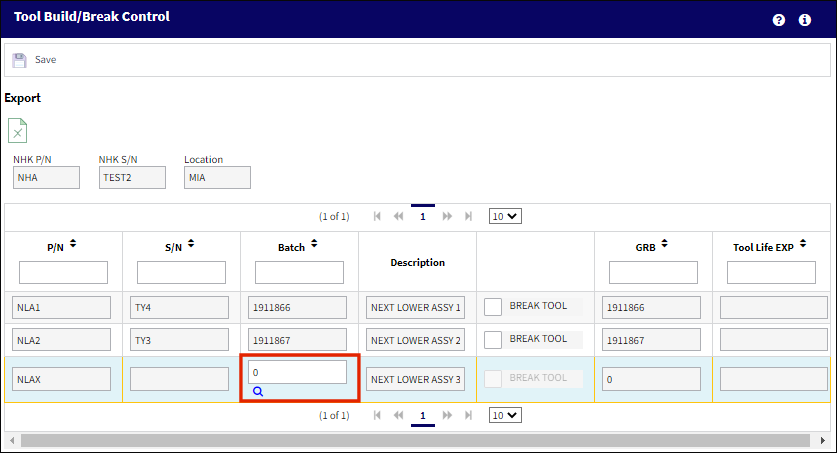
Select the Save button to add the tool to the assembly.
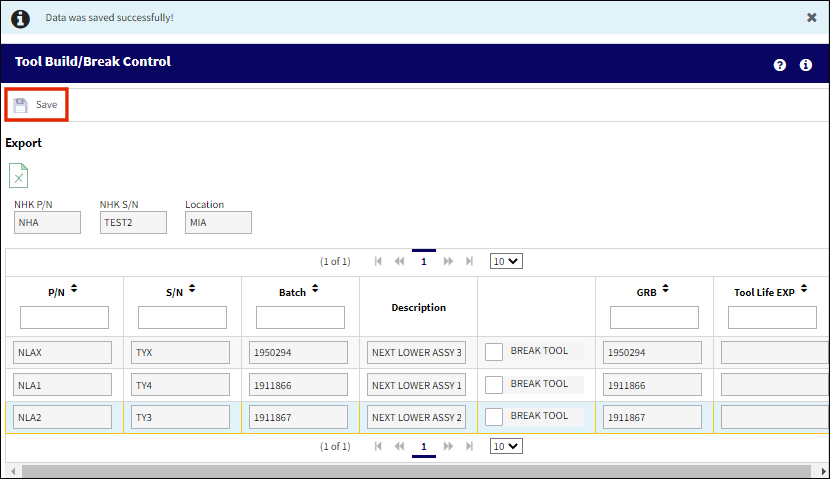
From the P/N Assembly Explorer, notice the NLA S/N was added to the NHA S/N.
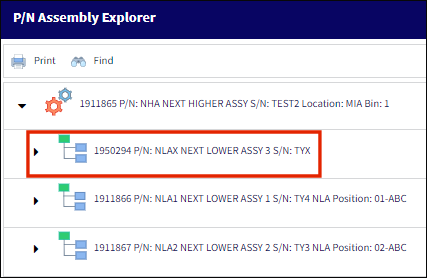
To break a tool off an assembly, select the Break Tool checkbox.
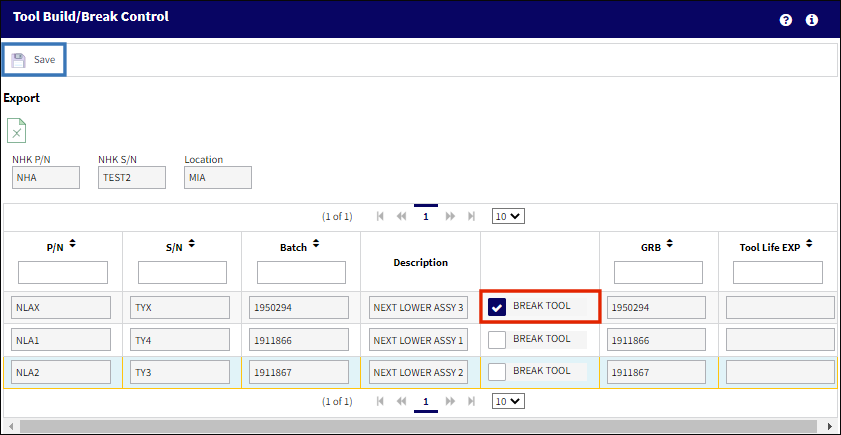
From the P/N Assembly Explorer, notice the NLA S/N was removed from the NHA S/N.
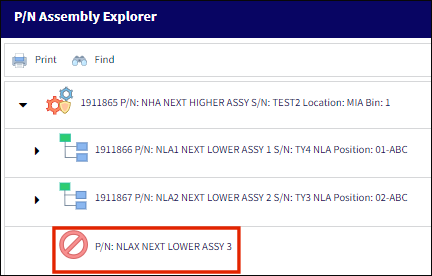

 Share
Share

 Print
Print