
 Share
Share

 Print
Print
Select a part number and click on the Find ![]() button. Choose the desired record. Click on the Select
button. Choose the desired record. Click on the Select ![]() button. Select the Transaction History Tab.
button. Select the Transaction History Tab.
The Inventory Supervisor Detail, Transaction History tab displays any transactions that the part has undergone since its entry into the system.
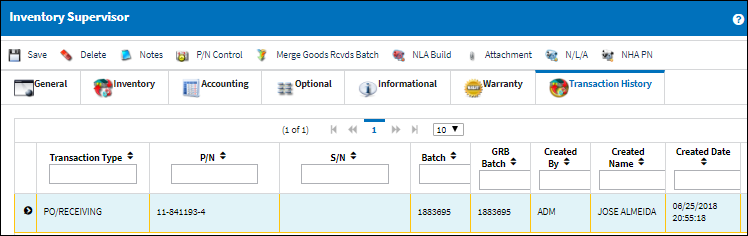
The following information/options are available in this window:
_____________________________________________________________________________________
Transaction Type
The type of transaction record.
P/N
The Part Number reference for the aircraft part.
S/N
The Serial Number for the specific serialized part.
Batch
The inventory number that is currently associated with a part or group of parts. A part's Batch number can change after various types of transactions take place.
GRB Batch
The inventory number that is currently associated with a part or group of parts. A part's Batch number can change after various types of transactions take place.
Created By
The user who created the record.
Created Name
The user who created the record.
Created Date
The date the record was created.
_____________________________________________________________________________________

 Share
Share

 Print
Print