
 Share
Share

 Print
Print
Select a part number and click on the Find ![]() button. Choose the desired record. Select the Select
button. Choose the desired record. Select the Select ![]() button. Select the Inventory tab.
button. Select the Inventory tab.
The Inventory Supervisor Detail, Inventory tab displays stock (in-house quantity) information regarding the currently selected part. Unlike the Inventory Transaction, here in the Supervisor the user may update the in-house stock quantity information.
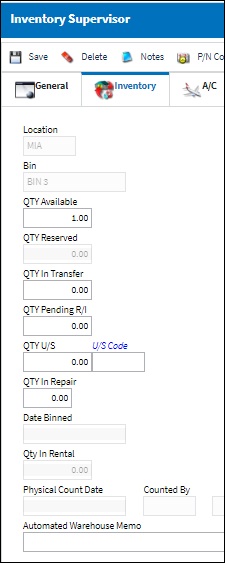
The following information/options are available in this window:
_____________________________________________________________________________________
Location
The Location for maintenance events, inventory stores, orders, transactions, or training events.
Bin
The specific storage bin within the inventory location.
QTY Available
The quantity of parts that are currently available in Inventory.
QTY Reserved
The quantity of parts that were received.
QTY In Transfer
The quantity that will be transferred. Decimal quantities are allowed here (e.g., centimeters).
QTY Pending R/I
The quantity waiting on a receiving inspection.
QTY U/S
Quantity of the part that is unserviceable.
U/S Code
Unserviceable Code that applies to the part, to be stored in a quarantine location.
QTY In Repair
The quantity of parts in repair.
Date Binned
The date the part was placed in the specified Bin.
Qty In Rental
The quantity of parts that are rented.
Physical Count Date
The last date the Physical Count to include the record was generated.
Counted By
The name of the user who generated the last inventory count for the record.
Automated Warehouse Memo
Enter any additional information regarding the Automated Warehouse option related to this part.
_____________________________________________________________________________________

 Share
Share

 Print
Print