
 Share
Share

 Print
Print
Select a part number and click on the Find ![]() button. Choose the desired record. Click the Select
button. Choose the desired record. Click the Select ![]() button. Select the Informational tab. This information is view only and cannot be updated in the Supervisor.
button. Select the Informational tab. This information is view only and cannot be updated in the Supervisor.
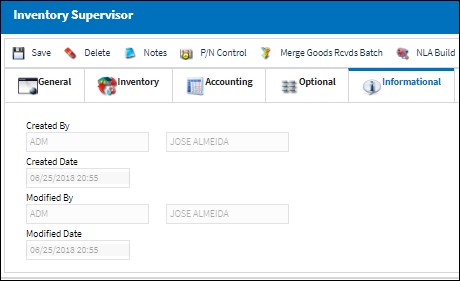
The following information/options are available in this window:
_____________________________________________________________________________________
Created By
The user who created the record.
Created Date
The date the record was created.
Modified By
The user who last modified the record.
Modified Date
The date the record was last modified.
_____________________________________________________________________________________

 Share
Share

 Print
Print