
 Share
Share

 Print
Print
Select a part number and click on the Find ![]() button. Choose the desired record. Select the Select
button. Choose the desired record. Select the Select ![]() button. Select the Warranty/No Warranty tab.
button. Select the Warranty/No Warranty tab.
The Inventory Supervisor Detail, Warranty (or No Warranty Info) tab displays any Warranty information that is associated with the part.
Note: If the part does not have any Warranty information, or the Warranty information has expired, the No Warranty Info Tab will appear.
The following screen displays the Warranty tab:
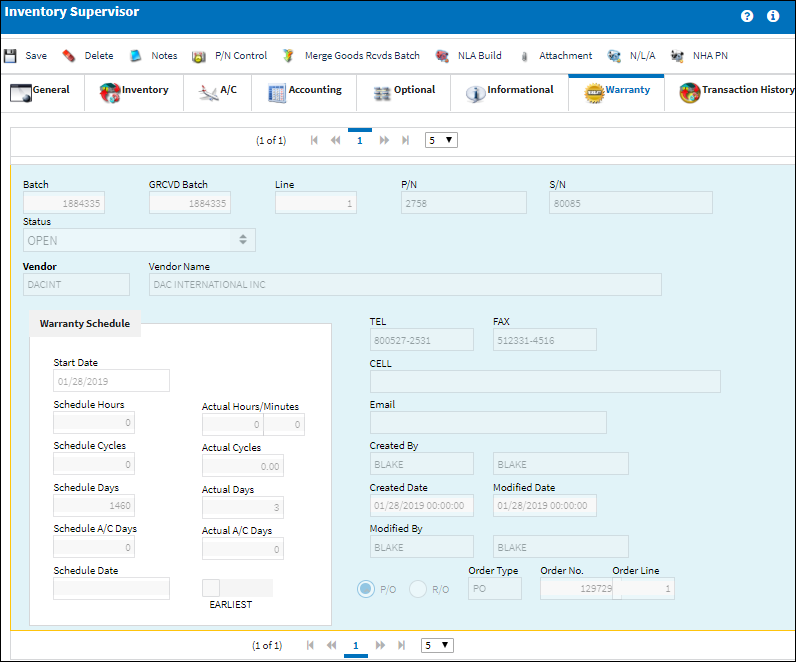
The following information/options are available in this window:
_____________________________________________________________________________________
Batch
The inventory number that is currently associated with a part or group of parts. A part's Batch number can change after various types of transactions take place.
GRCVD Batch
The inventory number that is currently associated with a part or group of parts. A part's Batch number can change after various types of transactions take place.
Line
The line number for this transaction.The line number for this transaction.The line number for this transaction.The line number for this transaction.
P/N
The Part Number reference for the aircraft part.
Status
The current status of this transaction.
Vendor
The system code for the service/part provider.
Vendor Name
The name of the vendor.
Warranty Schedule
Start Date
The date the warranty stated.
Schedule Hours/Cycles/Days
The number of installed scheduled hours/cycles/days for warranty to be applied to a part.
Schedule A/C Days
The number of Warranty A/C days related to this part.
Schedule Date
The warranty expiration date for the part.
Actual Hours/Minutes/Cycles/Days
The Actual time accumulated on the item (hours/cycles/days) from the effective date and/or the last compliance date.
Actual A/C Days
The actual number of days the part has accumulated, regardless of whether it has been installed or not.
TEL
Contact's telephone number.
FAX
Contact's facsimile number.
CELL
The cellular number for the contact.
Email address of recipient of the email notification.
Created By
The user who created the record.
Created Date
The date the record was created.
Modified Date
The date the record was last modified.
Modified By
The user who last modified the record.
Order Type
Type of Order. By order type, certain receiving and financial behaviors will be assigned to the order at receiving of the various Order Types. These order types exist under the Orders or Customer Orders Modules exclusively. All Order Types are Hard Coded into the programming syntax.
Order No.
The type of order and the order number for the transaction.
Order Line
The line number for this transaction.
_____________________________________________________________________________________

 Share
Share

 Print
Print