
 Share
Share

 Print
Print
Select a part number and click on the Find ![]() button. Choose the desired record. Click on the Select
button. Choose the desired record. Click on the Select ![]() button. Select the Optional tab.
button. Select the Optional tab.
The Inventory Supervisor Detail, Optional Tab displays any related Receiving, Receiving Inspection, and Expiration information related to the part. Unlike the Inventory Transaction functionality, the Supervisor may update/correct part number details herein.
An image of the upper section of the window is provided below:
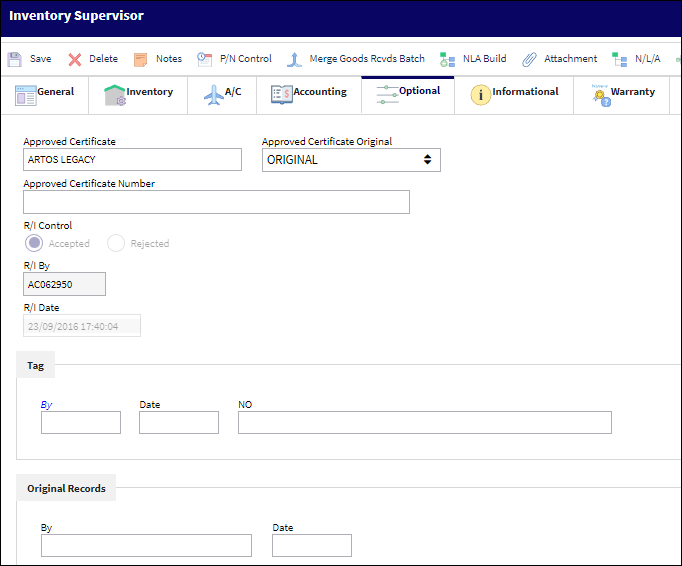
The lower / extended portion of this window contains additional part number and receiving inspection details:
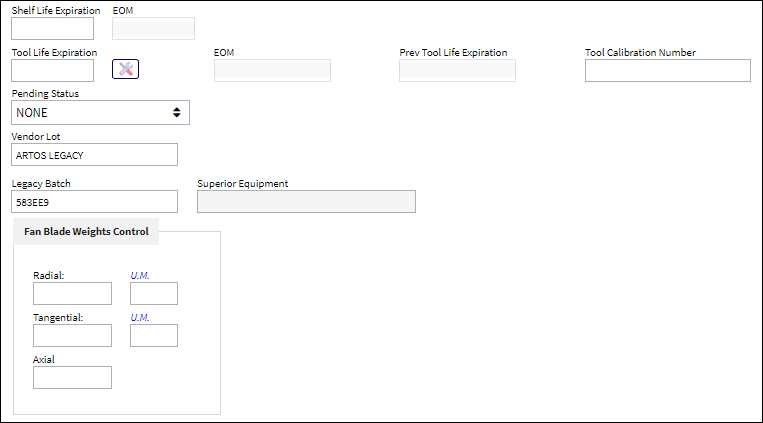
The following information/options are available in this window:
_____________________________________________________________________________________
Approved Certificate
The type of certificate approving the part (ie. Form 1, EASA etc.). The user may choose from a pre-defined transaction code, or enter the Approval Certificate manually.
Approved Certificate Original Drop-down selector
Drop-down selector to indicate whether an original or copy of the Approved Certificate is on file.
Approved Certificate Number
The Approved Certificate Number. This is a free text field.
![]() Note: This field can hold up to 30 characters.
Note: This field can hold up to 30 characters.
R/I Control
Displays via radio button selectors whether the part was accepted or rejected in the Receiving Inspection.
R/I by
Name of person/group who performed the Receiving Inspection.
R/I date
Date of the Receiving Inspection.
Tag by
Vendor Tag By information.
Tag Date
Date of the Tag.
Tag NO
The tag number associated with the part.
Original Records By
Name of person/group in charge of Original Records.
Original Records Date
Date of the original records.
Shelf Life Expiration
The shelf life expiration date of the part, as applicable.
![]() Shelf Life Expiration
Shelf Life Expiration
EOM (Shelf Life Expiration of Part)
End of Month value if Shelf Life ends at end of calendar month.
Tool Life Expiration
The tool life expiration date of the part, as applicable.
EOM (Shelf Life Expiration of Tool)
End of Month value if Shelf Life ends at end of calendar month.
Previous Tool Life Expiration
This is the previous expiration date for the tool (if applicable). Not all tools have an expiration date.
Tool Calibration Number
This is a unique number used to define a tool.
Pending Status selector
The current status of this transaction.
Vendor Lot
Vendor batch number of the part entered upon receiving or initial load, as applicable. This field can contain up to 20 characters.
Legacy Batch
The original batch number from the Legacy system from where the data was migrated.
Superior Equipment ![]()
The Superior Batch Number reference from SAP. This field is populated through an interface.
Fan Blade Weights Control field ![]()
Radial: The radial weight,, and its accompanying unit of measurement, of the received fan blade.
Tangential: The tangential weight, and its accompanying unit of measurement, of the received fan blade.
Axial: The axial weight of the received fan blade.
_____________________________________________________________________________________

 Share
Share

 Print
Print