
 Share
Share

 Print
Print
Configuring Inventory Codes
Select an available Inventory Category Code from the hard-coded options.
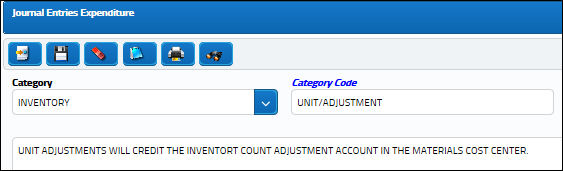
The following information/options are available in this window:
_____________________________________________________________________________________
Category
The Journal Entry Category. The options are INVENTORY, EXPENDITURE, EXPENSE, and INVOICE. For this example, the INVENTORY option is utilized.
Category Code
Name of the new Category Code to be created or utilized.
Description
Category Code description.
_____________________________________________________________________________________
Note: To change the G/L accounts that are associated with a Journal Entry Expenditure Category/Category Code combination that is already in the system, select into the Category Code field. The list of pre-defined Category Codes will appear to choose from.
Notice the list of transaction accounts that appear (ex. Credit, Freight, etc.). These appear automatically because any transaction involving the specified Journal Entry Expenditure Category/ Category Code will affect the transaction types presented in this list. These transaction types are hard coded into the system. The user will now define which G/L account (created earlier) will be associated (and, in turn, debited or credited) to the accounts listed on the General Tab of the window.
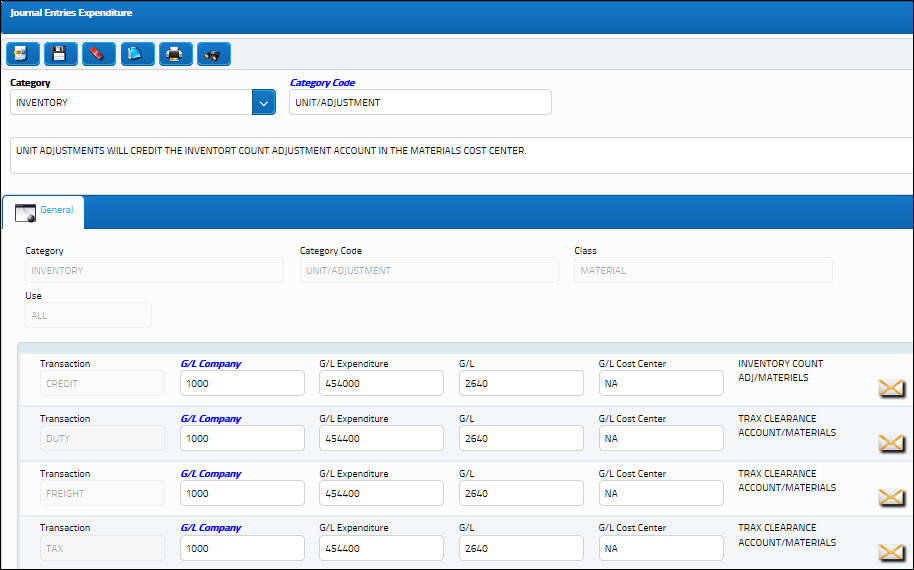
Select into any of the G/L fields to choose from a list of pre-defined codes. Here the Ledger accounts that were created in the General Ledger Accounts set up process are to be chosen.
See the Setting Up General Ledger Accounts for the G/L Interface section of this manual for additional information regarding setting up G/L Accounts.
Depending on the functionality used within the system, the Journal Entries will be written for the accounts specified.

 Share
Share

 Print
Print