
 Share
Share

 Print
Print
MPD Import Button, via Engineering Control Selection

The MPD Import ![]() button allows users to load the MPD (Maintenance Planning Documents) schedule and repeat the schedule associated with existing Engineering Controls. Once uploaded, users can view each E/Cs schedule from the Engineering Control MPD window. For more information, refer to the MPD button.
button allows users to load the MPD (Maintenance Planning Documents) schedule and repeat the schedule associated with existing Engineering Controls. Once uploaded, users can view each E/Cs schedule from the Engineering Control MPD window. For more information, refer to the MPD button.
Upon selecting the MPD Import ![]() button, the Import From File window appears.
button, the Import From File window appears.

Criteria for Engineering Control Selection MPD Import file:
Column Name |
Data Type |
Limitation |
Path |
|---|---|---|---|
Task Card |
Alphanumeric |
N/A |
N/A |
MPD Item |
Numeric |
N/A |
N/A |
ATA |
Numeric |
N/A |
N/A |
Audit |
Alphanumeric |
N/A |
N/A |
Airline |
Alphanumeric |
N/A |
N/A |
MRB |
Alphanumeric |
N/A |
N/A |
MPD |
Alphanumeric |
N/A |
N/A |
Effective Date |
Alphanumeric |
N/A |
N/A |
Comments |
Alphanumeric |
N/A |
N/A |
Description |
Alphanumeric |
N/A |
N/A |
Cycles Initial |
Numeric |
N/A |
N/A |
Hours Initial |
Numeric |
N/A |
N/A |
Calendar Initial |
Numeric |
N/A |
N/A |
Cycles Repeat |
Numeric |
N/A |
N/A |
Hours Repeat |
Numeric |
N/A |
N/A |
Calendar Repeat |
Alphanumeric |
N/A |
N/A |
Created By |
Alphanumeric |
N/A |
N/A |
Created Date |
Alphanumeric |
N/A |
N/A |
Modified By |
Alphanumeric |
N/A |
N/A |
Modified Date |
Alphanumeric |
N/A |
N/A |
Notes |
Alphanumeric |
N/A |
N/A |
MPD Type |
Alphanumeric |
N/A |
N/A |
Revision Code |
Numeric |
N/A |
N/A |
Source Task Reference |
Alphanumeric |
N/A |
N/A |
Source |
Alphanumeric |
N/A |
N/A |
MRB FEC |
Numeric |
N/A |
N/A |
First SCH Sampling AC Hours |
Numeric |
N/A |
N/A |
First SCH Sampling AC Cycles |
Numeric |
N/A |
N/A |
First SCH Sampling AC Days |
Numeric |
N/A |
N/A |
First SCH Sampling Date |
Alphanumeric |
N/A |
N/A |
First SCH 100 AC Hours |
Numeric |
N/A |
N/A |
First SCH 100 AC Cycles |
Numeric |
N/A |
N/A |
First SCH 100 AC Days |
Numeric |
N/A |
N/A |
First SCH 100 AC Date |
Alphanumeric |
N/A |
N/A |
Repeat SCH Sampling AC Hours |
Numeric |
N/A |
N/A |
Repeat SCH Sampling AC Cycles |
Numeric |
N/A |
N/A |
Repeat SCH Sampling AC Days |
Numeric |
N/A |
N/A |
Repeat SCH Sampling AC Date |
Alphanumeric |
N/A |
N/A |
Repeat SCH Sampling Letter CHK |
Numeric |
N/A |
N/A |
Repeat SCH 100 AC Hours |
Numeric |
N/A |
N/A |
Repeat SCH 100 AC Cycles |
Numeric |
N/A |
N/A |
Repeat SCH 100 AC Days |
Numeric |
N/A |
N/A |
Repeat SCH 100 AC Date |
Alphanumeric |
N/A |
N/A |
Repeat SCH 100 Letter CHK |
Numeric |
N/A |
N/A |
Calendar Hours Repeat |
Numeric |
N/A |
N/A |
Calendar Hours Initial |
Numeric |
N/A |
N/A |
MPD Section |
Alphanumeric |
N/A |
N/A |
MPD Zone |
Alphanumeric |
N/A |
N/A |
From the Import From File window, select the Upload ![]() button, then complete all of the Import steps.
button, then complete all of the Import steps.
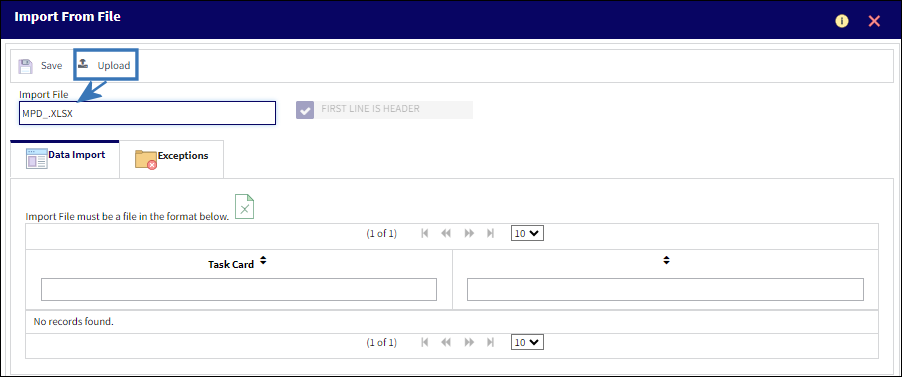
Click the Save ![]() button.
button.
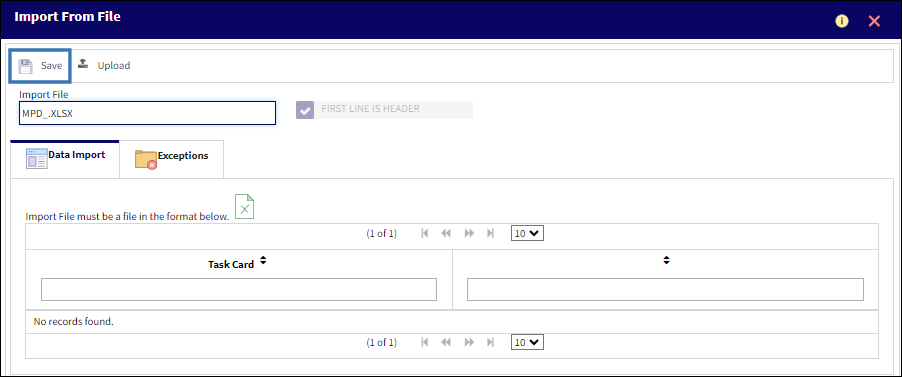
The MDP schedule import has been completed.
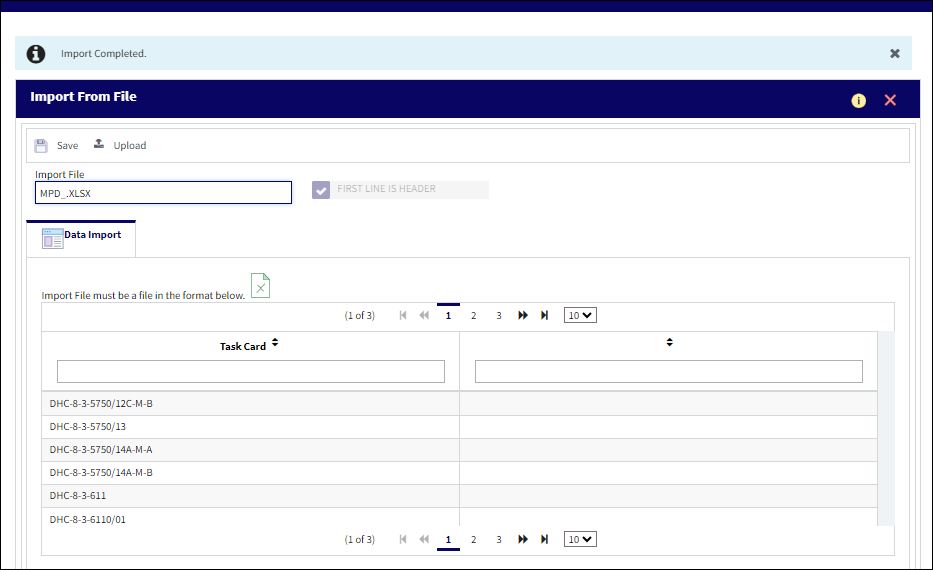
Users can view each E/Cs schedule from the Engineering Control MPD window. For more information, refer to the MPD button.
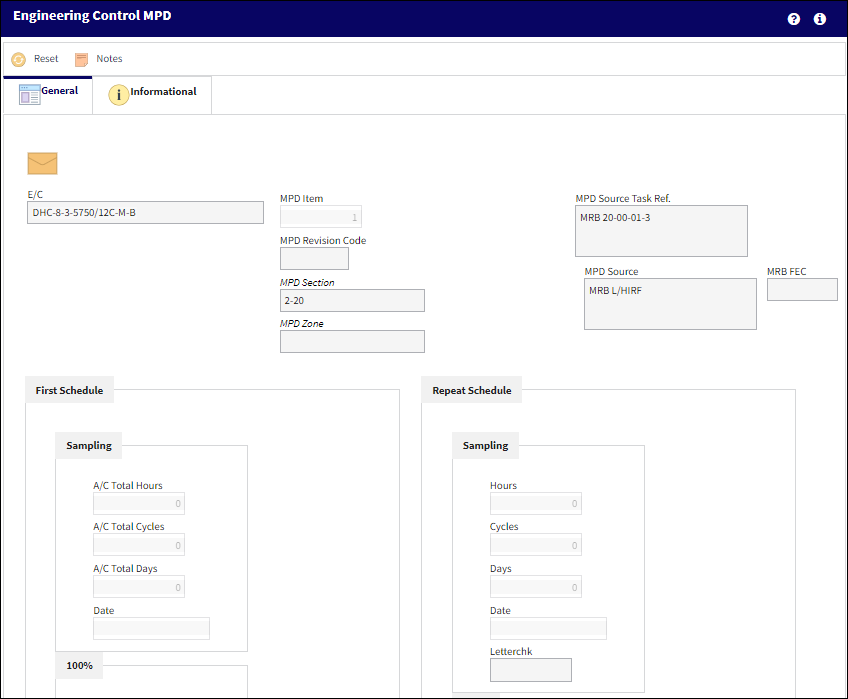
For information regarding how to Import a file, refer to Importing a File via Import Button of the System Standards Training Manual.

 Share
Share

 Print
Print