
 Share
Share

 Print
Print

The Import Task Cards ![]() button allows users to mass import new Task Cards and override preexisting Task Cards available within the main application.
button allows users to mass import new Task Cards and override preexisting Task Cards available within the main application.
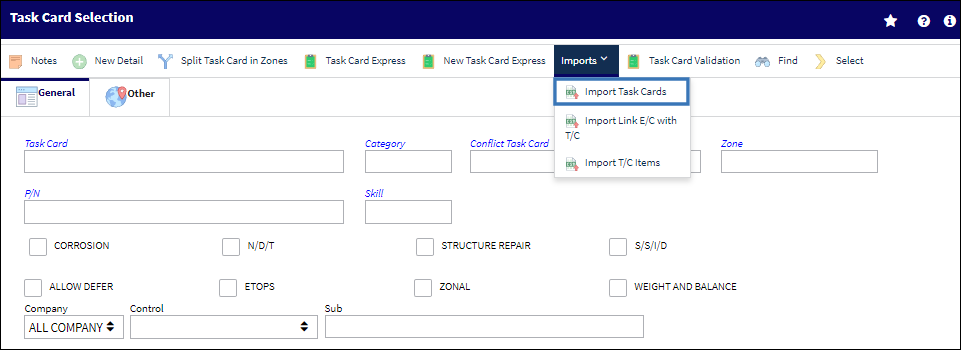
Note: The functionality behind this button is part of a customer-specific process and not intended for use by other operators.
Selecting the Import Task Cards button will display the Import from File window. Users will use a specialized excel template when mass importing Task Cards.
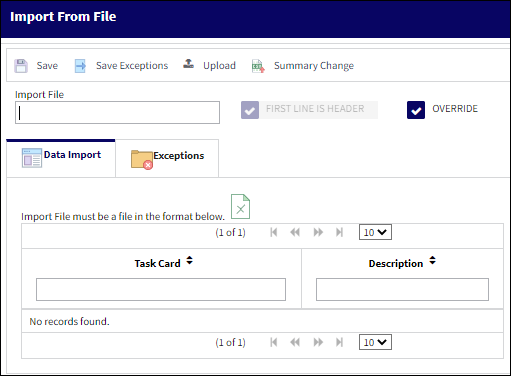
Upon uploading the excel file, the Override checkbox must be selected to ensure a successful override. Once imported, the Exceptions tab will list all Task Cards that were overwritten during the import process. The Exceptions tab will also display records that did not import correctly and records that are new to the system. The user can then use the Summary Change ![]() button to download an excel file of all overwritten Task Cards.
button to download an excel file of all overwritten Task Cards.
The Override checkbox will be selected by default and must remain selected to ensure a successful override. However, if unselected, the system will create new Task Cards.
The Summary Change ![]() button allows users to download a file containing all overwritten Task Cards.
button allows users to download a file containing all overwritten Task Cards.
The Criteria for the Import Task Cards file is as follows:
Column Name |
Data Type |
Override |
Path |
Note |
|---|---|---|---|---|
Card Count Number |
Numerical |
N |
Engineering/ Update/ Task Card Selection |
This column is specific to SAP data and will not be used by TRAX. |
Revision |
Alphanumeric |
N |
Engineering/ Update/ Task Card Selection |
This column must be left blank.. |
Group Number |
Alphanumeric |
N |
Engineering/ Update/ Task Card Selection |
This column is specific to SAP data and will not be used by TRAX. |
Task Card Number |
Alphanumeric |
N |
Engineering/ Update/ Task Card Selection |
|
Task Card Concatenate With Funloc |
Alphanumeric |
N |
Engineering/ Update/ Task Card Selection |
This column must be left blank.. |
External ID |
Alphanumeric |
N |
Engineering/ Update/ Task Card Selection |
This column is specific to SAP data and will not be used by TRAX. |
Service Order Number |
Numerical |
N |
Engineering/ Update/ Task Card Selection |
This column is specific to SAP data and will not be used by TRAX. |
Task Type |
Alphabetical |
N |
Engineering/ Update/ Task Card Selection |
|
Generated SEQ Number |
Numerical |
N |
Engineering/ Update/ Task Card Selection |
This column is specific to SAP data and will not be used by TRAX. |
Description |
Alphanumeric |
N |
Engineering/ Update/ Task Card Selection |
Task Card Title/JC Title From Techdoc |
Trade |
Alphabetical |
N |
Engineering/ Update/ Task Card Selection |
|
Zone |
Numerical |
N |
Engineering/ Update/ Task Card Selection |
|
Check Type |
Alphanumeric |
N |
Engineering/ Update/ Task Card Selection |
This column must be left blank.. |
Funloc Field |
Alphanumeric |
N |
Engineering/ Update/ Task Card Selection |
This column must be left blank.. |
Equipment Number (SAP) |
Numerical |
N |
Engineering/ Update/ Task Card Selection |
SAP equipment number reference |
Part Number of Equipment |
Alphanumeric |
N |
Engineering/ Update/ Task Card Selection |
BOM & BOT |
Serial Number of Equipment |
Alphanumeric |
N |
Engineering/ Update/ Task Card Selection |
BOM & BOT |
LONG TEXT |
Alphanumeric |
N |
Engineering/ Update/ Task Card Selection |
|
BOM |
Alphanumeric |
N |
Engineering/ Update/ Task Card Selection |
|
BOT |
Alphanumeric |
N |
Engineering/ Update/ Task Card Selection |
|
Notification |
Numerical |
N |
Engineering/ Update/ Task Card Selection |
|
MPlan |
Numerical |
N |
Engineering/ Update/ Task Card Selection |
|
RSD |
Numerical |
N |
Engineering/ Update/ Task Card Selection |
|
Open/Close Loop CCS |
Alphabetical |
N |
Engineering/ Update/ Task Card Selection |
|
Task Priority |
Numerical |
Y |
Engineering/ Update/ Task Card Selection |
|
Main Work Centre |
Alphabetical |
Y |
Engineering/ Update/ Task Card Selection |
The user must populate the data in this column. |
Remarks |
Alphanumerical |
N |
Engineering/ Update/ Task Card Selection |
|
Enhance Data Task Card Phase |
Alphabetical |
Y |
Engineering/ Update/ Task Card Selection |
The user must populate the data in this column. |
Enhance Data For Task Card Item Skills LAE |
Alphanumeric |
Y |
Engineering/ Update/ Task Card Selection |
The user must populate the data in this column. |
Enhance Data For Task Card Item Number of LAE |
Numerical |
Y |
Engineering/ Update/ Task Card Selection |
The user must populate the data in this column. |
Enhance Data For Task Card Item LAE Man Hours |
Numerical |
Y |
Engineering/ Update/ Task Card Selection |
The user must populate the data in this column. |
Enhance Data For Task Card Item Skills Mech |
Alphanumerical |
Y |
Engineering/ Update/ Task Card Selection |
The user must populate the data in this column. |
Enhance Data For Task Card Item Number of Mech |
Numerical |
Y |
Engineering/ Update/ Task Card Selection |
The user must populate the data in this column. |
Enhance Data For Task Card Item Mech Man Hours |
Numerical |
Y |
Engineering/ Update/ Task Card Selection |
The user must populate the data in this column. |
Enhance Data For Job Setup1 |
Alphanumerical |
Y |
Engineering/ Update/ Task Card Selection |
|
Enhance Data For Job Setup2 |
Alphanumerical |
Y |
Engineering/ Update/ Task Card Selection |
|
Enhance Data For Job Setup3 |
Alphanumerical |
Y |
Engineering/ Update/ Task Card Selection |
|
Enhance Data For Task Card Successor |
Alphanumerical |
N |
Engineering/ Update/ Task Card Selection |
This column must be left blank.. |
Enhance Data For Task Card Predecessor |
Alphanumerical |
Y |
Engineering/ Update/ Task Card Selection |
The user must populate the data in this column. |
Task Description |
Alphanumerical |
Y |
Engineering/ Update/ Task Card Selection |
The user must populate the data in this column. |
Operations Number |
Numerical |
Y |
Engineering/ Update/ Task Card Selection |
The user must populate the data in this column. |

 Share
Share

 Print
Print