
 Share
Share

 Print
Print

The Import ![]() button allows users to upload a .xlsx file that will create T/C headers using only the T/C Name and Description. Upon a successful import, users can return to the T/C and enter the rest of the necessary details.
button allows users to upload a .xlsx file that will create T/C headers using only the T/C Name and Description. Upon a successful import, users can return to the T/C and enter the rest of the necessary details.
Selecting the Import ![]() button displays the Import from File window.
button displays the Import from File window.
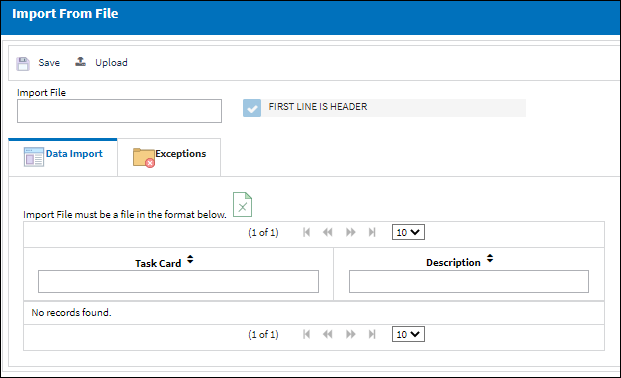
The following information/options are available in this window:
_____________________________________________________________________________________
Save ![]() button
button
Select this button to save the imported T/C headers into the system.
Upload ![]() button
button
Select this button to import the desired .xlsx file.
Import File field
This field will populate the name of the file that has been imported.
First Line Is Header checkbox
Select this checkbox to ensure that the first line of the imported document is recognized as the T/C Header.
Task Card
The name of the imported T/C.
Description
The description of the imported T/C.
_____________________________________________________________________________________
Users can select the file ![]() button to access an appropriate template.
button to access an appropriate template.
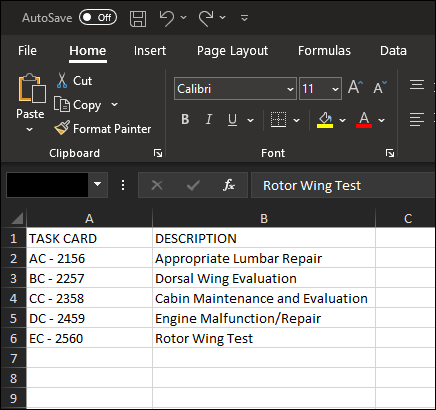
Once the file is populated with the desired information, the user can select the Upload ![]() button to begin importing the .xlsx file.
button to begin importing the .xlsx file.
The following upload window appears.

Select the New button. The user's file explorer displays.
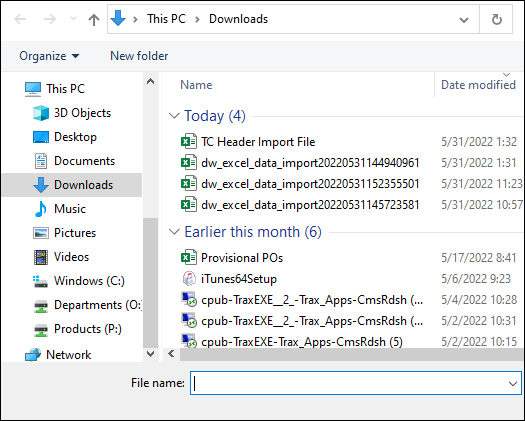
Once a file is uploaded into the system, its name will appear in the Import File field.
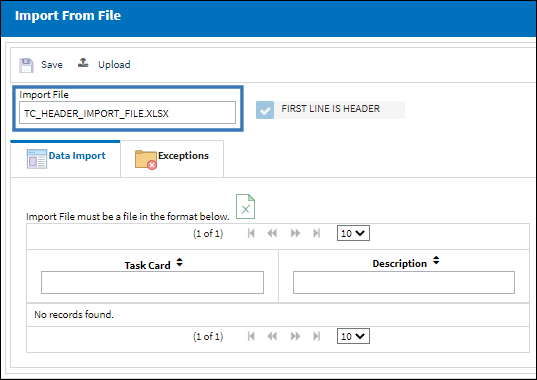
Select the Save ![]() button to complete the import process.
button to complete the import process.

 Share
Share

 Print
Print