
 Share
Share

 Print
Print
Add Button, via W/O Workscope (Planning Control)
Select the Add ![]() button to add additional maintenance events to the current W/O.
button to add additional maintenance events to the current W/O.
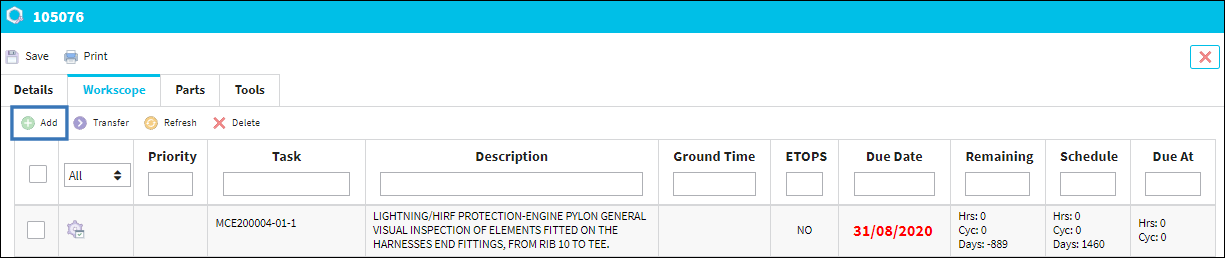
![]() Note: This capability to filter/sort by ETOPS status is available via eMRO v7.
Note: This capability to filter/sort by ETOPS status is available via eMRO v7.
When selected, the Add Task window appears listing unscheduled maintenance tasks for the W/O's Aircraft. Planners can select from the applicable maintenance events to assign them to the W/O. There are filters at the top of the window to help narrow down results. For more information on the filters in this window, refer to the 'Filters' section below.
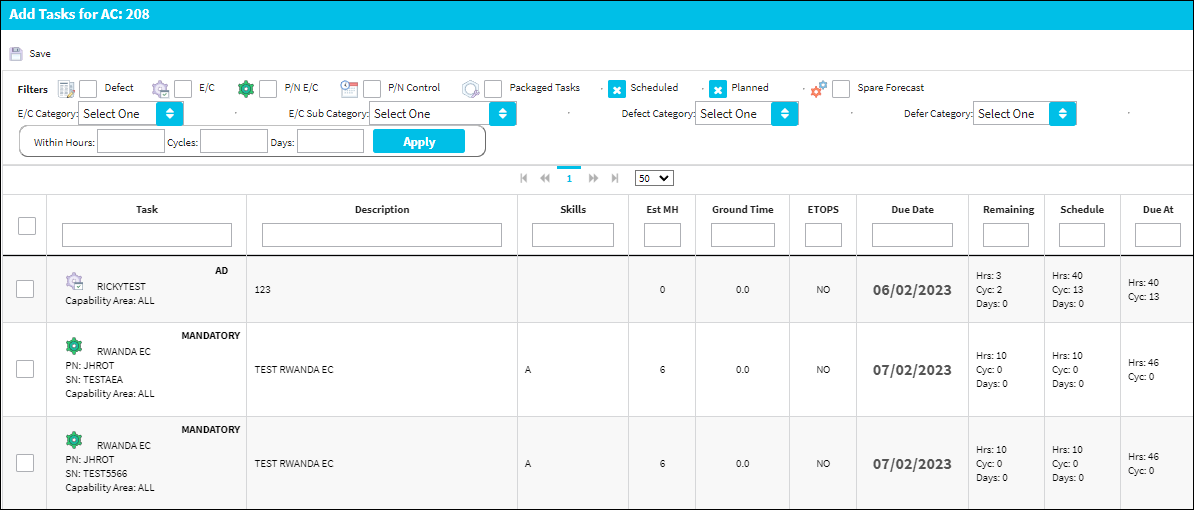
Once the desired tasks are selected, select the Save ![]() button to link them to the W/O.
button to link them to the W/O.
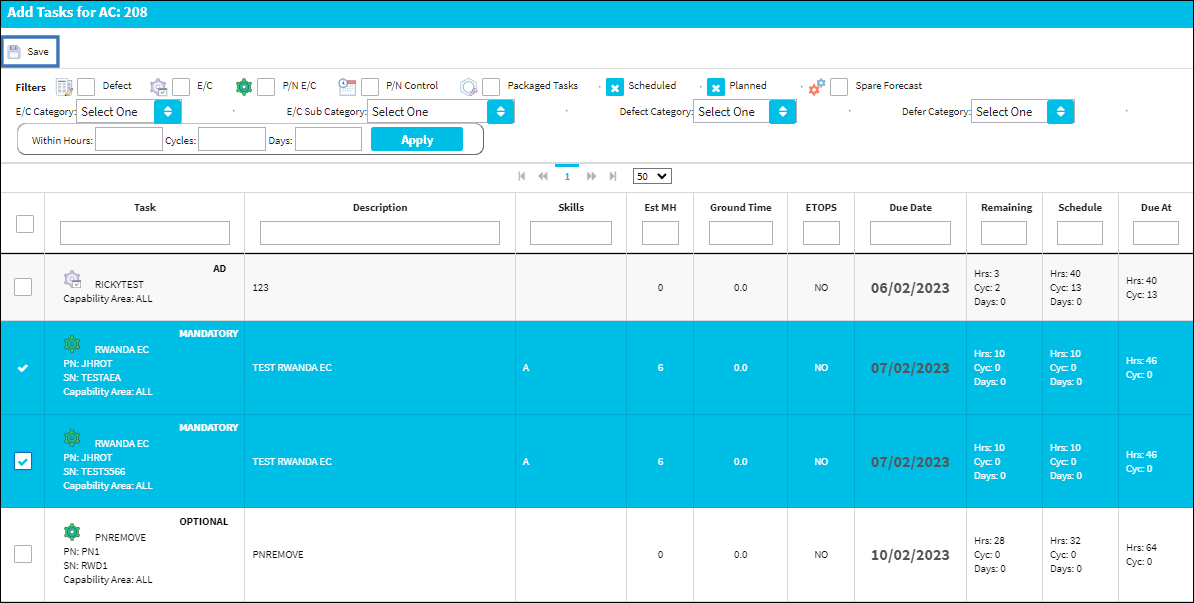
A confirmation message appears.
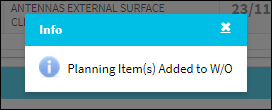
The Tasks have been added to the W/O.
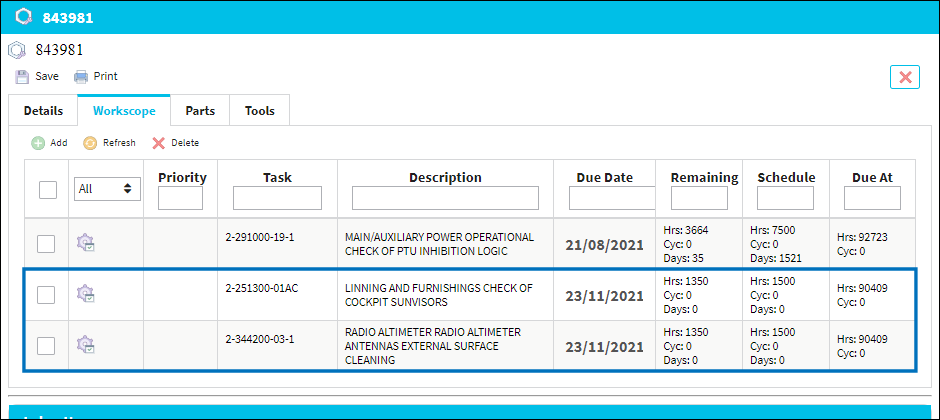
![]() Note: Tasks to be added may be sorted/filtered by ETOPS classification in eMRO v7. See image below.
Note: Tasks to be added may be sorted/filtered by ETOPS classification in eMRO v7. See image below.
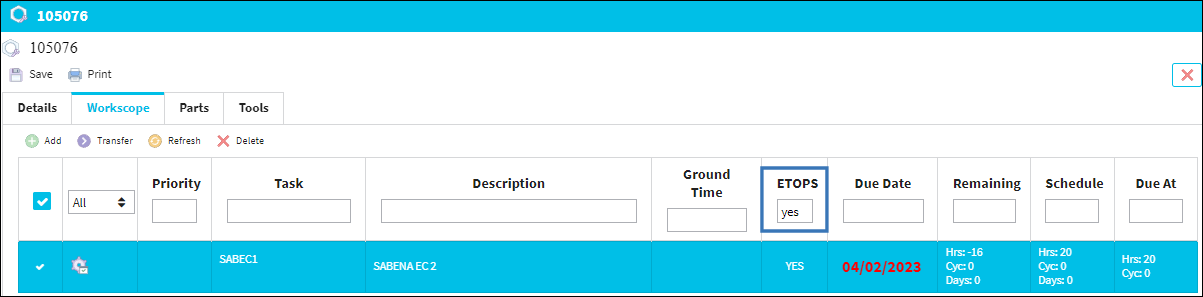
Filters
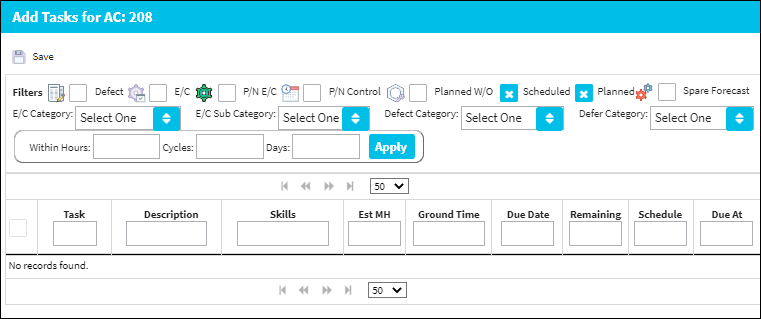
The following information/options are available in this window:
_____________________________________________________________________________________
Defect checkbox
Select this checkbox to display tasks that have a defect associated with them.
E/C checkbox
Select this checkbox to display tasks that are E/C controlled.
P/N E/C checkbox
Select this checkbox to display tasks that are P/N E/C controlled.
P/N Control checkbox
Select this checkbox to display tasks that are P/N controlled.
Planned W/O checkbox
Select this checkbox to display tasks that are associated with planned W/Os.
Scheduled checkbox ![]()
Select this checkbox to filter tasks based on their scheduled status.
Planned checkbox
Select this checkbox to filter tasks based on their planned status.
Spare Forecast checkbox
Select this checkbox to display tasks' Spare Forecast.
E/C Category drop down
Use this drop down to filter tasks by their E/C Category.
E/C Sub Category drop down
Use this drop down to filter tasks by their E/C Sub Category.
Defect Category drop down
Use this drop down to filter tasks by their Defect Category.
Defer Category drop down
Use this drop down to filter tasks by their Defer Category.
Within Hours/Cycles/Days
Use these fields to filter tasks by their respected Hours, Cycles, and Days values
_____________________________________________________________________________________

 Share
Share

 Print
Print