
 Share
Share

 Print
Print
Auto Exchange Order One-Way Forward [P/N Pool]

The Auto Exchange Order option (for one-way forward P/Ns) allows customers to set up an auto generated Exchange Order (EX) when parts from the P/N Pool agreement are returned to stock; the Pool Type must be Exchange, the Auto Exchange Order checkbox selected, and the Exclusive checkbox deselected. If a part being included in a P/N Pool has a one-way forward P/N, the one-way forward P/N is the only P/N that should be listed in the P/N Pool.
Note: Switch ![]() NOAUTOEXFORADV must be set to Yes for the auto exchange One-Way Forward (OWF) P/N to function properly.
NOAUTOEXFORADV must be set to Yes for the auto exchange One-Way Forward (OWF) P/N to function properly.
Note: When the return to stock transaction occurs and an E/X does not exists in the system, a new E/X will be created for the P/N. When the return to stock transaction occurs and there is an open E/X for the P/N (or for its one-way forward P/N), the system will attach the returned to stock P/N S/N to the E/X for the P/N that has been unfulfilled the longest.
From the P/N Master, notice the one-way forward relationship between the two P/Ns.
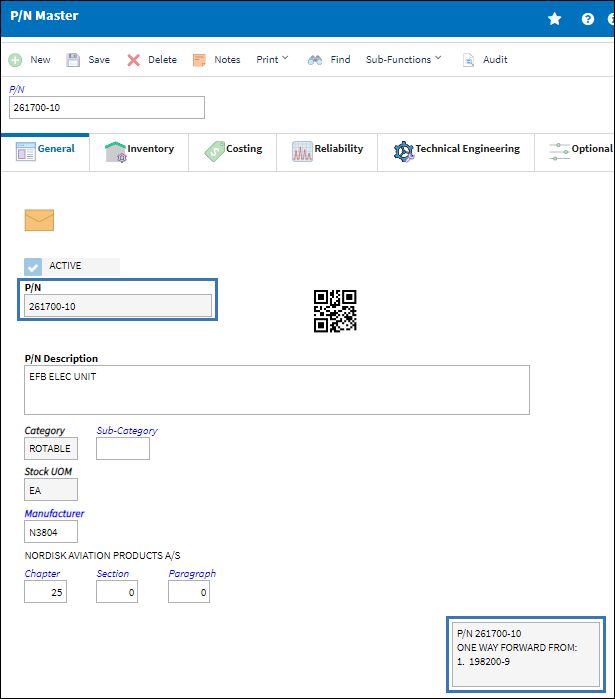
In the P/N Pool window the Pool Type is Exchange, the Auto Exchange Order checkbox is selected, the Exclusive checkbox is deselected, and the one-way forward P/N is entered.
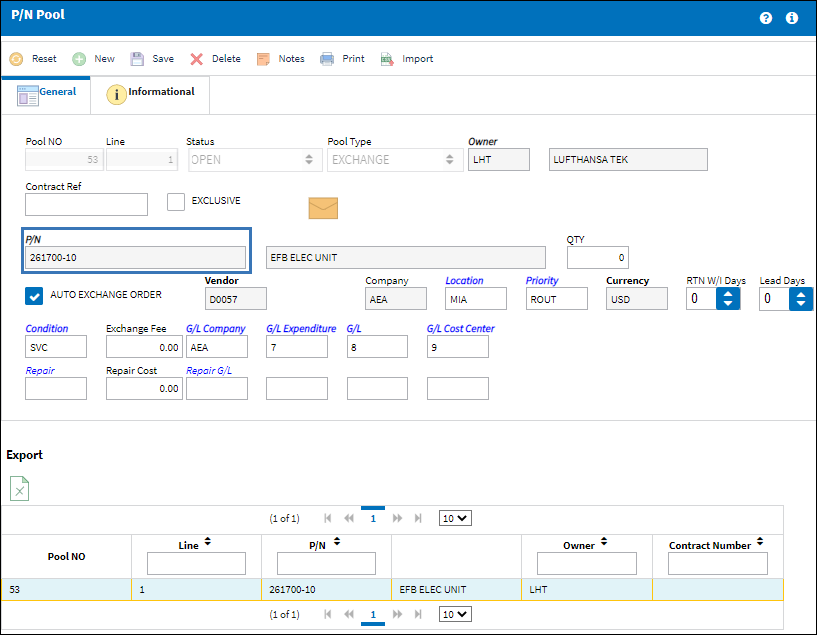
An open E/X exists for the one-way forward P/N.
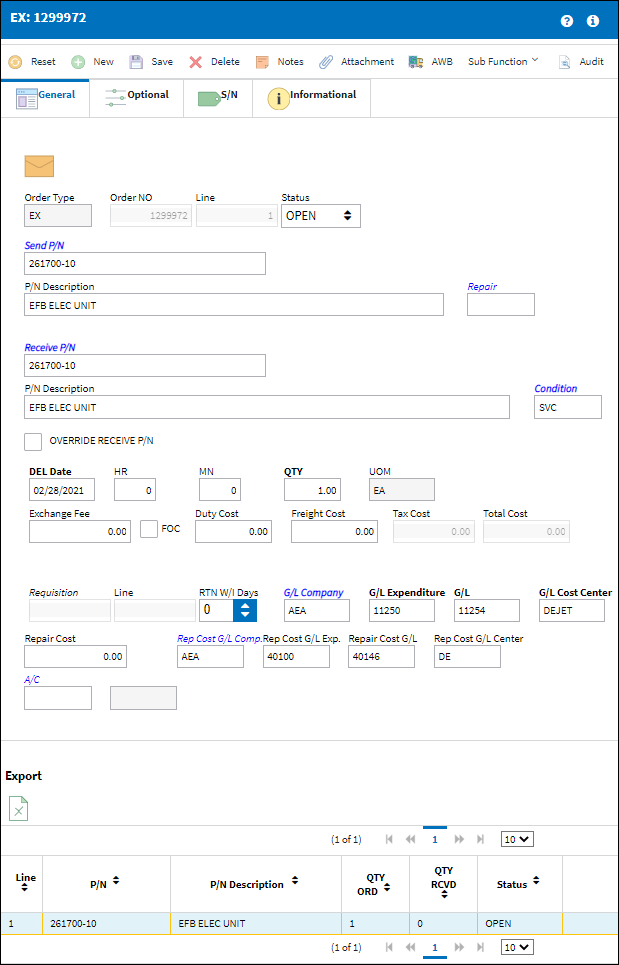
The main P/N is removed from an aircraft.
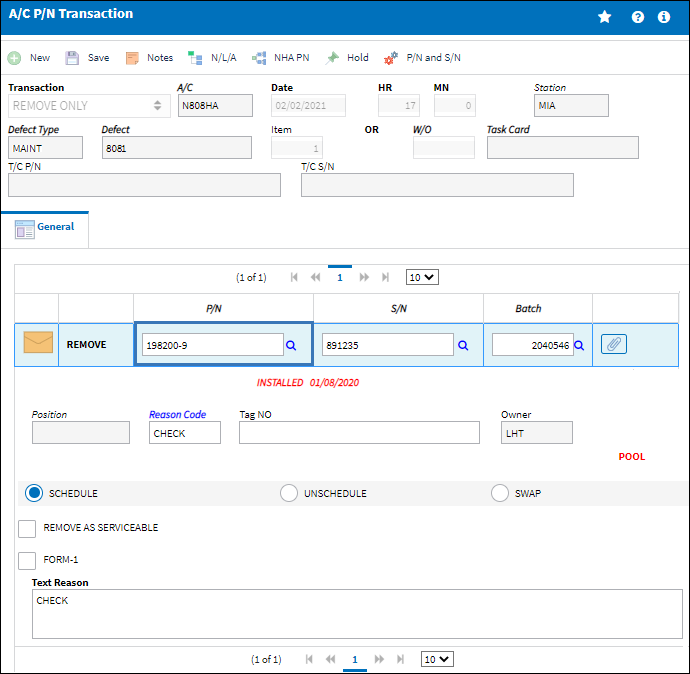
The main P/N is returned to stock.

The following prompt appears, informing the user that a P/N exists for an exchange, select Yes.
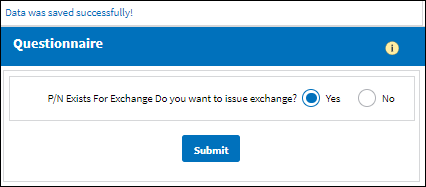
The Exchange Order Issue window appears, notice the E/X number is the same as the open E/X with the one-way forward P/N; select the Save button.
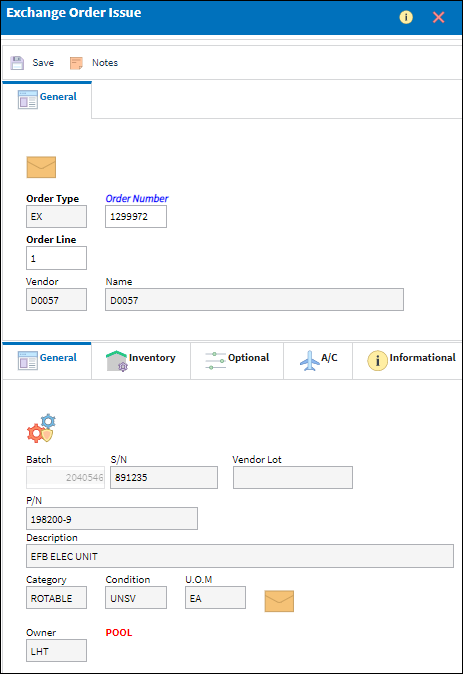
The E/X has been updated, reflecting the main P/N in the Send P/N field.
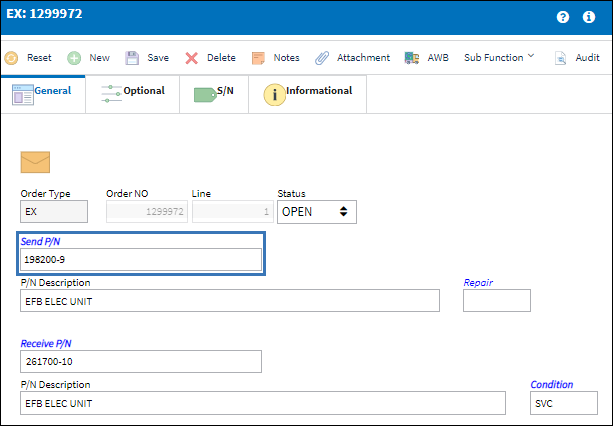
The S/N tab has been updated accordingly and shows the changed Send P/N and the S/N issued for the exchange.
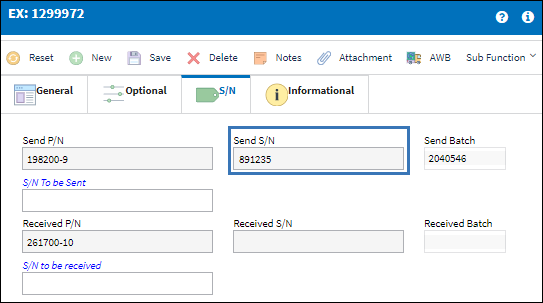

 Share
Share

 Print
Print