|
MANUALS > Production > Production Module > Production, Update Menu > W/O > Work Order Detail > Work Order Detail Buttons > Non Routine Button, via Work Order Detail > W/O Non-Routine Task Card Buttons > Forms Button, via W/O Non-Routine Task Card
Forms Button, via W/O Non-Routine Task Card

The Forms  button is used to respond to questions that are relevant to the Work Order Task Card. button is used to respond to questions that are relevant to the Work Order Task Card.
To respond to a form, select the New  button. Then from the Form Responses window that opens up, select the Form Type then the specific Form to respond to. The selected form will be displayed. button. Then from the Form Responses window that opens up, select the Form Type then the specific Form to respond to. The selected form will be displayed.
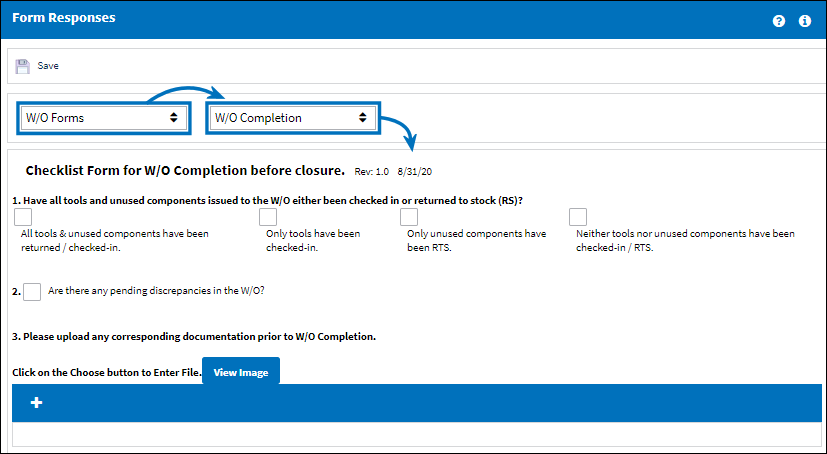
The Export as Excel  button can be selected to view the queried data (including all pages) in an Excel spreadsheet. This Excel file can be saved for later use. For more information refer to the Export as Excel Button via the eMRO System Standards manual. button can be selected to view the queried data (including all pages) in an Excel spreadsheet. This Excel file can be saved for later use. For more information refer to the Export as Excel Button via the eMRO System Standards manual.
Once the answers are entered, select the Save  button. For more information refer to How to Answer a Form created in the Forms Master. button. For more information refer to How to Answer a Form created in the Forms Master.
Note: Forms are created from the Forms Master and are linked to different modules and Form Types. For more information on creation forms refer to the Forms Master window.
|
See Also W/O Non-Routine Task Card Buttons Notes Button, via W/O Non-Routine Task Card View Signed PDF Button, via W/O Non-Routine Task Card E/C Button, via W/O Non-Routine Task Card Create N/R from Task Card Button, via W/O Non-Routine Task Card Transfer T/C Button, via W/O Non-Routine Task Card New Defect Button, via W/O Non-Routine Task Card Actuals Button, via W/O Non-Routine Task Card Audit Button, via W/O Non-Routine Task Card Items Button, via W/O Non-Routine Task Card Maintenance Manual Button, via W/O Non-Routine Task Card Survey Questions Button, via W/O Non-Routine Task Card Survey Answers Button, via W/O Non-Routine Task Card A/C Modification Plan Button, via W/O Non-Routine Task Card Attachment Button, via W/O Non-Routine Task Card Picklist Query Button, via W/O Non-Routine Task Card Create Picklist Button, via W/O Non-Routine Task Card Cancel Picklist Reservation Button, via W/O Non-Routine Task Card Requisition Button, via W/O Non-Routine Task Card Requisition All Button, via W/O Non-Routine Task Card Requisition Cancel All Button, via W/O Non-Routine Task Card |
|

 Share
Share

 Print
Print

![]() button is used to respond to questions that are relevant to the Work Order Task Card.
button is used to respond to questions that are relevant to the Work Order Task Card. ![]() button. Then from the Form Responses window that opens up, select the Form Type then the specific Form to respond to. The selected form will be displayed.
button. Then from the Form Responses window that opens up, select the Form Type then the specific Form to respond to. The selected form will be displayed. 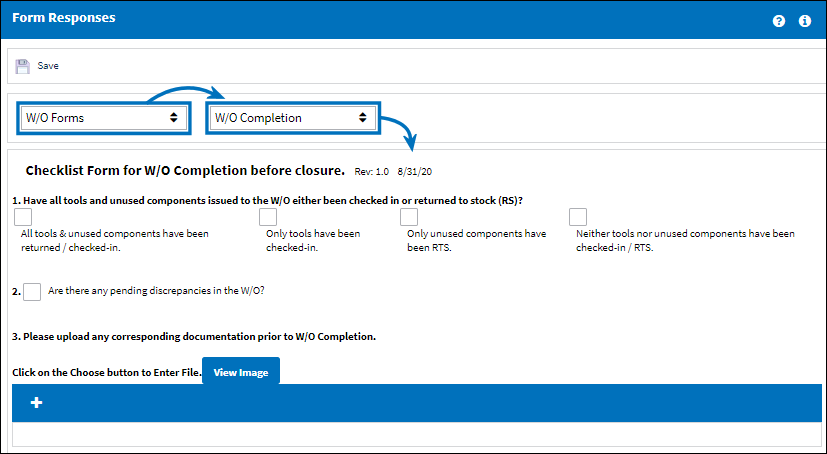
![]() button can be selected to view the queried data (including all pages) in an Excel spreadsheet. This Excel file can be saved for later use. For more information refer to the Export as Excel Button via the eMRO System Standards manual.
button can be selected to view the queried data (including all pages) in an Excel spreadsheet. This Excel file can be saved for later use. For more information refer to the Export as Excel Button via the eMRO System Standards manual.![]() button. For more information refer to How to Answer a Form created in the Forms Master.
button. For more information refer to How to Answer a Form created in the Forms Master.
 Share
Share

 Print
Print