
 Share
Share

 Print
Print
When a Task Card with a mandatory response survey questions has been attached to a Work Order, the survey must be answered before the Task Card can be closed. Generally, all survey questions provide a blank field to enter the answer, however, for multiple choice questions the user must select an answer from a selection of provided options.
From the W/O Task Card window, select the Survey ![]() button to view the survey questions.
button to view the survey questions.
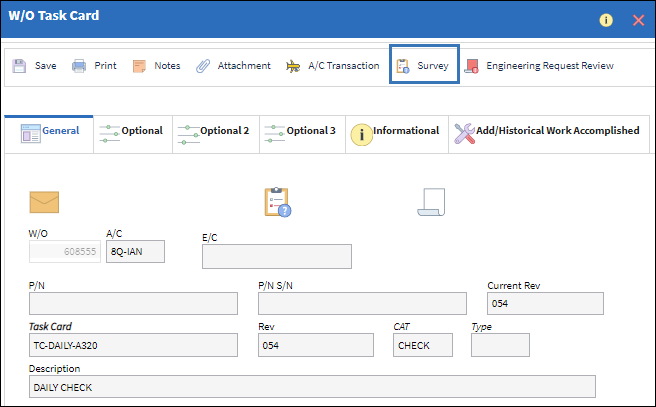
Select the Answer ![]() button beside the multiple choice question.
button beside the multiple choice question.
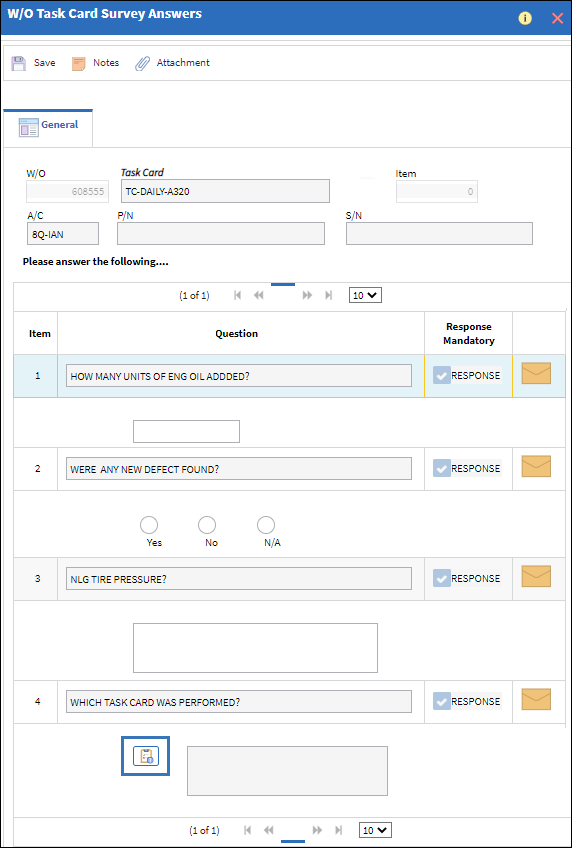
The Multiple Choice Answer Selection window opens. Make a selection from the available options and select the Select ![]() button.
button.
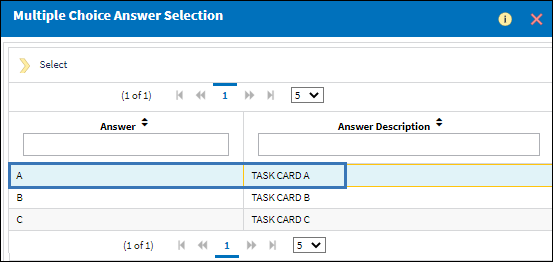
The selection made populates the answer field.
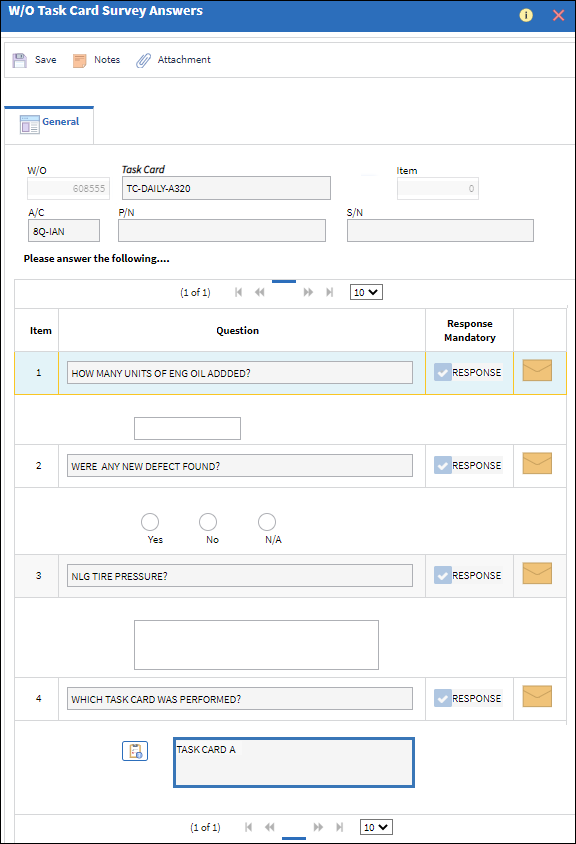
Answer all of the survey question and then select the Save ![]() button.
button.

 Share
Share

 Print
Print