
 Share
Share

 Print
Print
The Picklist ![]() button allows users to generate a picklist for a Work Order's required parts, as long as those parts are available in the Inventory selected.
button allows users to generate a picklist for a Work Order's required parts, as long as those parts are available in the Inventory selected.
From the W/O Detail, select the Picklist ![]() button. eMRO displays the Create P/N Reservation (Picklist) pop-up window. Select 'Yes' to proceed with the Picklist creation.
button. eMRO displays the Create P/N Reservation (Picklist) pop-up window. Select 'Yes' to proceed with the Picklist creation.
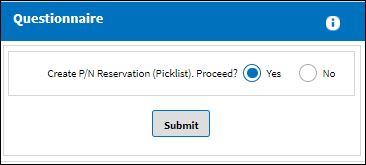
Note: If the W/O does not have any part requirements against a Task Card or Non-Routine Task Card, then a Picklist cannot be created for the W/O through this button.
Populate all mandatory and desired information and select the Find ![]() button. If the required parts are available in Inventory, then a Picklist will be created for that part.
button. If the required parts are available in Inventory, then a Picklist will be created for that part.
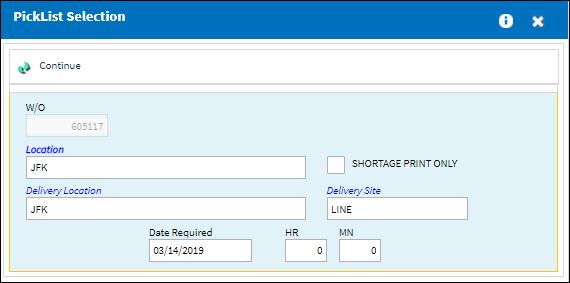
Note: Parts that are categorized as General (Interchangeable) parts will appear on the Picklist Print, regardless of their effectivity as long as the Main P/N is effective to the specified aircraft used to create the Work Order.
ETOPS Picklist Reservation:
The following is an example of how ETOPS non authorized and ETOPS authorized parts behave when being reserved.
Note: Switch ![]() ETOPS must be set to No. For additional information, refer to Switch
ETOPS must be set to No. For additional information, refer to Switch ![]() ETOPS, via the Inventory Switches Manual.
ETOPS, via the Inventory Switches Manual.
P/N |
ETOPS Status |
DL-ROT-1 (Main) |
Non-Authorized |
DL-ROT-1.2 (Interchangeable) |
Authorized |
When creating a reservation for an ETOPS non authorized P/N, the main P/N is not reserved:
P/N |
Available |
Reserved |
DL-ROT-1 (Main) |
1 |
0 |
When creating a reservation for an ETOPS non authorized, non available P/N, the main P/N is not reserved:
P/N |
Available |
Reserved |
DL-ROT-1 (Main) |
0 |
0 |
When creating a reservation for an ETOPS non authorized main P/N with an ETOPS authorized interchangeable, the main P/N is not reserved, but the interchangeable is reserved:
P/N |
Available |
Reserved |
DL-ROT-1 (Main) |
1 |
0 |
DL-ROT-1.2 (Interchangeable) |
1 |
0 |

 Share
Share

 Print
Print