
 Share
Share

 Print
Print
The Called On 1st and Called On Repeat controls are meant to be used together, where an E/C is activated by one E/C (Called On 1st) and then repeated on another E/C (Called On Repeat).
When the Called On 1st control is used, the child E/C will be called on to the Parent E/C one time only. The Start At field is used to identify at which parent E/C compliance (Completed NO) the child E/C will be called on and complied with the parent E/C.
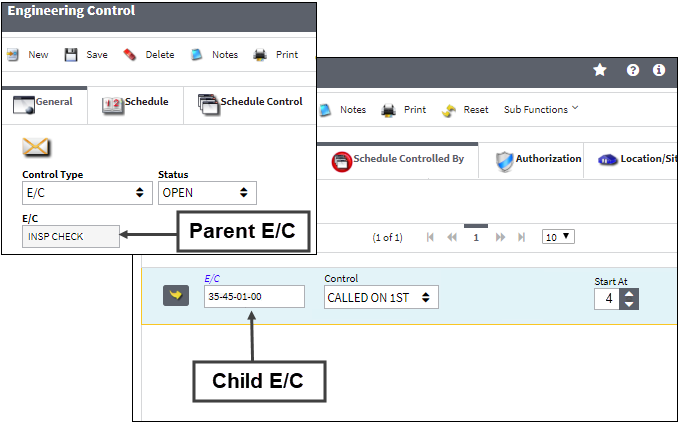
Note: This control can only be utilized once per E/C.
The following information/options are available in this window:
_____________________________________________________________________________________
Start At
The Start At number indicates at which parent E/C compliance (Completed NO) the child E/C should be called on to receive compliance.
![]() With the Called On 1st control, if the Start At number entered exceeds the parent E/Cs current Completed NO then the child E/C will never get called on. For example, an E/C has been complied with against A/C 206 two times (Completed NO = 2), and the same E/C has been complied with against A/C 302 five times (Completed NO = 5). A parent/child Called On 1st relationship is then set up with Start At = 4. For A/C 206, since the Start At number is greater than the Completed NO the child E/C will be called on with when the parent E/C is at its 4 compliance. For A/C 302, since the Start At number is less then the Completed NO the child E/C will never be called on for this aircraft.
With the Called On 1st control, if the Start At number entered exceeds the parent E/Cs current Completed NO then the child E/C will never get called on. For example, an E/C has been complied with against A/C 206 two times (Completed NO = 2), and the same E/C has been complied with against A/C 302 five times (Completed NO = 5). A parent/child Called On 1st relationship is then set up with Start At = 4. For A/C 206, since the Start At number is greater than the Completed NO the child E/C will be called on with when the parent E/C is at its 4 compliance. For A/C 302, since the Start At number is less then the Completed NO the child E/C will never be called on for this aircraft.
E/C Called On Schedule Exceptions ![]() button
button
Indicates that there are differences between the child E/C and parent E/C schedules. When the button is selected the system displays the E/C Called On Schedule Exceptions popup window displaying the fields where the schedule values are different.
_____________________________________________________________________________________
Called On 1st example:
Using the above parent/child E/C relationship, the child E/C should be called on to the parent E/C at the parent E/Cs 4th compliance, and at that time the child E/C will also be complied with.
The parent E/C has been complied with 3 times for A/C 901.
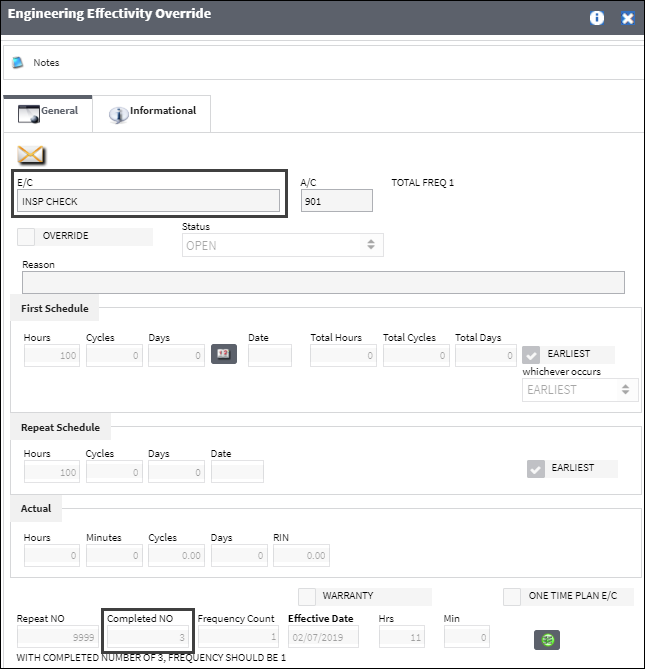
The child E/C has not yet been complied with for A/C 901
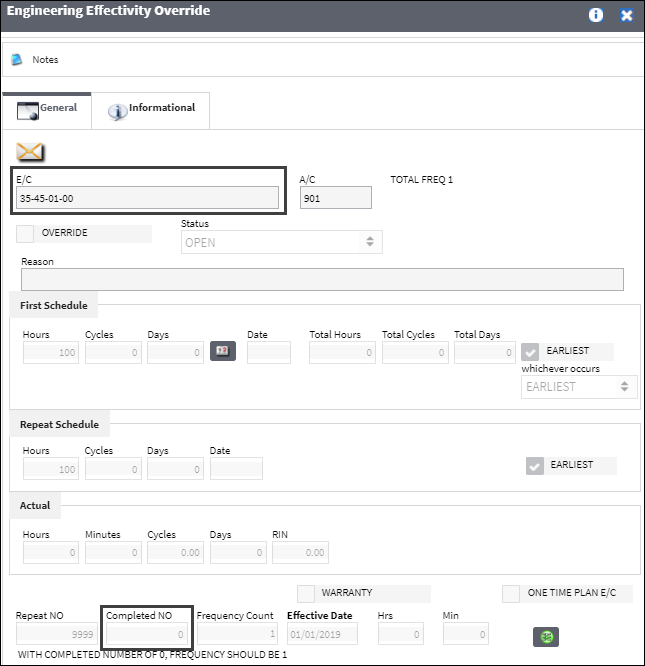
Upon the parent E/C's 4th compliance the child E/C is called on.

The Parent E/C receives its 4th compliance for A/C 901.
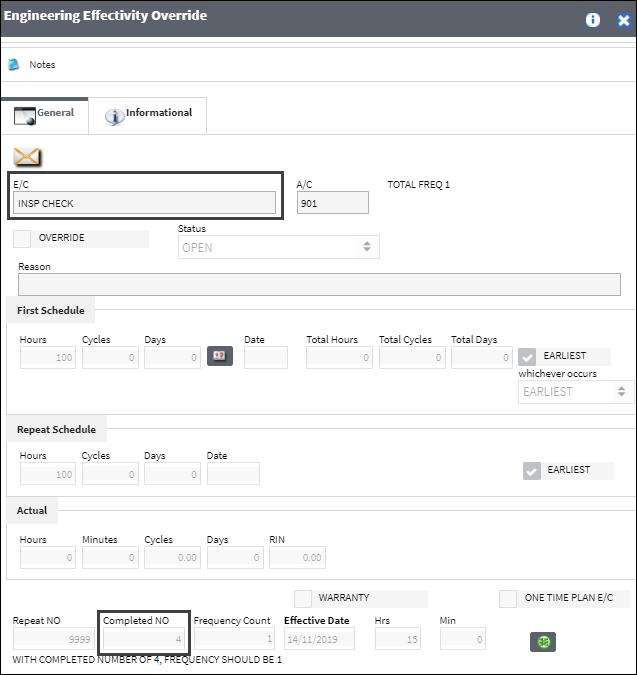
And the child E/C called onto the parent E/C's 4th compliance, has also been complied with for A/C 901.
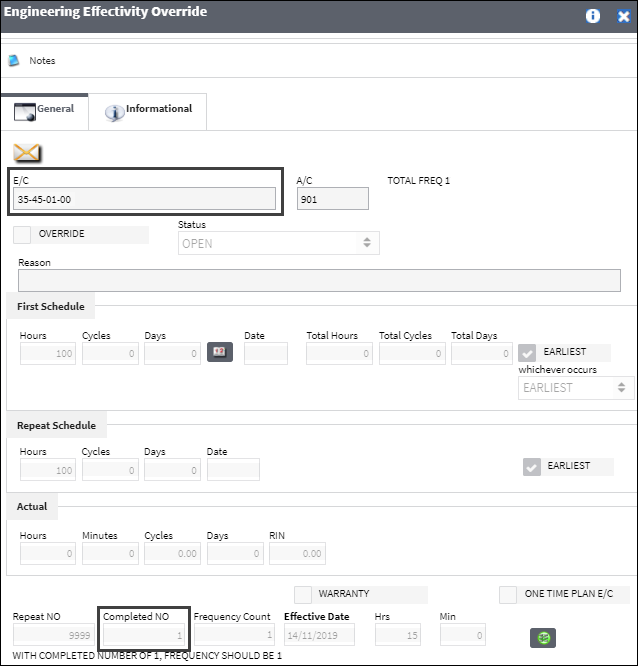

 Share
Share

 Print
Print