
 Share
Share

 Print
Print
The Import Parts and Tools option is used to quickly import customer parts and tools which may not exist in the Engineering Task Card DB. This option allows the vendor to receive or create a digital file listing these task cards and related information for the import and quick creation of the Work Order package.
First, the user must prepare the file. For information regarding how to prepare the import file, refer to Preparing File For Import, via the Import Button of the System Standards Training Manual.
Criteria for Parts and Tools Import file:
Column Name |
Data Type |
Limitation |
Path |
Task Card |
Alphanumeric |
35 |
Shop/ Update/ W/O/ Task Card |
Aircraft |
Alphanumeric |
10 |
Shop/ Update/ W/O/ Task Card |
Task Card Description |
Alphanumeric |
500 |
Shop/ Update/ W/O/ Task Card |
Task Card P/N |
Alphanumeric |
35 |
Shop/ Update/ W/O/ Task Card |
Task Card S/N |
Alphanumeric |
20 |
Shop/ Update/ W/O/ Task Card |
P/N |
Alphanumeric |
35 |
Shop/ Update/ W/O/ Task Card |
QTY |
Numeric |
6 |
Shop/ Update/ W/O/ Task Card |
Spare |
Alphanumeric |
"SPARE" / "OTHER" Note: Use "OTHER" to classify as Tools |
Shop/ Update/ W/O/ Task Card |
Reserve |
Alphanumeric |
"RESERVE" / |
Shop/ Update/ W/O/ Task Card |
Select the Optional tab. Select the Import Parts and Tools ![]() button.
button.
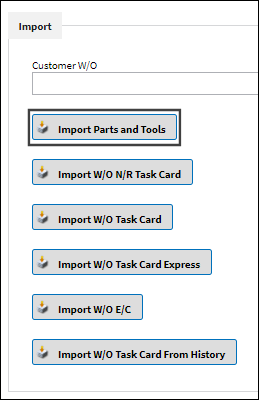
Complete all of the Import steps.
For information regarding how to Import a file, refer to Importing a File via the System Standards Training Manual.
After the import, the user may go to the W/O Task Card P/N window to view the part(s) that have been imported.


 Share
Share

 Print
Print