
 Share
Share

 Print
Print
The Assign Security All Sub Categories button provides the same feature as the Change Security Status function only the security access is added to all sub-categories of a specific parent category. This button is accessed by clicking over a security-controlled category with sub-categories in the Security Explorer.
For example, notice how each of the sub-categories under the Engineering Compliance category display the Access Denied ![]() icon:
icon:
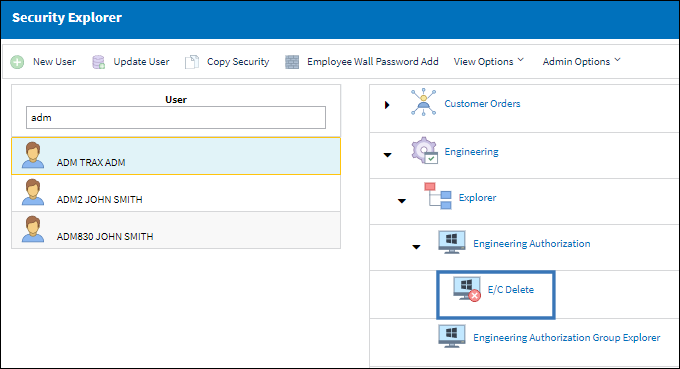
Click into the Engineering Compliance parent category and select the Assign Security All Sub Categories button.
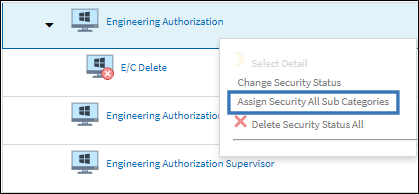
All of the Engineering Compliance sub-categories will be available as indicated by the Access Granted ![]() icons.
icons.

For information on removing access to a collection of sub categories, refer to the Delete Security Status All Button.

 Share
Share

 Print
Print