
 Share
Share

 Print
Print
The Copy Security ![]() button allows administrators to replace/modify one user's security with another user's. For example, a profile user could be created for Purchasing; this profile user is then used to copy security to all the other users in Purchasing. The user whose security settings are being modified must already have been created in the system (use the New User option to create the user). Select the Copy Security
button allows administrators to replace/modify one user's security with another user's. For example, a profile user could be created for Purchasing; this profile user is then used to copy security to all the other users in Purchasing. The user whose security settings are being modified must already have been created in the system (use the New User option to create the user). Select the Copy Security ![]() button and the system displays the Security Copy window as follows:
button and the system displays the Security Copy window as follows:
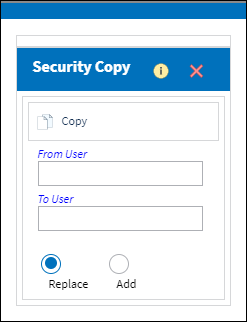
The following options are available in this window:
_____________________________________________________________________________________
From User
The user from whom security information will be copied.
To User
The user to whom security information will be copied. This field is automatically populated with the user selected in the Security Explorer.
Replace radio button
Replaces the To User's security with the From User.
Add radio button
Adds the From User's security to the To User's security without disabling any security already applied to the To User.
_____________________________________________________________________________________
For example, select a user to assign security to (the To User).
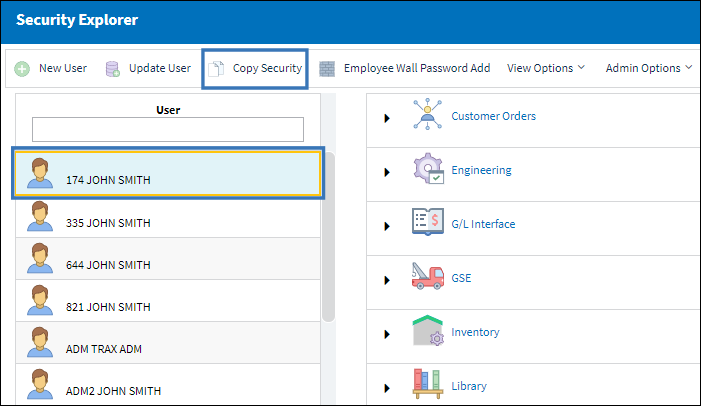
The Replace radio button is selected. Select the From User security that will replace the security of the To User.
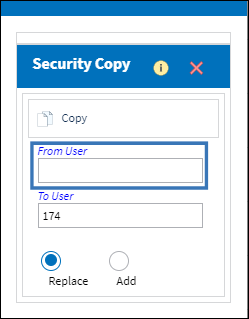
Select the Copy Security ![]() button.
button.
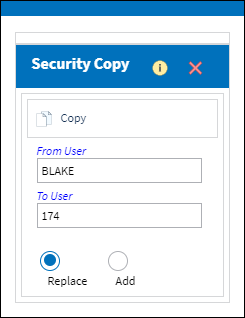
Once saved, the security of the From User replaces the security of the To User.
![]()
If security must be added from one user to another without removing any existing security to the receiving user, select the Add radio button when copying security. For example, the security of the From User must be added to the user on to the To User. However, the security already applied to the To User must not be removed.
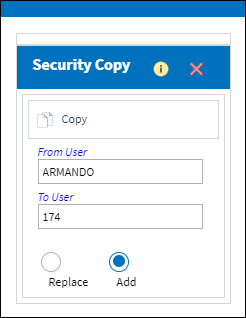
Select the Copy Security ![]() button.
button.
![]()
The security of the From User has been applied to the To User without removing any security that the user already had.

 Share
Share

 Print
Print