
 Share
Share

 Print
Print
This tab is displayed only after a part is received. It displays information regarding the part(s) received and appears in both the header and the detail of the order.
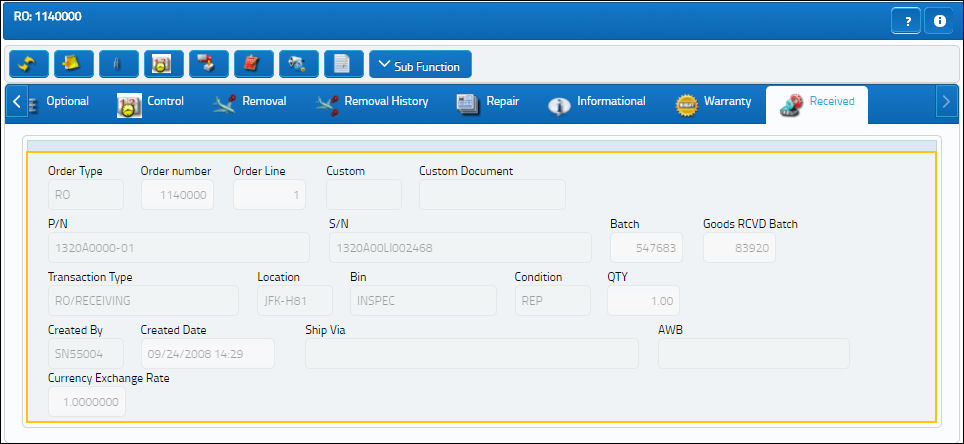
The following information/options are available in this window:
_____________________________________________________________________________________
Order (Order Type)
Type of Order. By order type, certain receiving and financial behaviors will be assigned to the order at receiving of the various Order Types. These order types exist under the Orders or Customer Orders Modules exclusively. All Order Types are Hard Coded into the programming syntax.
Number (Order Number)
An auto-generated unique sequential number is assigned to each order. All Order Types which exist under the Order Module will receive their number for the following configuration:
 POSEQ - (Orders Next Sequence Number) - Next number for an Order. The start number is set at implementation. The Config Number field is used.
POSEQ - (Orders Next Sequence Number) - Next number for an Order. The start number is set at implementation. The Config Number field is used.
Line
The specific Line item of the Order. Each Line item could represent a different part included in the same order.
Custom Status/Document
Customs status that applies to the part in the transaction, as applicable. Customs document that applies to the part.
Item
The Part Number reference for the aircraft part. The Part Number that was received.
S/N
The Serial Number for the specific serialized part.
Batch
The inventory number that is currently associated with a part or group of parts. A part's Batch number can change after various types of transactions take place.
Goods RCVD Batch
The original inventory number assigned to the part or group of parts when initially introduced/received into inventory. This number will remain the same for a part even if/when the part's Batch number changes.
Transaction Type
The type of transaction record.
Location
The Location for maintenance events, inventory stores, orders, transactions, or training events.
Bin
The specific storage bin within the inventory location.
Condition
The condition of the part.
QTY
The quantity of parts that were received.
Created By
The user who created the record.
Created Date
The date the record was created.
Ship Via
Shipping-related information. This information may be pre-defined by customer, but may be changed for a particular order, as required. For additional information please refer to the Customer Master, Shipping Information Tab of the Settings Training Manual.
AWB
The airway bill number related to the part.
Currency Exchange Rate
The exchange rate for the transaction.
_____________________________________________________________________________________

 Share
Share

 Print
Print