
 Share
Share

 Print
Print
TraxDoc Authorization Management, Other Tab
The TraxDoc Authorization Management, Other tab provides access to additional information, including metadata and custom and customizable organizational fields that pertain to TraxDoc records.
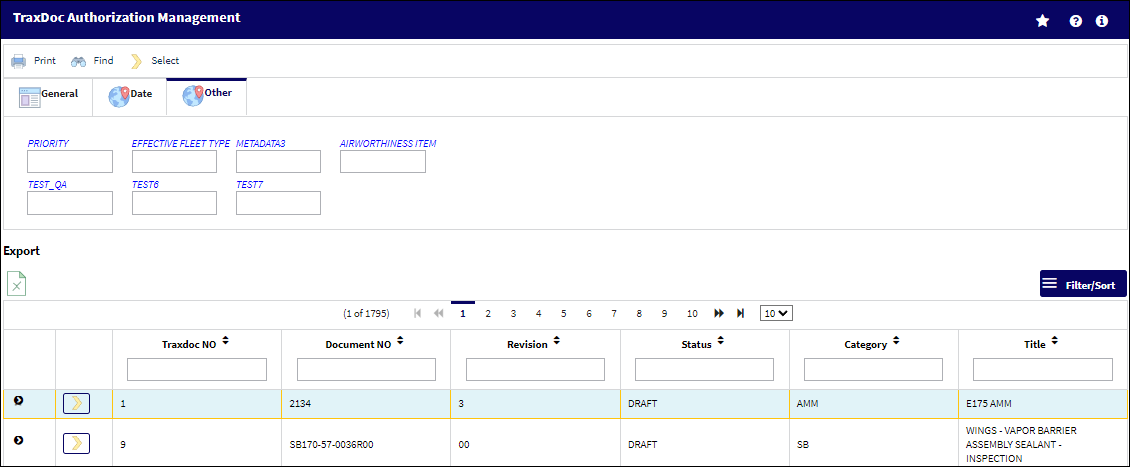
The following information/options are available in this window:
_____________________________________________________________________________________
Priority
This field is a custom configurable Metadata field. The TRXDCFD1-Metadata1 field reflects the Title/data 'Priority' populated in the Configuration Other cell of System Transaction Code TRXDCFD1.
Effective Fleet Type
This field is a custom configurable Metadata field. The TRXDCFD2-Metadata2 field reflects the Title/data 'Effective Fleet Type' populated in the Configuration Other cell of System Transaction Code TRXDCFD2.
Metadata3
This field is a custom configurable Metadata field. The TRXDCFD3-Metadata3 field reflects the Title/data 'Metadata3' populated in the Configuration Other cell of System Transaction Code TRXDCFD3.
Airworthiness Item
This field is a custom configurable Metadata field. The TRXDCFD4-Metadata4 field reflects the Title/data 'Airworthiness Item' populated in the Configuration Other cell of System Transaction Code TRXDCFD4. An item which could affect airworthiness requiring repair or deferral under the Minimum Equipment List (MEL).
Test_QA
This field is a custom configurable Metadata field. The TRXDCFD5-Metadata5 field reflects the Title/data 'Test_QA' populated in the Configuration Other cell of System Transaction Code TRXDCFD5.
Test6
This field is a custom configurable Metadata field. The TRXDCFD6-Metadata6 field reflects the Title/data 'Test6' populated in the Configuration Other cell of System Transaction Code TRXDCFD6.
Test7
This field is a custom configurable Metadata field. The TRXDCFD7-Metadata7 field reflects the Title/data 'Test7' populated in the Configuration Other cell of System Transaction Code TRXDCFD7.
_____________________________________________________________________________________
For more information on Metadata Field functionality and a use example, reference the section on TraxDoc Master, Other Tab here.
Selecting the Export ![]() (Export to Excel.xml) Icon immediately exports the record search result via an Excel spreadsheet. For more on this functionality, consult the System Standards Manual here.
(Export to Excel.xml) Icon immediately exports the record search result via an Excel spreadsheet. For more on this functionality, consult the System Standards Manual here.
Selecting/clicking on the Filter/Sort hamburger menu in the lower right search results panel opens Options for the logic operator.
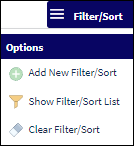
For more information on the additional filter/sort functions available via this logic operator reference the description of these functions in the System Standards Manual here.
The Print ![]() button provides access to the TraxDoc Print window. For more on this additional functionality, reference the section on the TraxDoc Print window here.
button provides access to the TraxDoc Print window. For more on this additional functionality, reference the section on the TraxDoc Print window here.
A Search from the TraxDoc Authorization Management, Other tab may be made with values relevant to the record's Priority level, Effective Fleet Type, Airworthiness or other custom field values on this tab. Search results will be more precise if additional information is entered. Select ![]() into the record when it populates in the search results. The selected record will populate in the TraxDoc Document Revision window to enable TraxDoc Authorization Management review and processing. For more information on the available functionality on within the revision window, reference the section on TraxDoc Document Revision here.
into the record when it populates in the search results. The selected record will populate in the TraxDoc Document Revision window to enable TraxDoc Authorization Management review and processing. For more information on the available functionality on within the revision window, reference the section on TraxDoc Document Revision here.

 Share
Share

 Print
Print