
 Share
Share

 Print
Print
TraxDoc Authorization Management, General Tab
The TraxDoc Authorization Management option allows users to view and modify TraxDocs (if required) and release the TraxDoc so that it can be sent to the TraxDoc Authorization Queue (TraxDoc/Explorer/TraxDoc Authorization).
Once an TraxDoc has been created and that TraxDoc is pending Authorization, the TraxDoc will appear in the TraxDoc Authorization Management queue awaiting modification and then release to Authorization.
The Engineering Authorization Management, General tab is used to query TraxDocs that are pending authorization based on the following search criteria. Enter any of the below search criteria to query for a desired TraxDoc and select the Find button.
As with the majority of the query selection on the system, it is better to select as many parameters as required to minimize the search result.
Enter the TraxDoc information to locate the TraxDoc to release for authorization.
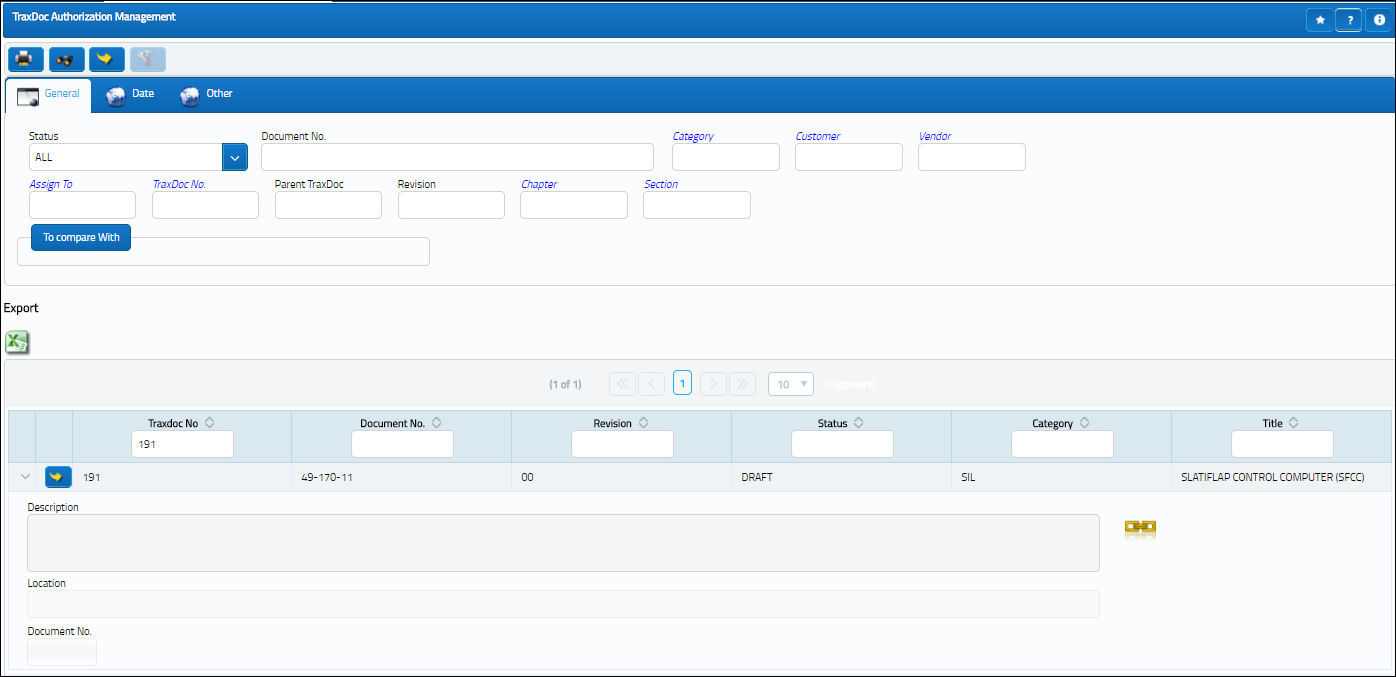
Query:
The following information/options are available in this window:
_____________________________________________________________________________________
Status Drop Down
Use the Status drop down to select the status of the TraxDoc Authorization records that are being queried.
Document No.
The document number of the record being queried.
Category
The category associated with the TraxDoc Authorization records that are being queried.
Customer
The customer associated with the TraxDoc Authorization records that are being queried.
Vendor
The vendor associated with the TraxDoc Authorization records that are being queried.
Assign To
The employee the TraxDoc Authorization record is assigned to.
TraxDoc No.
The TraxDoc number of the record being queried.
Parent TraxDoc
The parent TraxDoc associated with the TraxDoc Authorization records that are being queried.
Revision
The revision associated with the TraxDoc Authorization records that are being queried.
Chapter
The chapter associated with the TraxDoc Authorization records that are being queried.
Section
The section associated with the TraxDoc Authorization records that are being queried.
Company Drop Down
Use the Company drop down to select the appropriate external company associated with the TraxDoc Authorization records that are being queried.
Aerodox Flag checkbox
Select this checkbox restrict the system to query only for TraxDoc Authorization records that are designated as AeroDox documents.
_____________________________________________________________________________________
Results:
The following information/options are available in this window:
_____________________________________________________________________________________
Traxdoc NO
The TraxDoc number associated with the TraxDoc Authorization record.
Document NO
The document number associated with the TraxDoc Authorization record.
Revision
The revision number of the TraxDoc Authorization record.
Status
The status of the TraxDoc Authorization record.
Category
The category associated with the TraxDoc Authorization record.
Title
The title of the TraxDoc Authorization record.
_____________________________________________________________________________________
The Export as Excel ![]() button can be selected to view the queried data (including all pages) in an Excel spreadsheet. This Excel file can be saved for later use. For more information refer to the Export as Excel Button via the eMRO System Standards manual.
button can be selected to view the queried data (including all pages) in an Excel spreadsheet. This Excel file can be saved for later use. For more information refer to the Export as Excel Button via the eMRO System Standards manual.
The Filter/Sort ![]() button is used to alter the search criteria for records associated with the host module and window. For more information, refer to Filter/Sort Button via the eMRO System Standards Module.
button is used to alter the search criteria for records associated with the host module and window. For more information, refer to Filter/Sort Button via the eMRO System Standards Module.

 Share
Share

 Print
Print