
 Share
Share

 Print
Print
TraxDoc Authorization Management, Date Tab
The TraxDoc Authorization Management, Date tab is used to query and access TraxDoc records based on the following search criteria. Enter any of the below search criteria for query for a desired TraxDoc and select the Find ![]() button.
button.
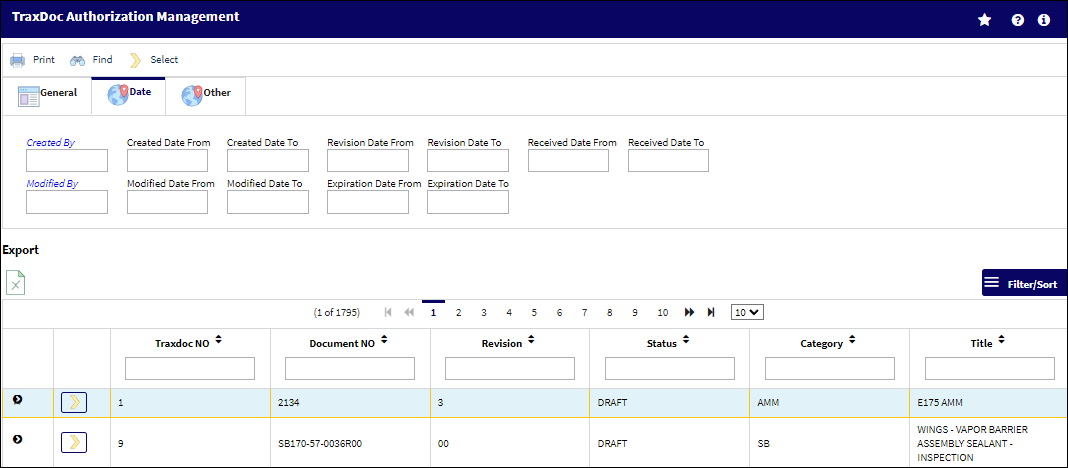
The following information/options are available in this window:
_____________________________________________________________________________________
Created By
Provides access to a Drop Down Selection list of User IDs, Names and Departments.
Created Date From and To
The From-To date range that the record was created.
Revision Date From and To
The From-To date range in which the record was created.
Received Date From and To
The From-To date range that the record was received.
Modified By
Provides access to a Drop Down Selection list of User IDs, Names and Departments.
Modified Date From and To
The From-To date range in which the record was modified.
Expiration Date From and To
The From-To date range in which the record is active and outside which the record is no longer current.
_____________________________________________________________________________________
Selecting the Export ![]() (Export to Excel.xml) Icon immediately exports the record search result via an Excel spreadsheet. For more on this functionality, consult the System Standards Manual here.
(Export to Excel.xml) Icon immediately exports the record search result via an Excel spreadsheet. For more on this functionality, consult the System Standards Manual here.
Selecting/clicking on the Filter/Sort hamburger menu in the lower right search results panel opens Options for the logic operator.
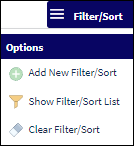
For more information on the additional filter/sort functions available via this logic operator reference the description of these functions in the System Standards Manual here.
The Print ![]() button provides access to the TraxDoc Print window. For more on this additional functionality, reference the section on the TraxDoc Print window here.
button provides access to the TraxDoc Print window. For more on this additional functionality, reference the section on the TraxDoc Print window here.
A Search from the TraxDoc Authorization Management, Date tab may be made with values relevant to the record's creators, modifiers or processing dates. Search results will be more precise if additional information is entered. Select ![]() into the record when it populates in the search results.
into the record when it populates in the search results.
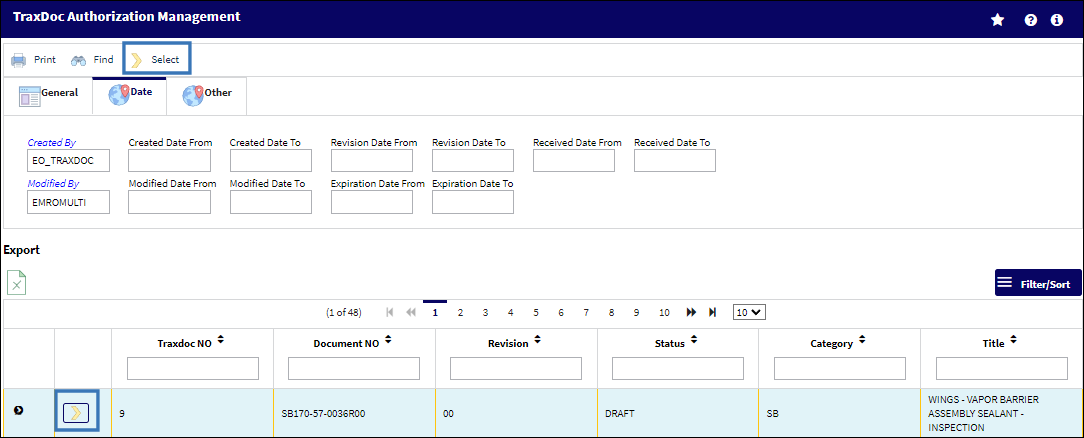
Notice that the this Draft document is now populated in the TraxDoc Document Revision window to enable TraxDoc Authorization Management review and processing.
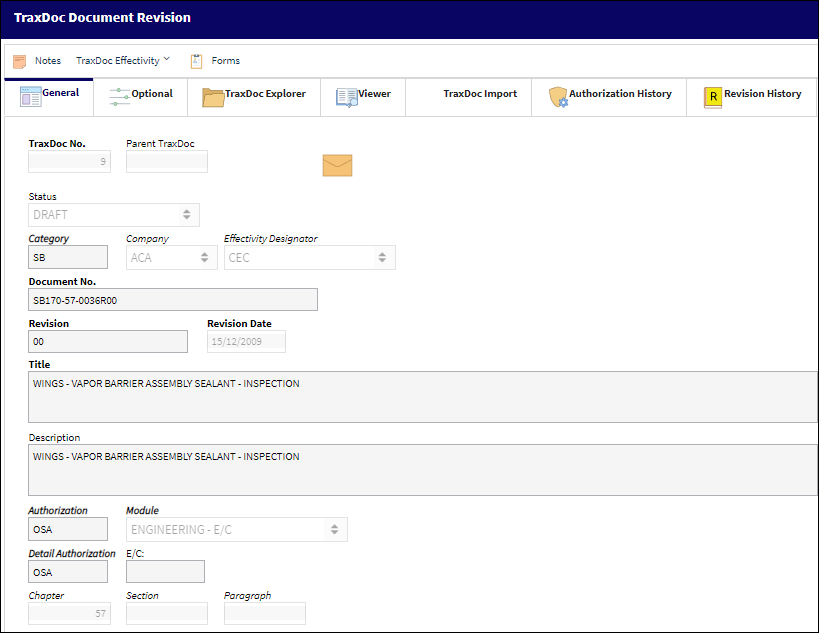
For more information on the available functionality on this page, reference the section on TraxDoc Document Revision here.

 Share
Share

 Print
Print