
 Share
Share

 Print
Print
Order Print
The Order Print allows the user to query for and print various reports related to Orders from this window.
![]() This window and the print options in this window are security controlled via Security Explorer/ Orders/ Print/ Order Print. For additional information, refer the the Security Explorer, via the System Administration Training Manual.
This window and the print options in this window are security controlled via Security Explorer/ Orders/ Print/ Order Print. For additional information, refer the the Security Explorer, via the System Administration Training Manual.
Note: There are additional print options available from window that are not included in the screenshot below.
As with the majority of search queries, it is recommendable to enter as many search filters as possible to minimize the search result. Select search criteria and click on the Find ![]() button.
button.
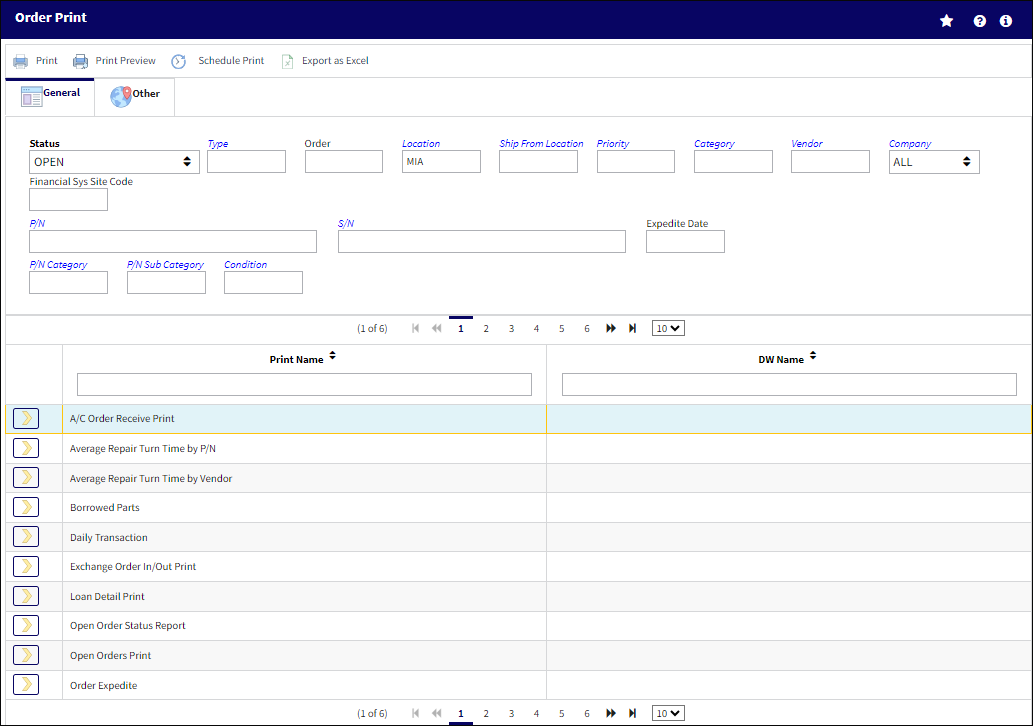
![]() Note: The Un-Fullfilled Exchange report has been added to eMRO.
Note: The Un-Fullfilled Exchange report has been added to eMRO.
The following information/options are available in this window:
_____________________________________________________________________________________
Status
The current status of the order.
Type
The order type.
Multi Order Select ![]() button
button ![]()
Select this button to choose multiple order types that will be included in the desired print.
Note: This button is only available for specific prints. For more information, refer to Multi Order Select button, via Order Print.
Order
The type of order and the order number for the transaction.
Ship From Location
Location from which order has been shipped.
Priority
The priority placed on the transaction (e.g., routine, AOG, etc.).
Vendor
The Vendor or the Customer associated to the order (depending on the selection of the drop down).
Category
The appropriate category for this transaction.
Financial Sys Site Code
The order's financial system site code.
P/N
The Part Number reference for the aircraft part.
S/N
The Serial Number for the specific serialized part.
Expedite Date
The accelerated delivery date of this Order; rushed order based part requirement and order priority.
P/N Category
The category of the part as defined in Settings/ Explorer/ System Transaction Code Explorer/ Settings/ P/N Category (e.g. Rotable, Consumable, Repairable) and entered for the particular part in the P/N Master.
P/N Sub Category
The Sub Category for each part.
Condition
The condition of the part.
_____________________________________________________________________________________
The Print ![]() button is used to generate the report in the Print Queue. For more information, please refer to the Print Queue topic.
button is used to generate the report in the Print Queue. For more information, please refer to the Print Queue topic.
The Print Preview ![]() button can be selected to view a pdf sample of the print. This preview opens in a new window.
button can be selected to view a pdf sample of the print. This preview opens in a new window.
The Schedule Print ![]() button can be selected to allow users to schedule specific prints with unique filters to be automatically generated through a pre-configured schedule. For more information, please refer to the Schedule Print
button can be selected to allow users to schedule specific prints with unique filters to be automatically generated through a pre-configured schedule. For more information, please refer to the Schedule Print ![]() button topic.
button topic.
The Export as Excel ![]() button can be selected to view the queried data (including all pages) in an Excel spreadsheet. This Excel file can be saved for later use. For more information refer to the Export as Excel Button via the eMRO System Standards manual.
button can be selected to view the queried data (including all pages) in an Excel spreadsheet. This Excel file can be saved for later use. For more information refer to the Export as Excel Button via the eMRO System Standards manual.
![]()
![]() Note: The Export as Excel print functionality is security controlled via System Administration/Update/Logged In Session/Excel Export Functionality. For more information, refer to the Security Explorer via the System Administration Training manual.
Note: The Export as Excel print functionality is security controlled via System Administration/Update/Logged In Session/Excel Export Functionality. For more information, refer to the Security Explorer via the System Administration Training manual.

 Share
Share

 Print
Print