
 Share
Share

 Print
Print
Multi Order Select Button, via Order Print

The Multi Order Select ![]() button allows users to choose multiple Order Types to be included in the desired print.
button allows users to choose multiple Order Types to be included in the desired print.
This button is available for the following prints:
- Un-Invoiced Received Orders
Multi Order Select ![]() Button Functionality
Button Functionality
Navigate to the Order Print window and select the appropriate print. The Multi Order Select ![]() button is displayed above.
button is displayed above.
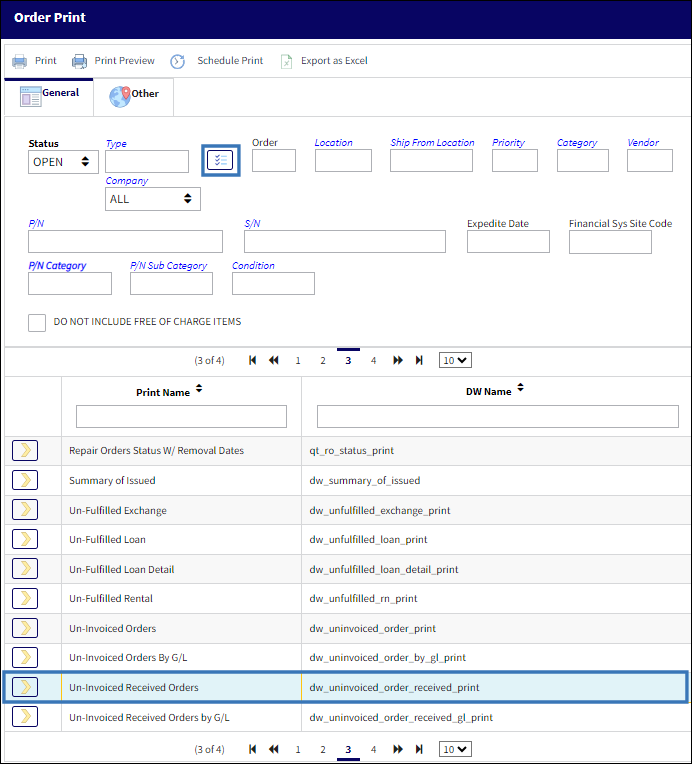
Once selected, the Multi Select pop up window is displayed. Select the desired Order Types and then the Select ![]() button.
button.
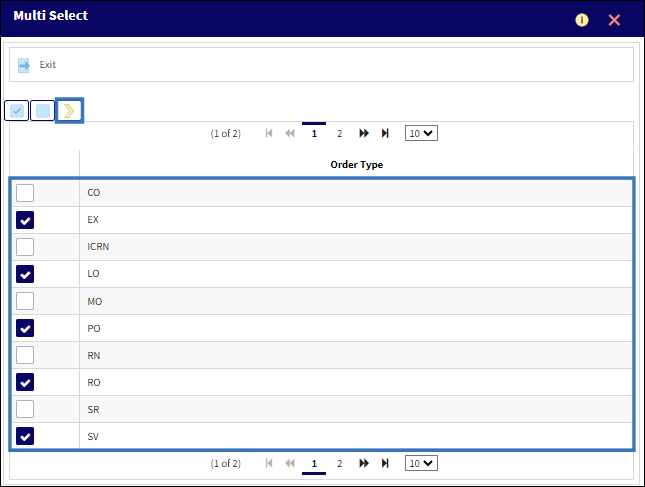
The Type field is now protected and displays the number of Order Types selected above it. Select the Print ![]() button to proceed with the Order Print.
button to proceed with the Order Print.
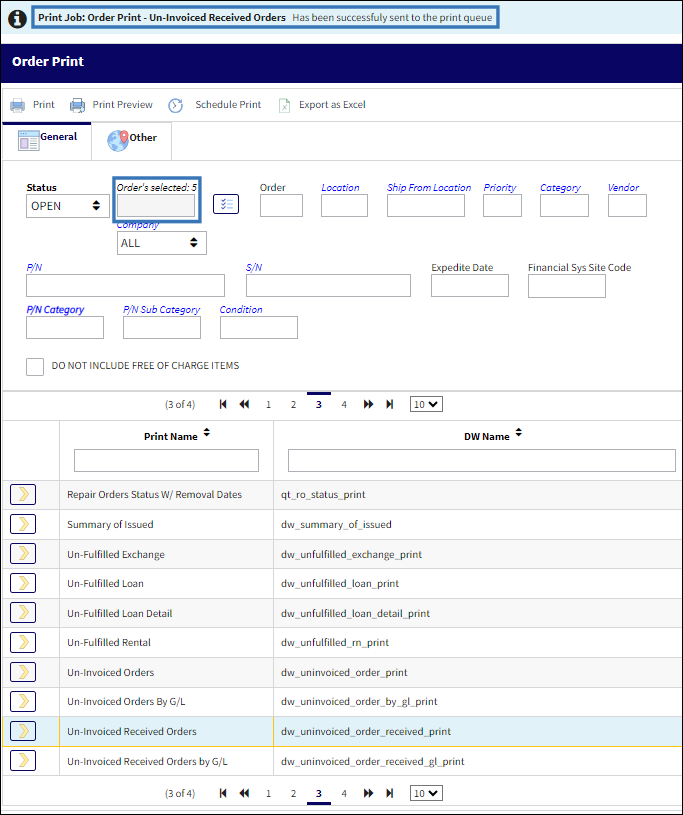
The print is displayed with multiple Order Types.
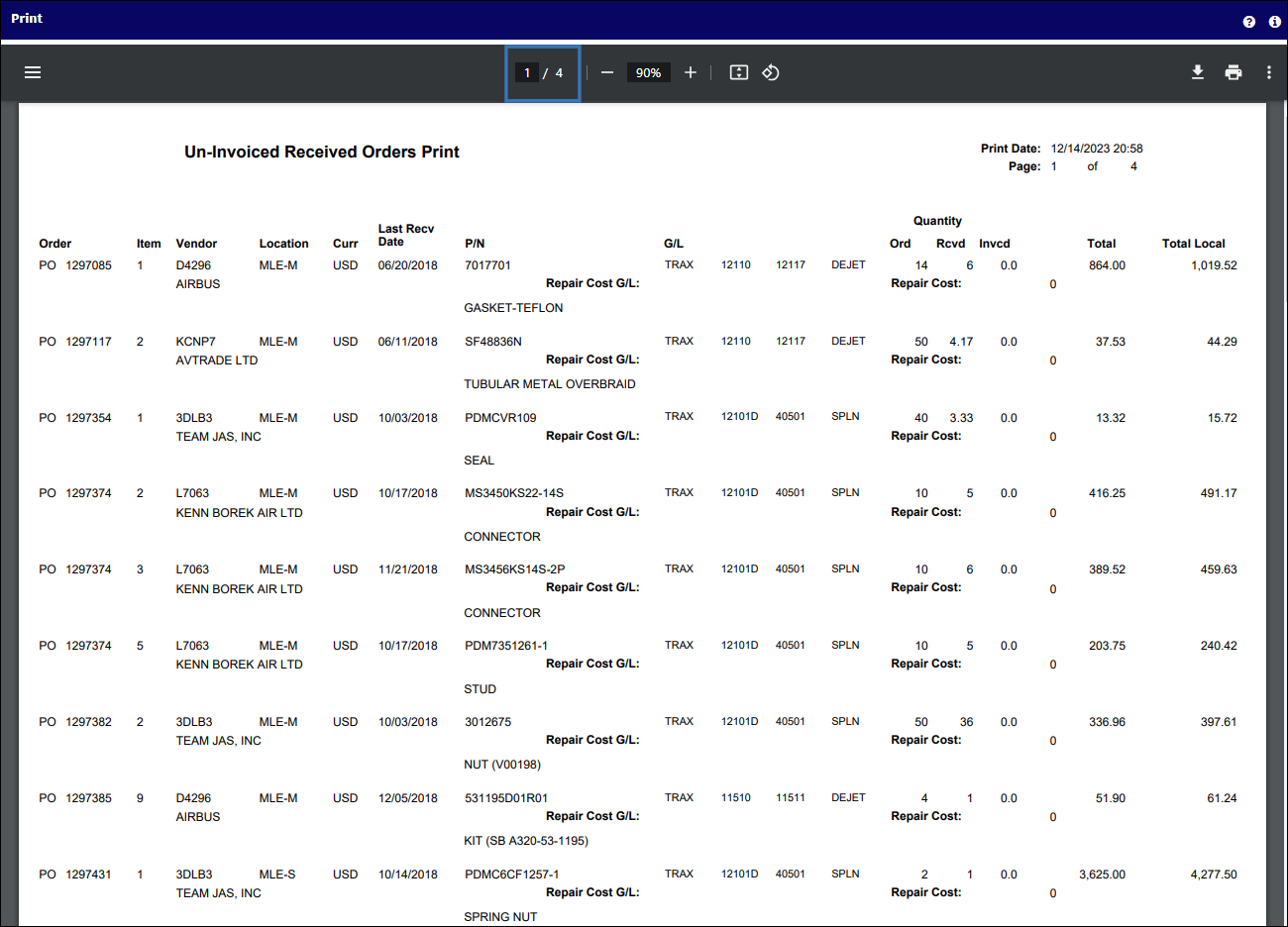

 Share
Share

 Print
Print