
 Share
Share

 Print
Print
When a compliance record is deleted, the system will update the Status, Completed No, and Modified By/Modified Date fields accordingly; however, the A/C or P/N S/N effective date will not automatically update to its previous effective date. To change the effective date, the user must do so manually using the A/C ![]() button or the P/N CTL
button or the P/N CTL ![]() button, via the Engineering Control.
button, via the Engineering Control.
Select the Delete ![]() button and the following popup appears:
button and the following popup appears:
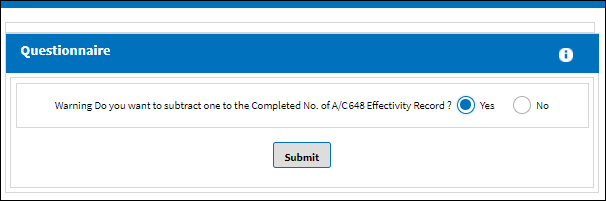
Select Yes for the system to subtract 1 from the Complete No, or select No for the system to leave the Completed No as is.
Select the Submit button and a Delete Record popup will appear asking the user to confirm the deletion of the compliance record.
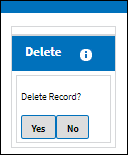
Note: If the user deletes the compliance record for a Parent E/C, any related Child E/C compliance records will not automatically be deleted; the user must delete the compliance record for each Child E/C.
Note: If a P/N E/C is complied with that modifies the P/N and the compliance recorded is deleted, the P/N will have to be changed back manually using the P/N S/N Change ![]() button, via Inventory Transaction.
button, via Inventory Transaction.

 Share
Share

 Print
Print