
 Share
Share

 Print
Print
The Edit Record ![]() button allows the user to delete a compliance record or edit the following fields of a compliance record: Order Category, Order NO, Location, Employee, Document, Remarks.
button allows the user to delete a compliance record or edit the following fields of a compliance record: Order Category, Order NO, Location, Employee, Document, Remarks.
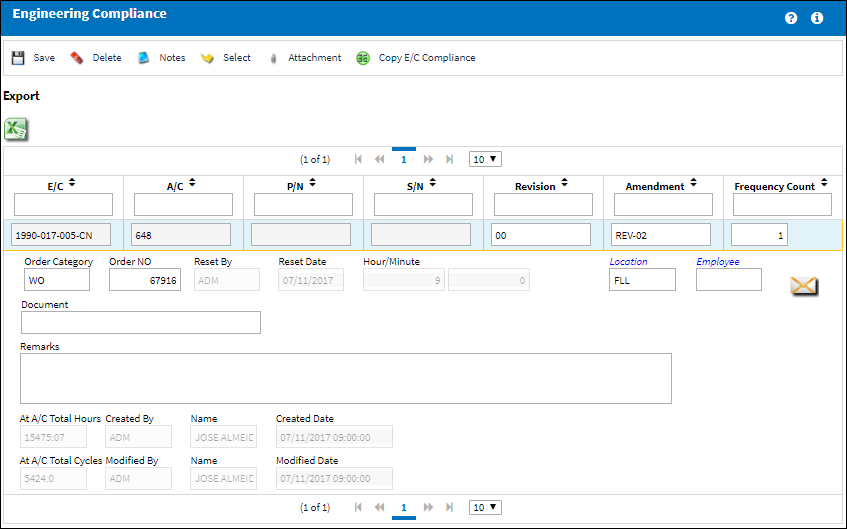
Note: If a compliance record is deleted, the user must manually revert the effective date for the A/C or P/N S/N to its previous effective date. Updating the effective date can be done via the A/C ![]() button or P/N CTL
button or P/N CTL ![]() button, via Engineering Control.
button, via Engineering Control.
The following information/options are available in this window:
_____________________________________________________________________________________
Order Category / Order NO
The relevant Repair or Work Order Number the E/C was complied against.
Reset By
The user that accomplished the Work Order Closing (Production or Shop), receiving of the Repair Order, completion of Receiving Inspection, or Manual Compliance.
Reset Date
The date the E/C was complied with.
Hour/Minute
The time this E/C was complied with.
Location
The location the E/C was complied at.
Employee
The Employee field will only be populated if the compliance record has been edited and an employee has manually been populated.
Document
The Document information entered in Manual Compliance.
Remarks
This field is used to enter any additional information regarding the compliance event. This is a free text field.
At A/C (or P/N) Total Hours
The total number of flight hours at the time of compliance.
At A/C (or P/N) Total Cycles
The total number of flight cycles at the time of compliance.
Created By
The user who created the record.
Created Date
The date the record was created.
Name
Employee's name that created/modified the record.
Modified By
The user who last modified the record.
Modified Date
The date the record was last modified.
_____________________________________________________________________________________
The following buttons also offer additional functionality:

 Share
Share

 Print
Print